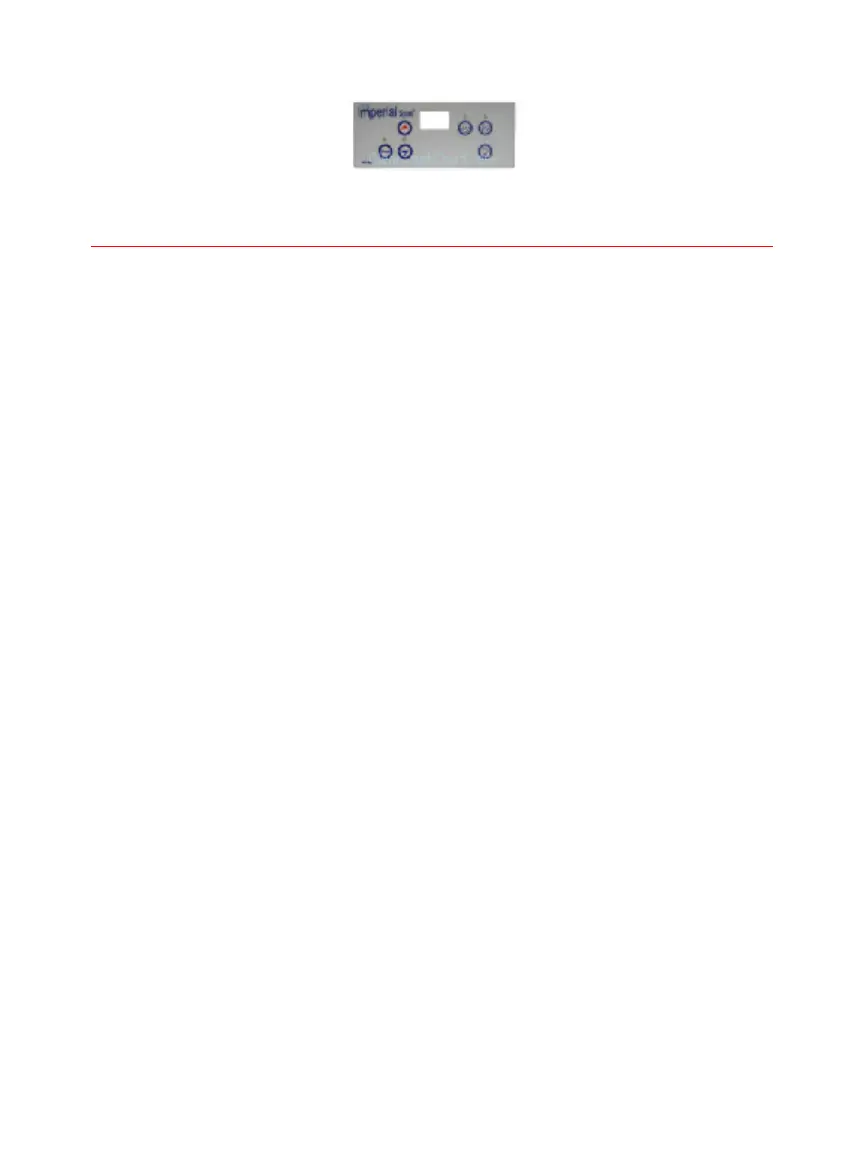Chap Seven: Topside Control
NOTE: T
OPSIDES
WITH
DIAL
TEMPERATURE
CONTROL
AND
PLUNGER
TYPE
ON
/
OFF
BUTTONS
HAVE
BEEN
DISCONTINUED
.
Gatsby electronic control consist of a topside pad and a overlay.
The topside used two styles of controls; one with 1 jet button and the other with
2. Other than the buttons, they are identical. Jacuzzi discontinued sourcing the 1
pump topside. Now only the 2 jet button is available.
The overlay simply sticks onto the topside. You peel the sticky cover off and stick
to the topside.
Overlays come in a variety of designs. They can have the brand label such as
GATSBY or IMPERIAL on the overlay. They can have one or two jets labeled. On
a few there is a “blower” label. All overlays will work since they are simply a cover
and perform no function than cosmetic.
HOW THEY WORK:
The buttons on electronic topsides operate with piezo button. They are simply a
crystal that when press creates a small voltage that travels down the wire to the
board. The board sees this impulse from the topside and responds.
The topside digital readout uses LED readout. There is a cable that connects to
the bottom of the topside and the side of the control box.
25