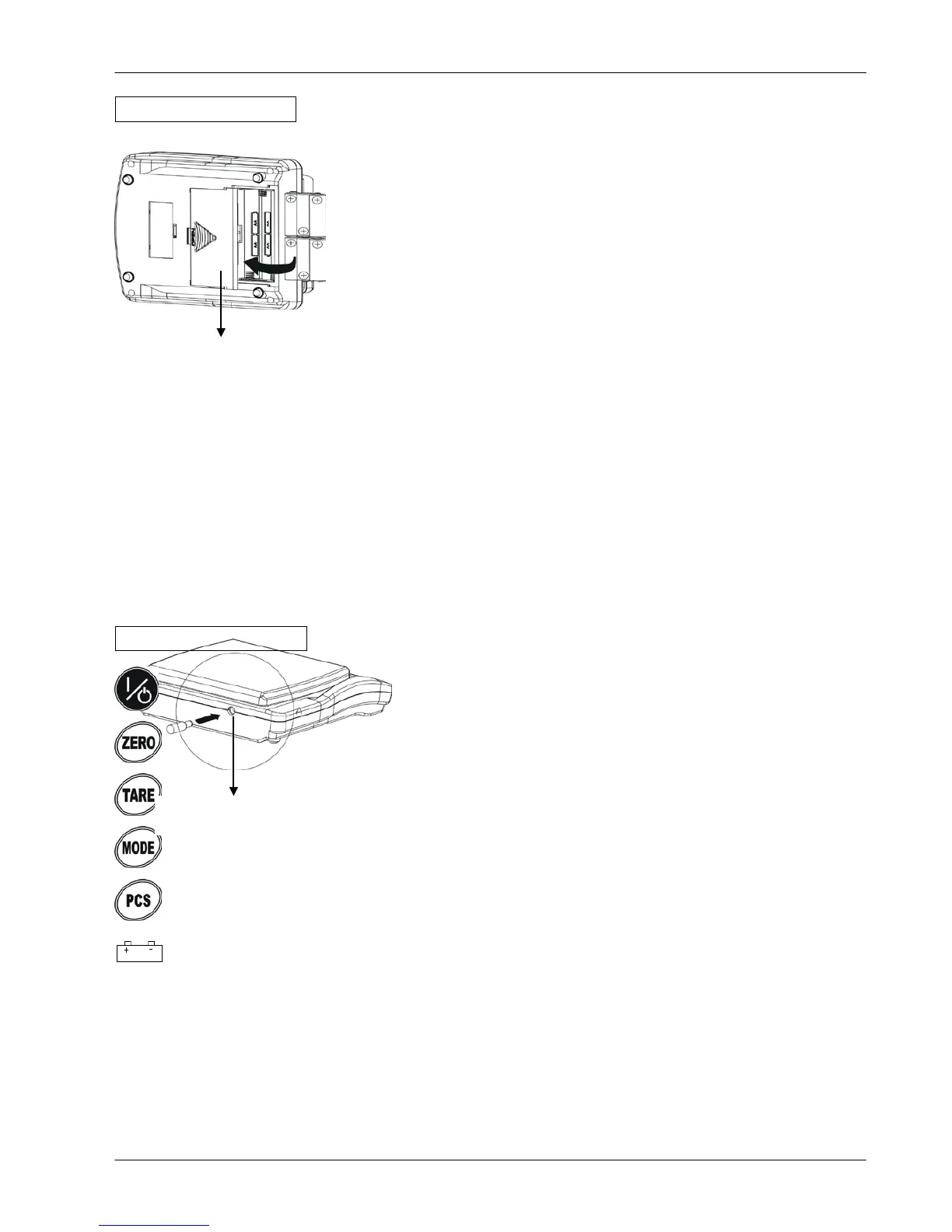Connecting Power
Keypad and display :
Turns the scale ON/OFF
Sets display to zero
Tares weight of item on pan
Steps through active units
Toggles between net /gross weight
Low battery indicator.
TARE TARE symbol appears, indicating the container on the weighing pan has been tared.
ZERO Zero symbol appears, indicating the scale is in zero mode.
kg、 g、 lb.oz、pcs units of measurement
1. Battery installation
Remove battery cover and install the 4 AA
should face the spring contacts .
2. Connecting AC power
Plug the AC adapter into the adapter jack
and connect to a convenient power outlet.
Adaptor Jack