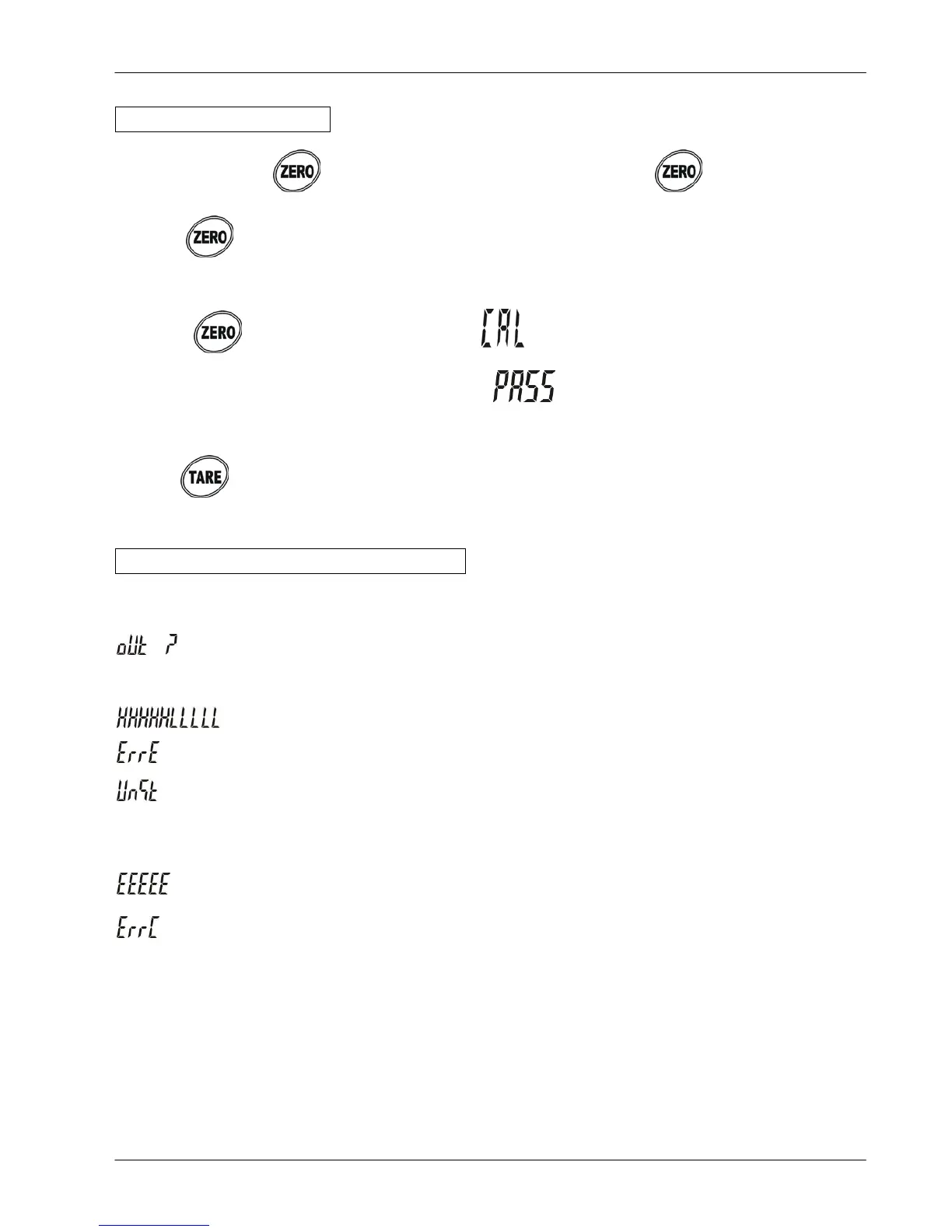Calibration Procedure
1. Press and hold while turning on the scale. Do not release till the OFFSET
value is displayed.
2. Press , after the appearance of “Zero”, the required calibration weight is displayed.
3. Place the corresponding calibration weight on the pan.
4. Press to proceed calibration, with a “ ” displayed on the screen.
5. The calibration procedure is completed with a“ ” displayed on the screen, now
remove the weights.
6. Press to return to normal weighing mode.
Troubleshooting and error message
Error Message Trouble shooting
1. Confirm that there is nothing on the weighing platform