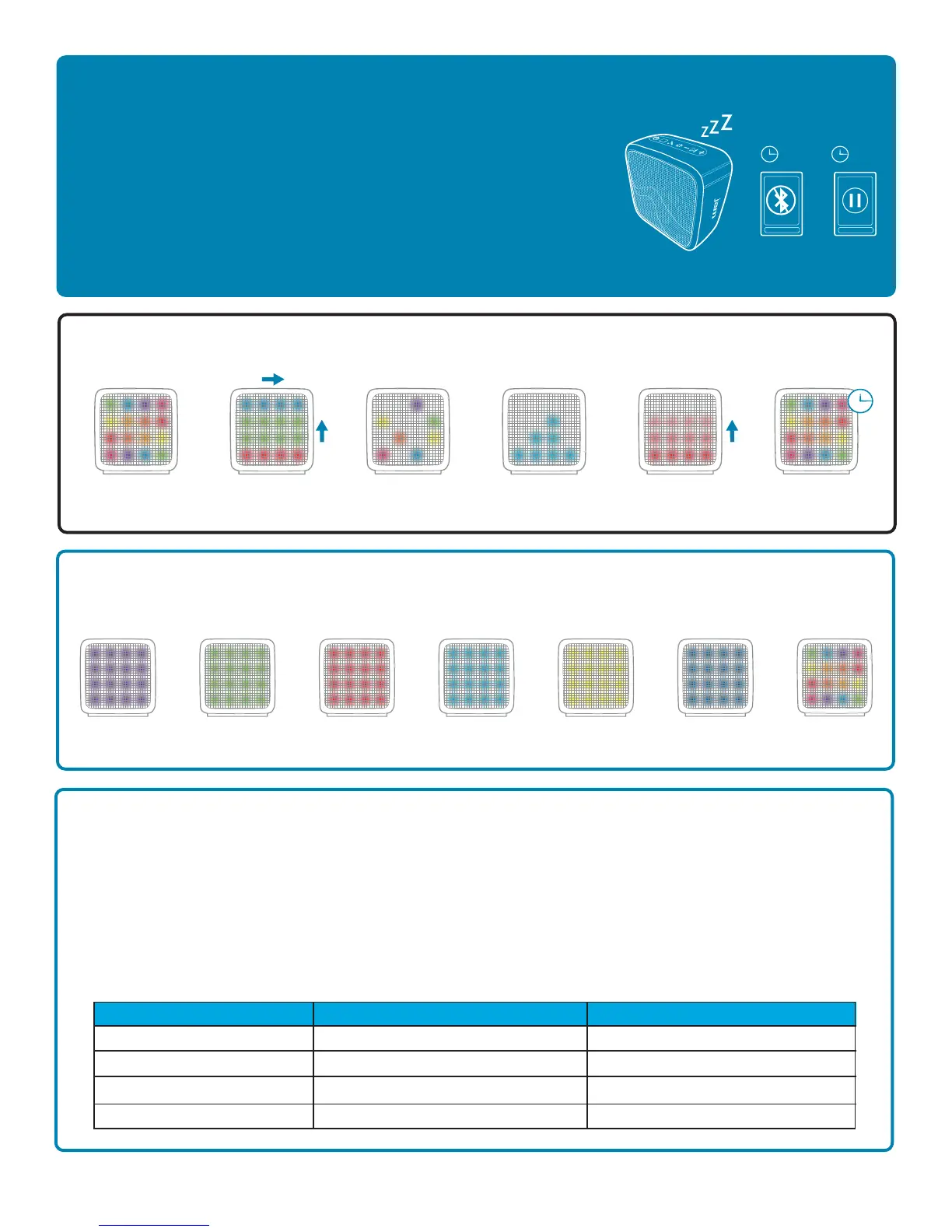HELLO? SPEAKERPHONE? YES!
BLUETOOTH
®
CONNECTION, CONTINUED
Like any amazing couple, this one starts with a connection — one between your device and
the speaker’s Bluetooth. Here’s how it works:
1. Make sure the smartphone, tablet, or computer you’re using with the speaker has Bluetooth.
2. Turn on the speaker (press and hold the power button for 3 seconds) and look for the front
screen to illuminate with a multi-colored light show.
3. Do whatever your device needs you to do on its end.
4. Look for JAM Trance Mini in your device’s Bluetooth list or click YES.
5. Now hit PLAY on your speaker and crank it up — or down if you’re lame.
The device and Bluetooth will find each other every time, as long as the speaker is set
to Bluetooth and your device’s Bluetooth is, you know, on.
If you’re connecting to a computer, you may have some extra steps on that end.
You’ll have to get that information from the computer company.
Depending on your device, you may be prompted to enter a pairing code. If prompted,
enter “0000” as the code.
To disable pairing of an existing device and pair a new device, press and hold the +
and - buttons for 5 seconds to activate pairing mode.
Note: If you turn on your Trance Mini but haven’t started the party yet, it will
automatically power off after 2 minutes of unpaired inactivity.
Note: Once you've paired, if you pause the party for 15 minutes or more, the JAM
Trance Mini will automatically shut off to preserve battery power.
When friends call asking to join the party — and you know they will — answer the phone without disconnecting from your JAM Trance
Mini. Yes, that’s right. Your speaker is a speakerphone, too. How amazing is that? Here’s how it works:
1. Make sure your phone and speaker are connected through Bluetooth.
2. Answering and ending a call works the same way: simply click the PLAY/PAUSE button on your Trance Mini.
3. If you’d rather not talk, hold down the PLAY/PAUSE button on your Trance Mini for 3 seconds to ignore the call.
THE COOLEST PART: The Trance Mini knows when a call is coming in and pauses the music before ringing. When you hang up, the
music starts where it left off — and so does the party. If it’s you making the call, just start dialing from your phone, and the Trance Mini
automatically does its hands-free thing. Isn’t it refreshing to know your speaker totally gets you?
Check out the chart below for a complete guide on handling calls with your Trance Mini.
Situation
Short Press Play/Pause Button Long Press Play/Pause Button
1
st
Incoming call
2
nd
Incoming call
On call
Pick up call
End call
Call 1 on hold, pick up call 2
Reject call
Move call from speaker to device
Reject call 2
Both calls active
Hang up call 1, switch to call 2 Switch between call 1 and call 2
PUTTING ON A SHOW!
The Trance Mini comes with 6 distinctly different light programs that allow you to throw your own light party.
LIGHT IT UP
Not only does the Trance Mini let you pick the light pattern you want to jam out to, but you can also choose the color. The Trance
Mini has 7 different colors to choose from.
All Lights Scaling Lights Scattered Lights Equalizer 1 Equalizer 2 All Programs
(cycles through all the
light programs)
2m
15m
Purple Green Red Light Blue Yellow Dark Blue Multicolored
6s