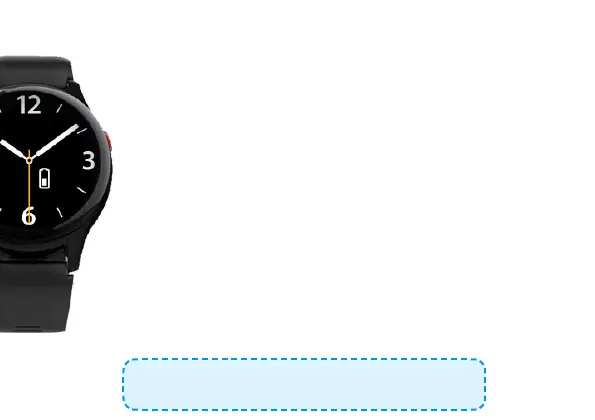17
MAINTENANCE & TROUBLESHOOTING
If the problem persists after this, contact your ser-
vice centre.
Possible problems:
No mobile phone network is
available: The clock displays an
"x" on the left above the time.
No contact with the JAMES app:
"Last contact" more than 15 mi-
nutes.
It is not possible to call the
watch.
It is not possible to trigger a test
alarm.
Solution:
Power the watch o and then on
again: To do this, briefly press
the button on the watch several
times until you reach the blue
"Power o" symbol. Then press
and hold the button until the
watch powers o. Then power
the watch back on by pressing
and holding the button for a few
seconds.
Check whether there is still a
problem.
X