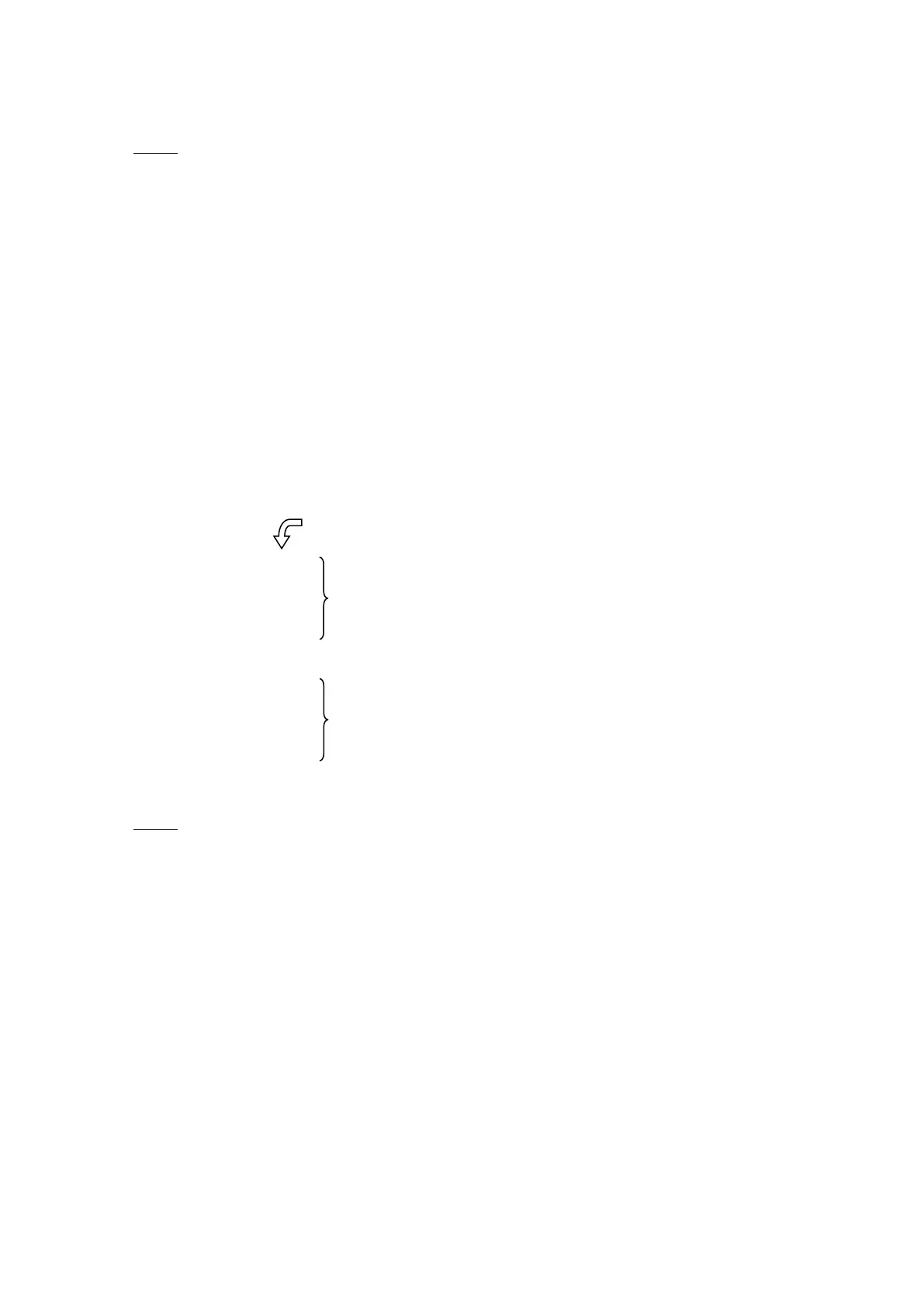NOTE
• The communication format is PROFIBUS-DP slave.
• The number of occupied nodes is 1.
• The connection speed is set automatically from the master.
12.3.5 Profibus Master (PLC) Settings
When setting up the slave (robot) configuration for the Profibus master (PLC), please fulfill the
following conditions:
1. Set the input and output in “1 word” units.
2. Set the data in the sequence, output Æ input.
Example of settings on the master side:
Output 1 - 1 word
Output 2 - 1 word
...
Output 32 - 1 word
Input 1 - 1 word
Input 1 - 1 word
...
Input 32 - 1 word
NOTE
Any other conditions will cause a configuration error and data conversion will not function.
82
