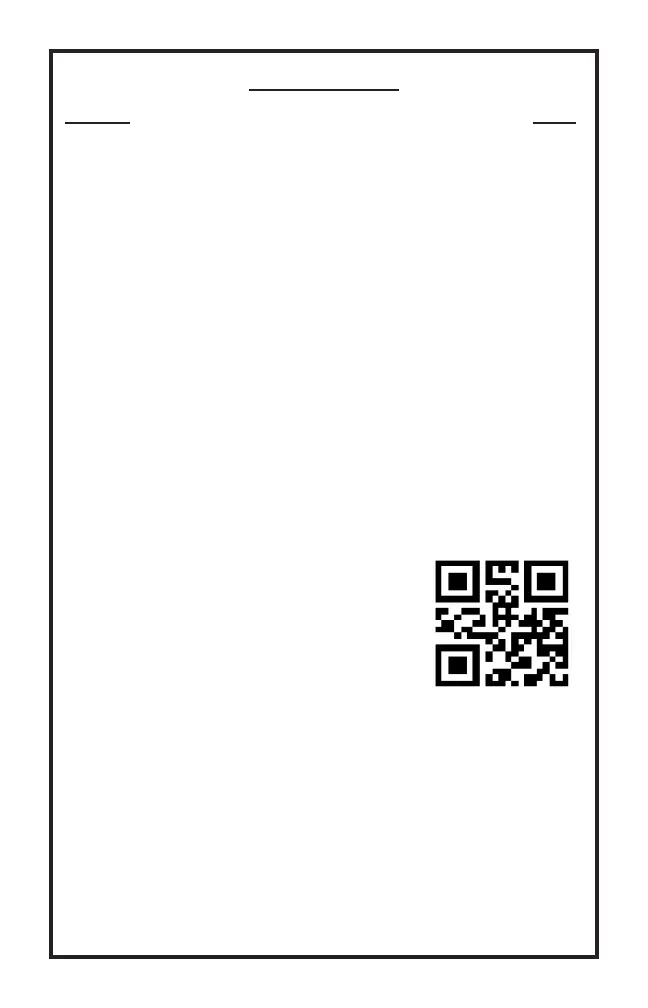Table of Contents
Section Page
Installation . . . . . . . . . . . . . . . . . . . . . . . . . . . . . . . . . . . . . . . . . .
P.C. Board Diagram . . . . . . . . . . . . . . . . . . . . . . . . . . . . . . . . . . .
Programming Set-Up Methods . . . . . . . . . . . . . . . . . . . . . . . . . .
Programming Instructions . . . . . . . . . . . . . . . . . . . . . . . . . . . . . .
Optional Programming Instructions . . . . . . . . . . . . . . . . . . . . . . .
List of Commands for Programming Mode . . . . . . . . . . . . . . . . .
Auxiliary Outputs Information . . . . . . . . . . . . . . . . . . . . . . . . . . .
Battery and Power Supply Information . . . . . . . . . . . . . . . . . . . .
Troubleshooting Guide . . . . . . . . . . . . . . . . . . . . . . . . . . . . . . . .
Specications . . . . . . . . . . . . . . . . . . . . . . . . . . . . . . . . . . . . . . .
3
4
5
5
6
7
8
8
9
11
2
If you have questions or problems, please
call Janus technical support for assistance
at 800-527-9156 or visit our website at
www.avire-global.com.
Scan the QR code using your smart phone
to connect to our Automated Programming
System. (APS-Tel: 631-864-4759)