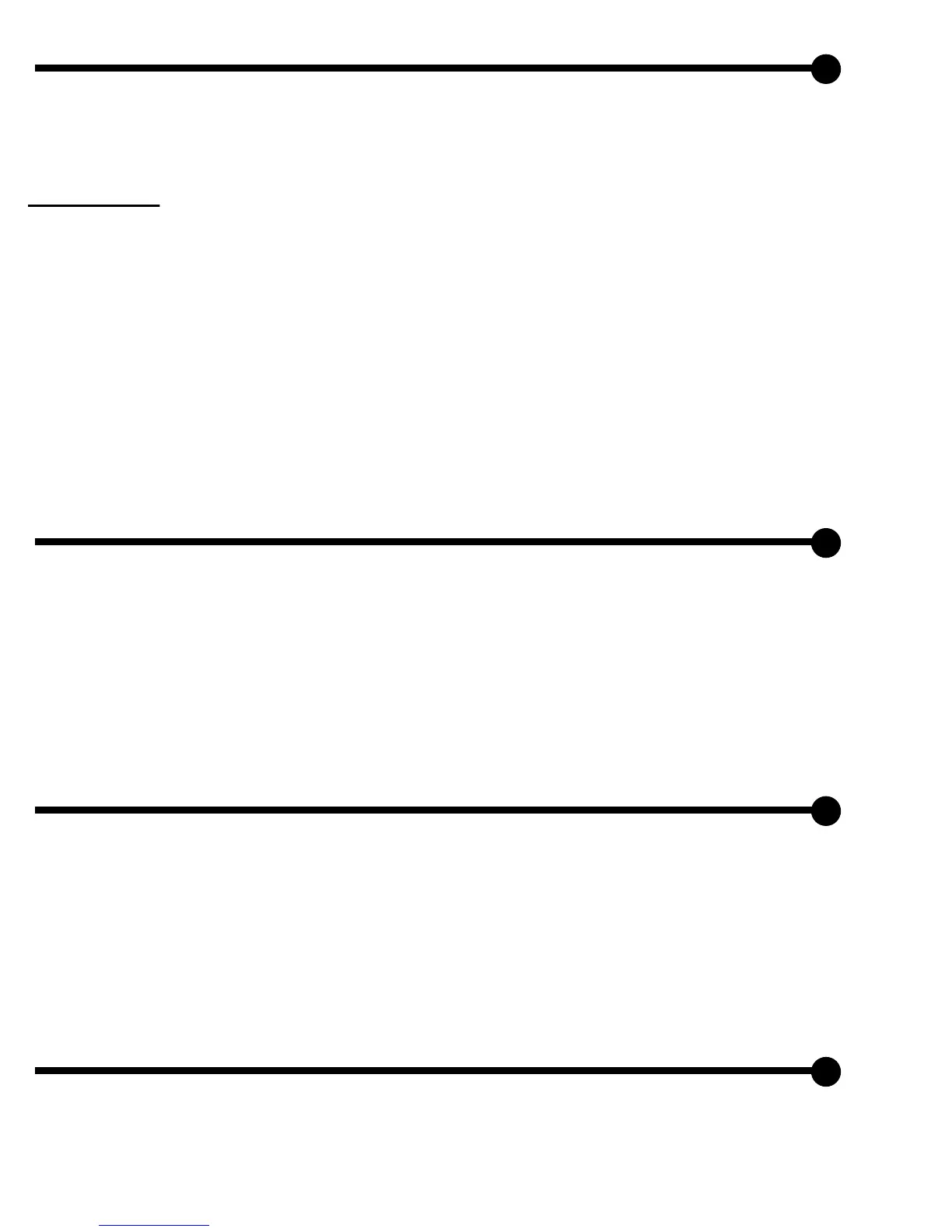Using The Radio:
Using MP3/Aux In Connection:
• AC OPERATION
Connect the plug to the AC SOCKET of the unit and the other end to
a standard AC outlet.
ATTENTION
1. Do not plug or unplug the power cable while you have wet hands.
2. When planning not to use this unit for a long time, disconnect the power cable
from the wall outlet.
3. When disconnecting the power cord from the wall outlet, do not pull on the cord
in order to avoid shock risks caused by damaged cable.
• BATTERY OPERATION
Disconnect the AC cord set completely. Open the battery compartment door
and insert 6 pieces UM-2 "C" size batteries into the battery compartment with
battery polarity as shown inside the battery compartment. (Batteries not included)
1. Slide the FUNCTION SELECTOR to RADIO position.
2. Slide the BAND SELECTOR to AM or FM position.
3. Turn the TUNING CONTROL to your desired radio station.
4. Adjust the sound level by rotating the VOLUME CONTROL.
For best reception, fully extend the FM antenna to receive FM stations. For AM
reception, the unit has a built-in antenna, turn the whole unit for best reception.
1. Insert one side of the audio cable (requires 3.5mm stereo plug, not included)
into the line-out jack or phones jack on your MP3 player and the other side to
the AUX-IN JACK on the unit.
2. Turn on the unit and slide the FUNCTION SELECTOR to AUX/OFF position.
3. Turn on your MP3 player and follow the playback instruction.
4. To stop this function, simply turned off your MP3 player.
Using Stereo Headphone Jack:
For private listening, insert the plug of a stereo headphone into the
PHONES JACK and adjust the volume control accordingly. During the use
of a headphone, the speakers are automatically disconnected.
-7-
