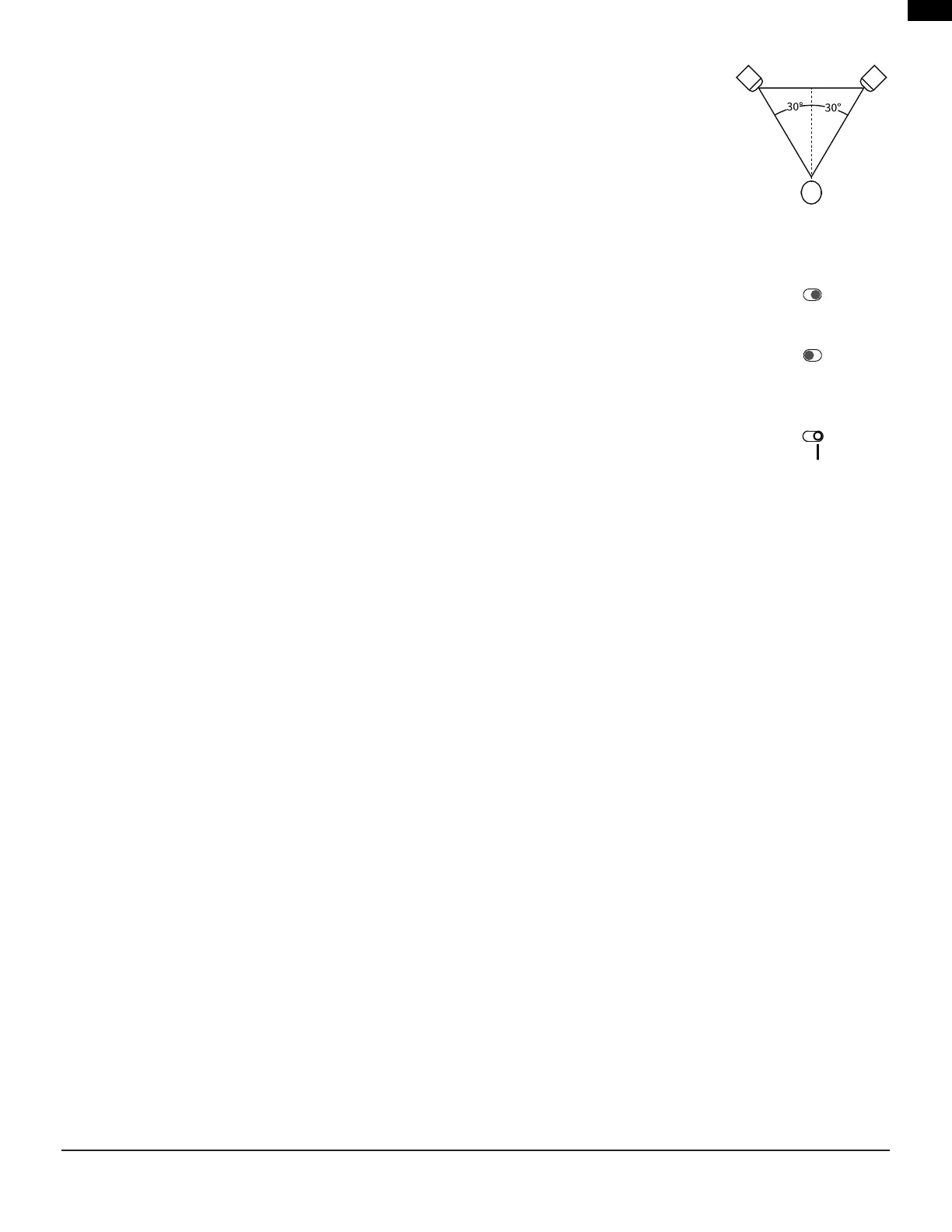EN EN
Pg 3 of 11
4329P OM | Part No: 950-0628-001 | Rev 1.0 20221201
© 2023 HARMAN International Industries. Incorporated All rights reserved.
4. General Placement / Set-up
Room Placement
In a traditional set-up, position each speaker in a vertical orientation with the tweeter on the
top. The speakers should be placed so the listening position and the two speakers form an
equilateraltriangle.Dependingonthesizeoftheroomandthedistancebetweenspeakersthis
correlatestobetweena10to25degree"toe-in"intothecenteroftheroom.
On the back of the Primary speaker, set the bass contour switch based on the speaker's
proximitytosideboundariessuchaswalls,insideabookcase/cabinet,oronoorstands.
Recommended Bass Contour settings
Whenpositionedawayfromsideboundariesoronastandsetto0dB.
When positioned close to side boundaries or when the speaker is inside of a cabinet or
bookcase set to -3dB.
OnthebackofthePrimaryspeaker,settheL/RAssignswitchtoidentifythePrimaryspeaker
based on your selected positioning.
Speaker System Set-up
1. MakesureACMainswitchissettoO.
2. ConnecttheprovidedACcordsbetweentheACInletsonthebackofbothspeakersandtheotherendtoyourhomeACoutlet.
3. ConnectingthePrimarySpeakertotheSecondarySpeaker:
a.
Hardwired:
AttachoneendofthesuppliedCAT5ecabletotheDigitalLinkconnectoronthebackofthePrimaryspeakerand
theotherendtotheDigitalLinkconnectoronthebackoftheSecondaryspeaker.MaximumCAT5ecablelength20'(6m).
Thiswilldeliverthehighestlevelofaudioqualityat192kHz/32bitbetweenthetwospeakers.BothspeakersPowerLEDswill
illuminate solid White when tethered together.
b.
Wireless:
Eachpairof4329Phavebeenpre-associatedforwirelessconnectivityatthefactory.Maximumdistancebetween
speakershouldbe30'(9m)orless.Maximumaudioqualitythroughwirelessconnectionis96kHz/24bit.Bothspeakers
Power LEDs will illuminate solid Green when connected wirelessly.
i.
Wireless Note:
If for some reason the speakers in this system become un-associated from each other follow the
followingsteps:
1. Verify both speakers are On.
2. On the back of the Secondary speaker, Press and Hold the Sync button for >3 seconds. The Power LED will
illuminateandashYellowcolor.
3. On the back of the Primary speaker, Press and Hold the Sync button for >3 seconds. The Power LED will illuminate
andashYellowcolor.
4. When association is successfully completed, both Primary and Secondary speaker Power LEDs will Illuminate solid
Green.
4. Turn the volume down located on the Primary speaker.
5. SettheACmainswitchonthebackofbothspeakerstoOn.
Note:Whenpoweredup,thesystemwillboot-up,indicatedbyallLEDsonthefrontpanelsashingWhite.Oncetheboot-upprocess
is completed, the system automatically enters an initial network setup mode.
L/R
ASSIGN
L
R
BASS
CONTOUR
0dB
-3dB
BASS
CONTOUR
0dB
-3dB