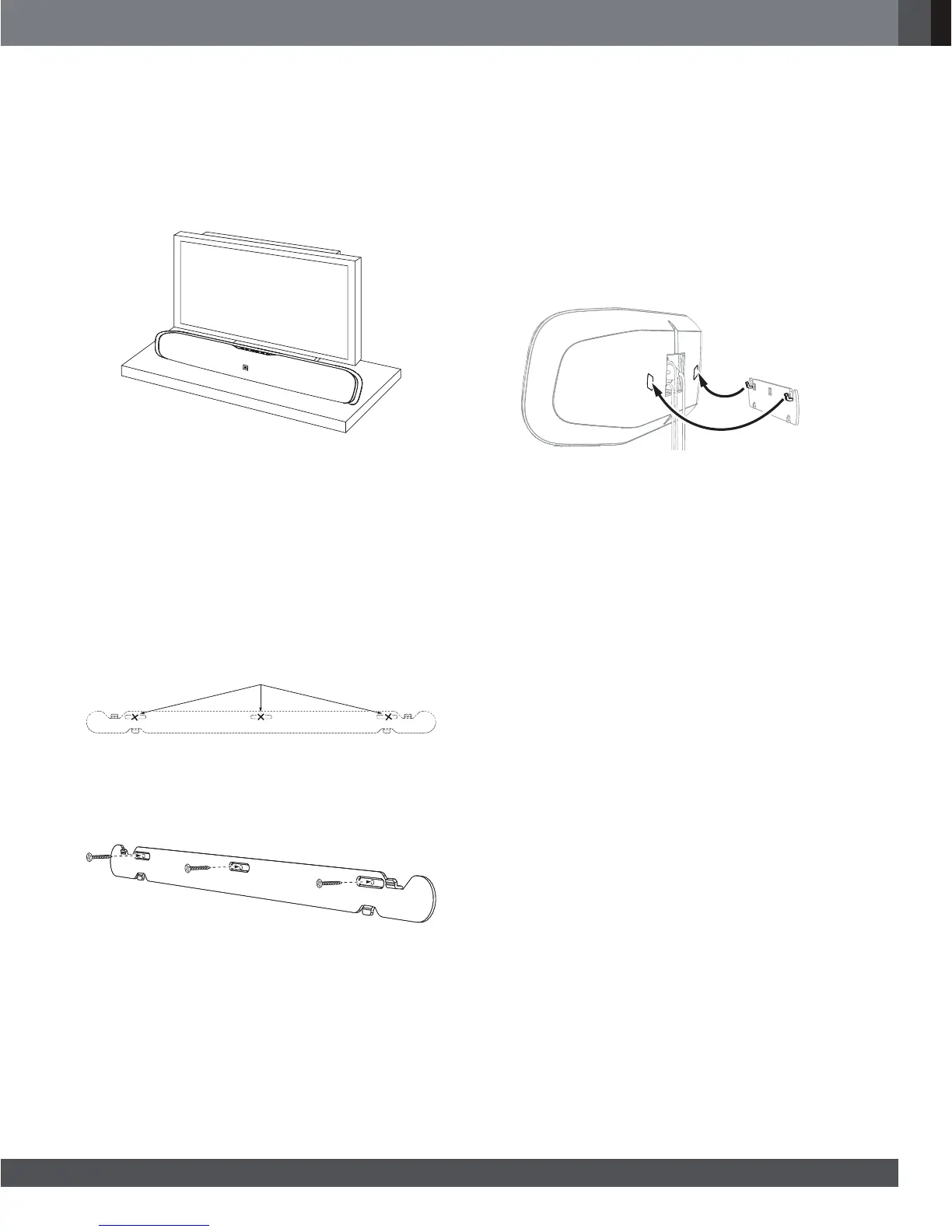www.jbl.com
English
3
SOUNDBAR PLACEMENT
PLACING THE SOUNDBAR ON A TABLE
If your TV is placed on a table, you can place the soundbar on the table
directly in front of the TV stand, centered with the TV screen. As long
as the surface of the table is flat, the soundbar will rest on its rubber
bumpers.
q2DSSGDRNTMCA@QR$0RVHSBGHMSGDf3@AKDtONRHSHNM2DDSoundbar
Rear-Panel Controls and Connections, on page 2.
WALL-MOUNTING THE SOUNDBAR
If your TV is attached to a wall, you can use the included wall-mount
bracket to mount the soundbar on the wall directly below the TV
screen.
1. Determine the location for the soundbar on the wall. Make sure that
the top of the soundbar will not block your view of the TV screen
when it is mounted on the wall.
2. Hold the bracket against the wall as a template and mark the
locations of the soundbar wall-mount bracket holes on the wall. The
three holes should be evenly spaced 7-1/16" (18cm) apart, and the
bracket slots are designed to accept 4mm screws. Make sure that
the holes are at the same height. See the illustration below.
Mark Three Bracket Hole Locations
7-1/16" (18cm) Apart
3. Making sure that the bracket’s flat side is against the wall, attach
the wall-mount bracket to the wall at the locations you marked,
using hardware that is appropriate for the wall’s construction and
materials. Note that the soundbar weighs 7.5 lb (3.4kg). Be sure to
use hardware that can support this weight.
4. After reading the Connections section on page 4, connect all cables
to the soundbar.
IMPORTANT: Do NOT plug the soundbar’s power cord into an AC
outlet at this time.
q2DSSGDRNTMCA@QR$0RVHSBGHMSGDf6@KKtONRHSHNM@MCRDSSGD
soundbar’s Power switch in the “On” position. See Soundbar Rear-
Panel Controls and Connections, on page 2.
5. Attach the soundbar to the bracket by sliding the bracket’s upper
tabs into the slots on the back of the soundbar. The soundbar’s slots
allow you to adjust the soundbar’s angle on the wall to ensure that it
is level.
Insert Tabs on Bracket
into Slots on Soundbar