Control 321C/CT & 322C/CT
Installation Instructions
MTC-300BB12 Backbox
Shown as Cut-Away for Clarity
1
Line up EZ-Rail™ with one of the
the backbox anges containing a sin-
gle mounting hole. For orientation
when holding the speaker overhead,
two embossed arrows on the under-
side of the metal bafe indicate the
edge with the EZ-Rail.
Slide EZ-Rail onto the ange of the
JBL MTC-300BB12 (or compatible
other brand) backbox.
– Over –
2
3
EZ-Rail helps to hold one side of
the speaker bafe TEMPORAR-
ILY during installation while the
installer installs the screws that hold
the bafe.
IMPORTANT
The installer MUST secure the
bafe in place with screws on all
sides.
Loudspeaker
Pre-Mounted
Metal Bafe
EZ-Rail
™







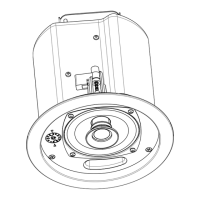


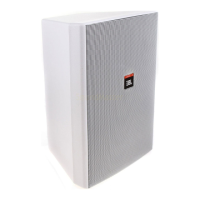
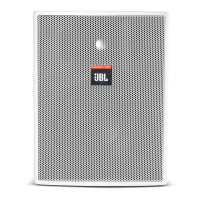
