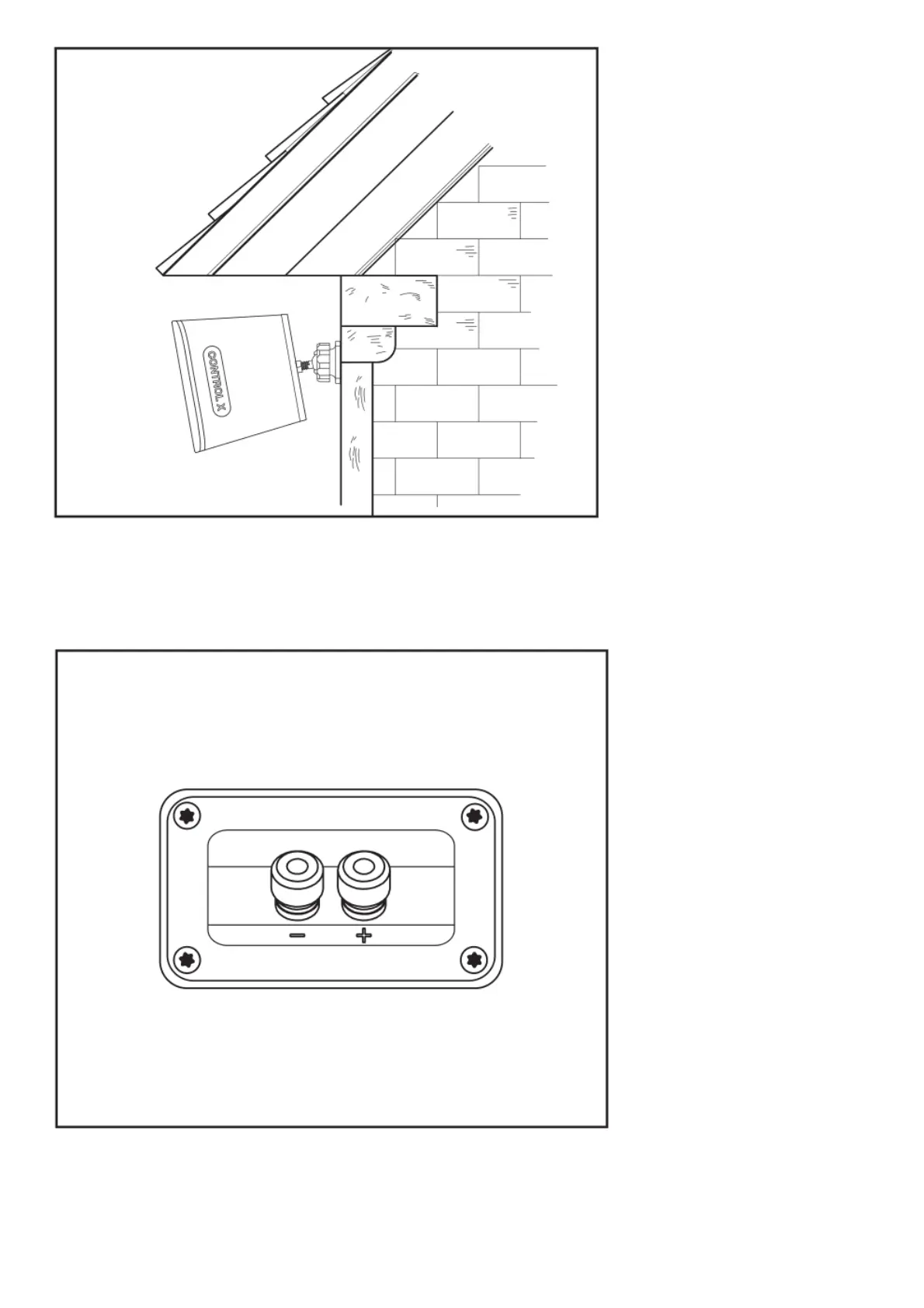CONNECTING THE SPEAKERS
CAUTION: Make sure that all of the system’s electrical components are turned OFF (and preferably
unplugged from their AC outlets) before making any connections.
Connect your speaker wire to the post terminals on the rear of the speaker. Banana plugs may be used
for convenience. Please note if your speaker wire features a polarity stripe to help distinguish its two
conductors. Use this polarity stripe to ensure that you are connecting the positive (+) terminal on the
JBL Control X speakers to the positive (+) terminal on the amplifier, and connect the negative (–)
speaker terminal to the negative (–) terminal on the amplifier. It does not matter whether you use the
