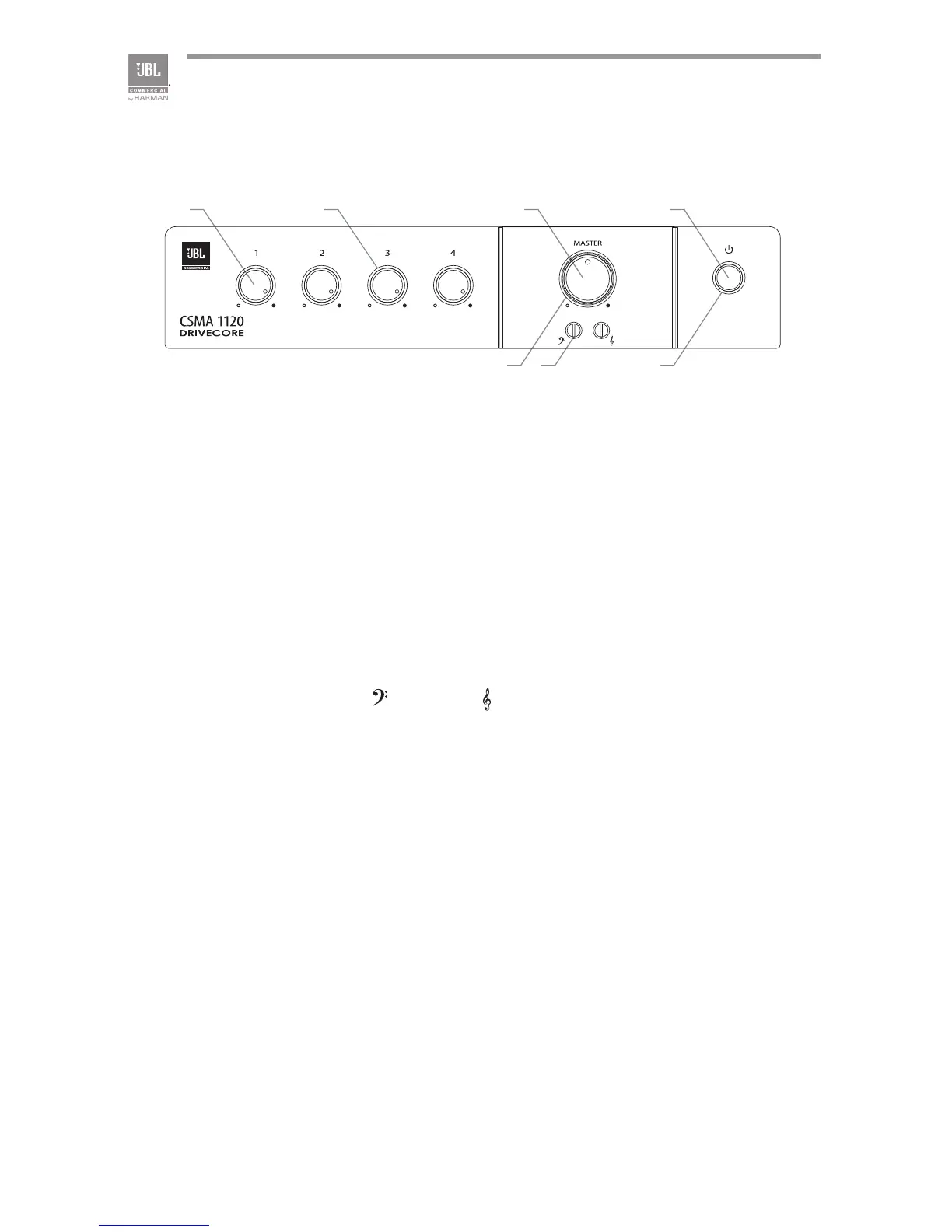8
1.2 Front Panel Controls and Indicators
A. Input Level Controls
B. Input signal presence is indicated by green illumination of the ring around
the input level controls
C. Output Volume Controls
D. Illuminated ring around the output volume control will light green with signal
presence while red indicates clipping, i.e. the signal has reached the
threshold of audible distortion.
E. Power Switch
F. Illuminated ring around the power switch. Green indicates that the unit is
connected to the AC mains and is in standby or sleep mode. Blue
indicates that the unit is on and in normal operating mode.
G. Tone Controls - Bass and Treble potentiometers on each output channel
Figure 1.2 Front View
A B C E
F
D
G
