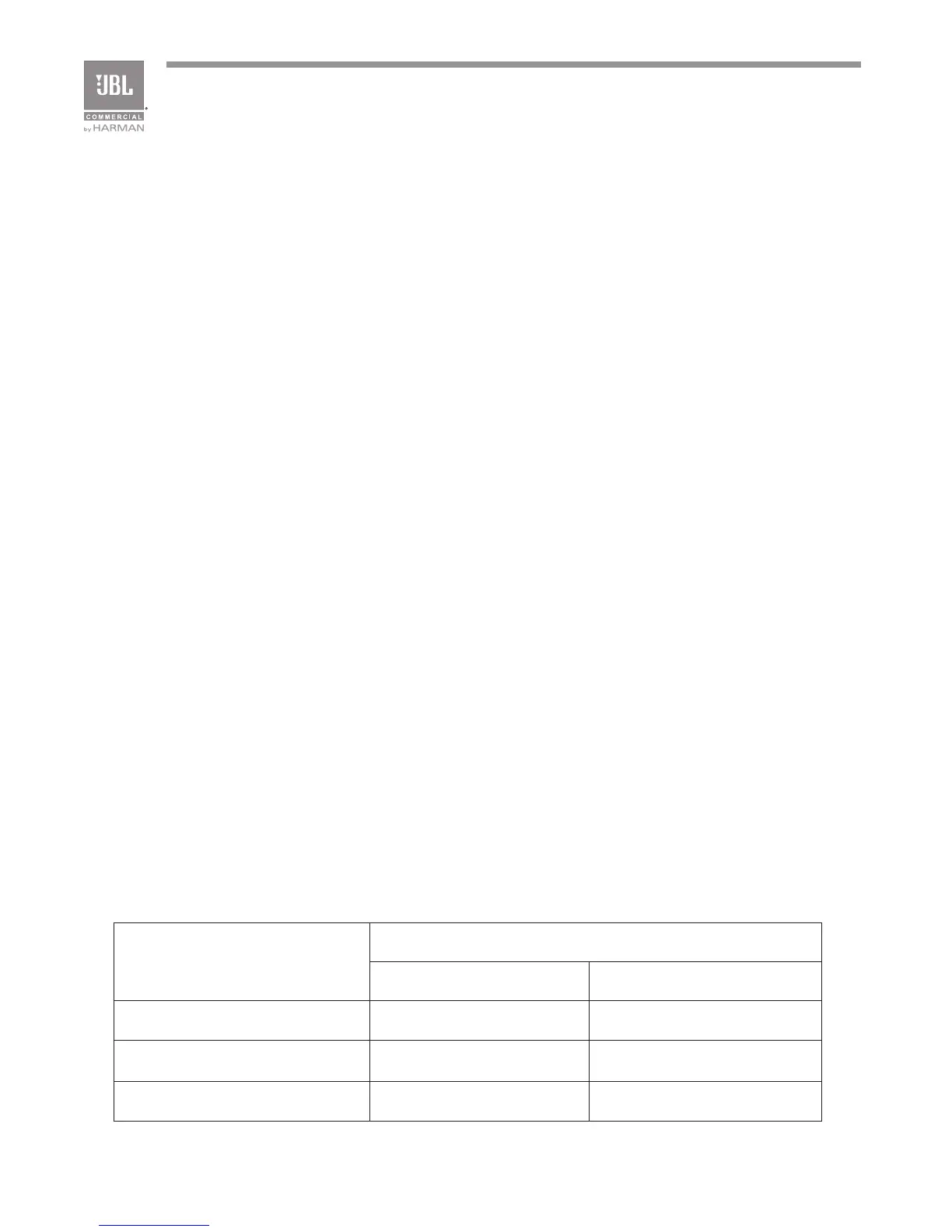4
Using the Remote Control
SourceSelection
TheSourceSelectioncontrolontheremotecontrolonlyfunctionswhen
theSourceSelectorknobforthatzoneissetto“REMOTE”onthemixer.
Whentheremotecontrolisactive,thegreenLEDontheremotecontrol
belowtheSourceswitch(labelledACTIVE)lights.WhenthisLEDisnotlit,
theremotesourcecontrolisnotoperational.
VolumeControl
TheLEVELonthemixerisALWAYSoperational,regardlesswhetherthe
SourceSelectorisactiveornot.ThisremotecontrolisATTENUATEONLY.
Tosetthevolumecontroloftheremotecontrol,youcanfollowthesteps:
1. TurntheremotecontrolLEVELtomaximum(fullclockwise).
2. Setthevolumecontrolonthemixertotheloudestyouwilleverneed
thesystemtobe.
3. TurntheremotecontrolLEVELknobdowntoacomfortableortypical
operatinglevel.Nowtheremotecontrolvolumecontrolcannotturn
thevolumeupabovewhatissetonthemixer.
Compatibility Between CSR Remote Control and CSM
Mixers
Remote Control
Mixer
CSM-21 CSM-32
CSR-V √ √
CSR-2SV √
√
*
CSR-3SV √
*whenusingtwoinputsources
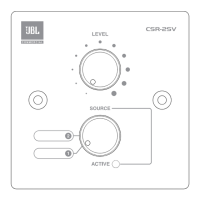