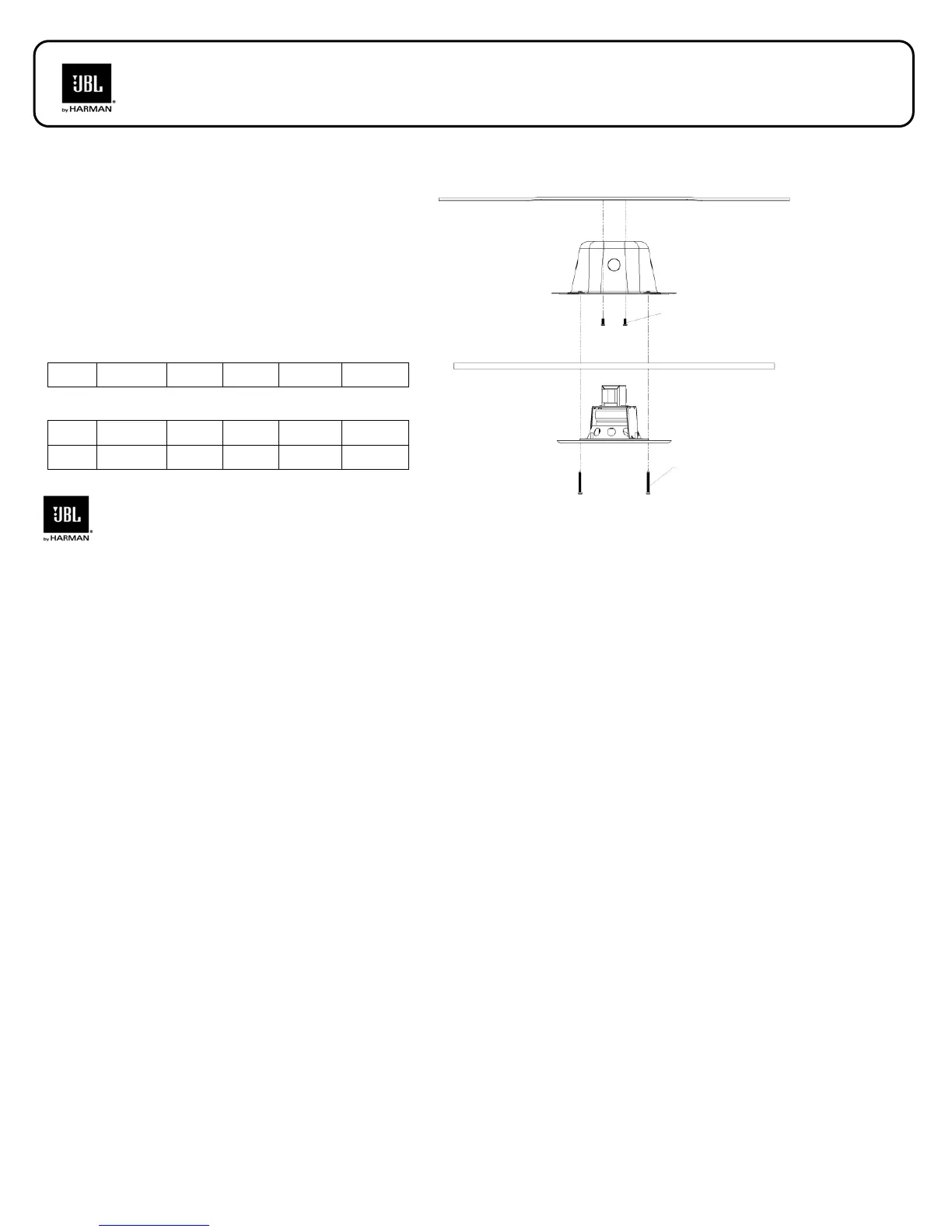CSS8004 INSTALLATION INSTRUCTIONS
Commercial Series Ceiling Speaker
1. Install according to diagram.
2. Connect leads according to Tap Wiring chart.
3. Cut off bare portion of unused leads and
terminate with wire nuts.
Note: Always install in accordance with applicable
electrical and building codes.
Tap Wiring:
Orange Green Gray Yellow Black
25V 0.7W 1.3W 2.5W 5W COM
White
Blue
Brown
Orange
Black
70V 0.7W 1.3W 2.5W 5W COM
100V 1.3W 2.5W 5W N/C COM
Tile Rails CSS-TR4/8 (x2)
Secure rails to ceiling/grids in manner
required by local building code.
Back Can CSS-BB4
Back Can / Tile Rail screws (machine
screws) M4 x 8 mm (4 places, packaged
with back can)
Install screw through thru-hole in
back can, and screw into tile rail.
Ceiling Material
JBL Professional
8500 Balboa Boulevard, P.O. Box 2200
Northridge, California 91329 U.S.A.
CSS8004 Speaker
Speaker screws (sheet metal screws)
M4 x 40 mm (4 places, packaged with
speaker)
Install screw through thru-hole in
speaker, screw into clip nut in back can.
CSS8004 Instr 06/10