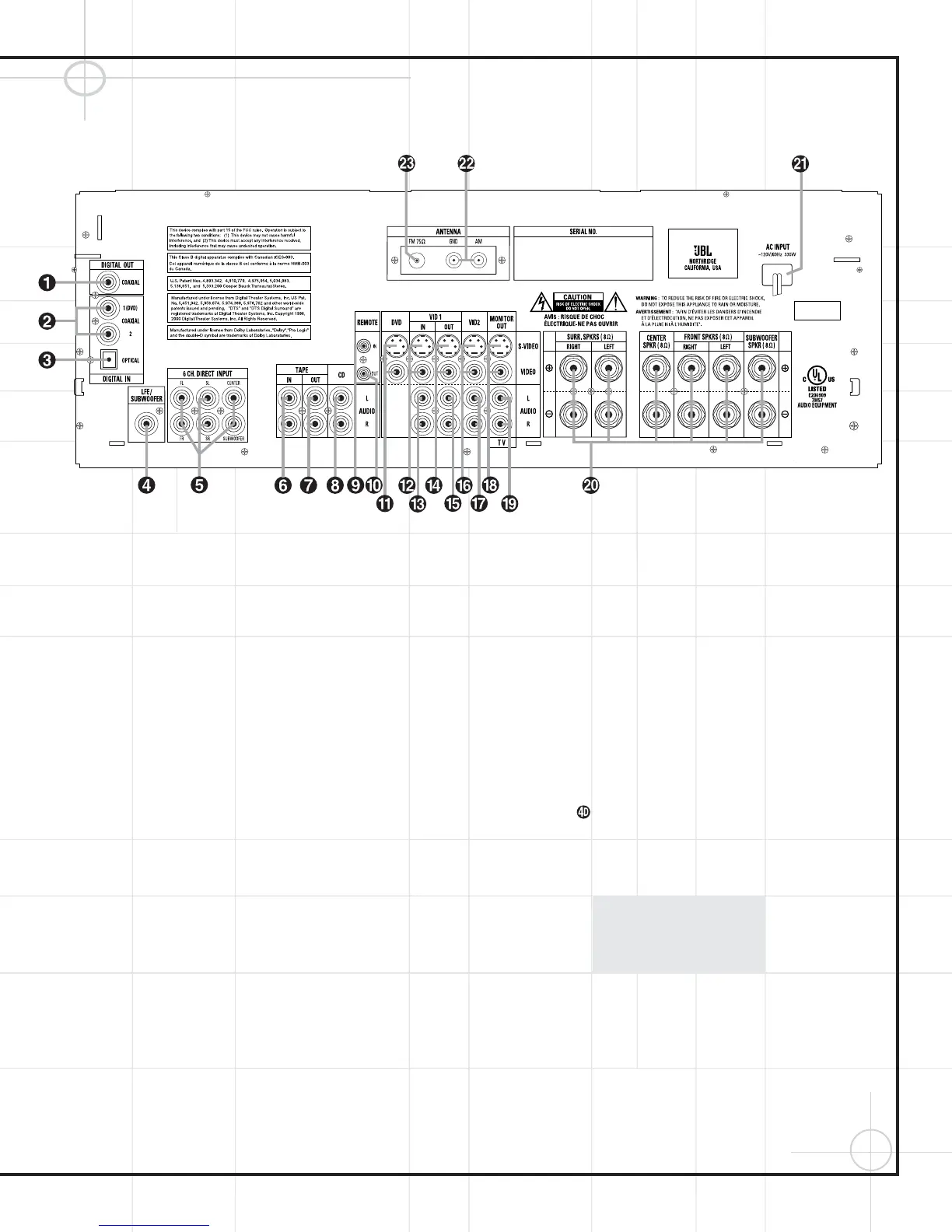17
IMPORTANT NOTES
A. The AC plug connections should always be
the last connections made when installing an
A/V system. When making subsequent connec-
tions to audio source equipment or speakers,
it is always a good practice to unplug the unit
from the AC wall outlet. This prevents the pos-
sibility of sending audio or transient signals to
the speakers that may damage them.
B. Connect devices as per the Quick Setup
Guide or per pages 6 through 8 of this manual.
C. The DCR600
II
offers both composite and
S-Video inputs and outputs. However,
either
S-Video or composite input/output connections
should be used throughout the system in order
for it to function properly. Do not use S-Video and
composite video connections interchangeably.
D. The digital outputs are active only when a
digital signal is present, and they do not con-
vert an analog input to a digital signal, or
change the format of the digital signal. In
addition, any digital recorder used must be
compatible with the output signal. For exam-
ple, the PCM digital input from a CD player
may be recorded on a CD-R or MiniDisc, but
Dolby Digital or DTS signals may not.
¡ Coaxial Digital Audio Output: Connect
to the coaxial digital input connector on a
CD-R or MiniDisc recorder.
™ Coaxial Digital Inputs: Connect to coax
digital output of a digital source. The signal
may be either a Dolby Digital signal, DTS sig-
nal or a standard PCM digital source. Do not
connect the RF digital output of an LD player to
these jacks. To benefit from the factory default
setting of the DCR600
II
, it is recommended
that you plug the
Coaxial Digital Output
of the DVD600
II
into the jack marked “1 (DVD)”
on the DCR600
II
.
£ Optical Digital Input: Connect to optical
digital output of a digital source. The signal
may be either a Dolby Digital signal, a DTS
signal or a standard PCM digital source.
¢ LFE/Subwoofer Output: Connect to the
LFE or line-level input of an optional powered
subwoofer.
Do not use this connector with the
SCS135P subwoofer included.
∞ 6-Channel Direct Inputs: When an
optional, external processor or playback device
with 5.1-channel audio capability, such as a
DVD-Audio player, is in use, connect the player’s
output jacks to these inputs.
§ Tape Inputs: Connect to PLAY/OUT jacks
of an audio recorder.
¶ Tape Outputs: Connect to RECORD/INPUT
jacks of an audio recorder.
• CD Inputs: Connect to output of a CD player.
NOTE: When the CD player has both fixed and
variable audio outputs, it is best to use the
fixed output unless you find that the input to
the receiver is so low that the sound is noisy,
or so high that the signal is distorted.
ª Remote IR Input: If the DCR600
II
’s front
panel IR sensor is blocked due to cabinet doors
or other obstructions, an external IR sensor
may be used. Connect the output of the sensor
to this jack.
‚ Remote IR Output: Permits the IR sensor
in the receiver to serve other remote-controlled
devices. Connect this jack to the “IR IN” jack
on the DVD600
II
or other compatible equip-
ment.
⁄ DVD Video Inputs: Connect to composite
or S-Video output jacks on a DVD.
DCR600
II
Rear Panel Connections