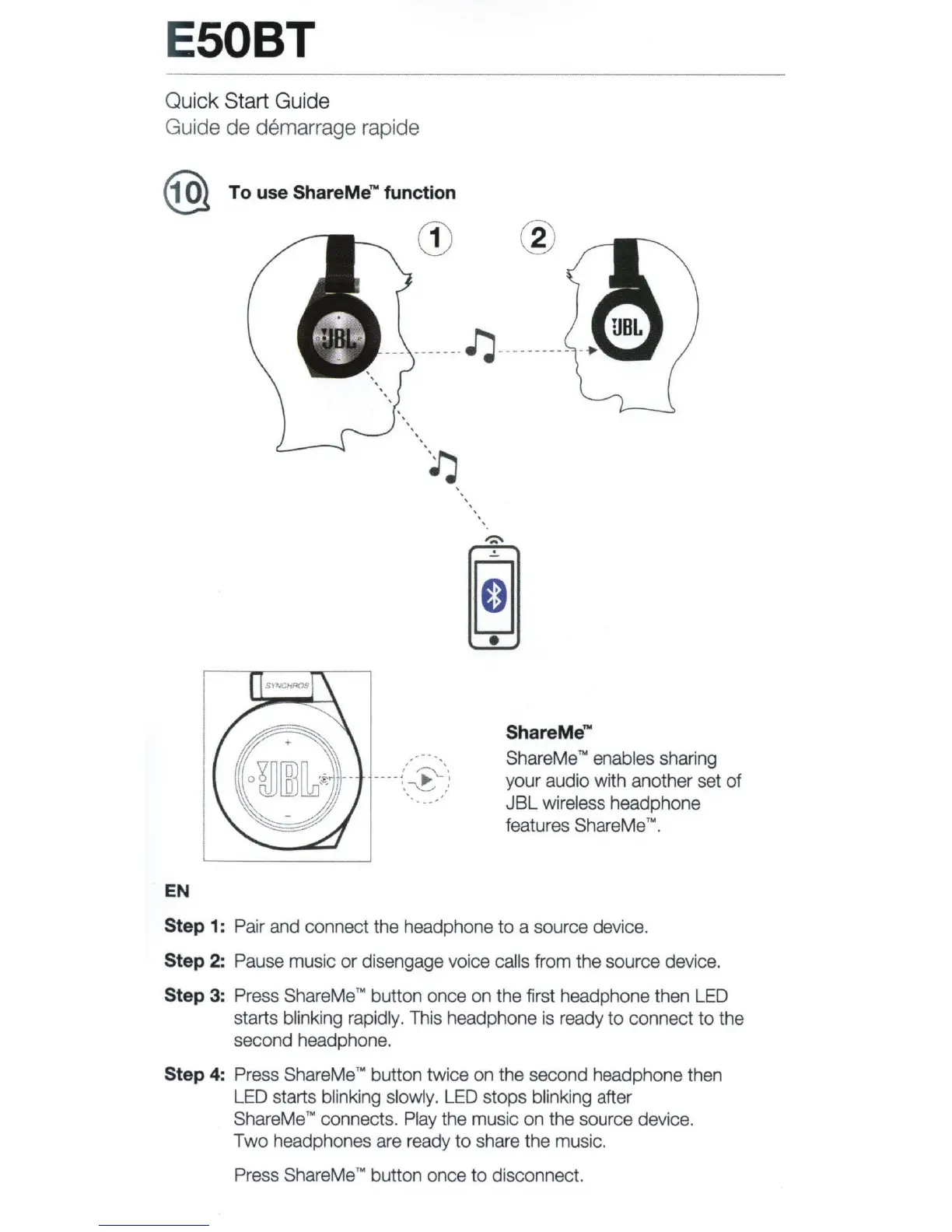 Loading...
Loading...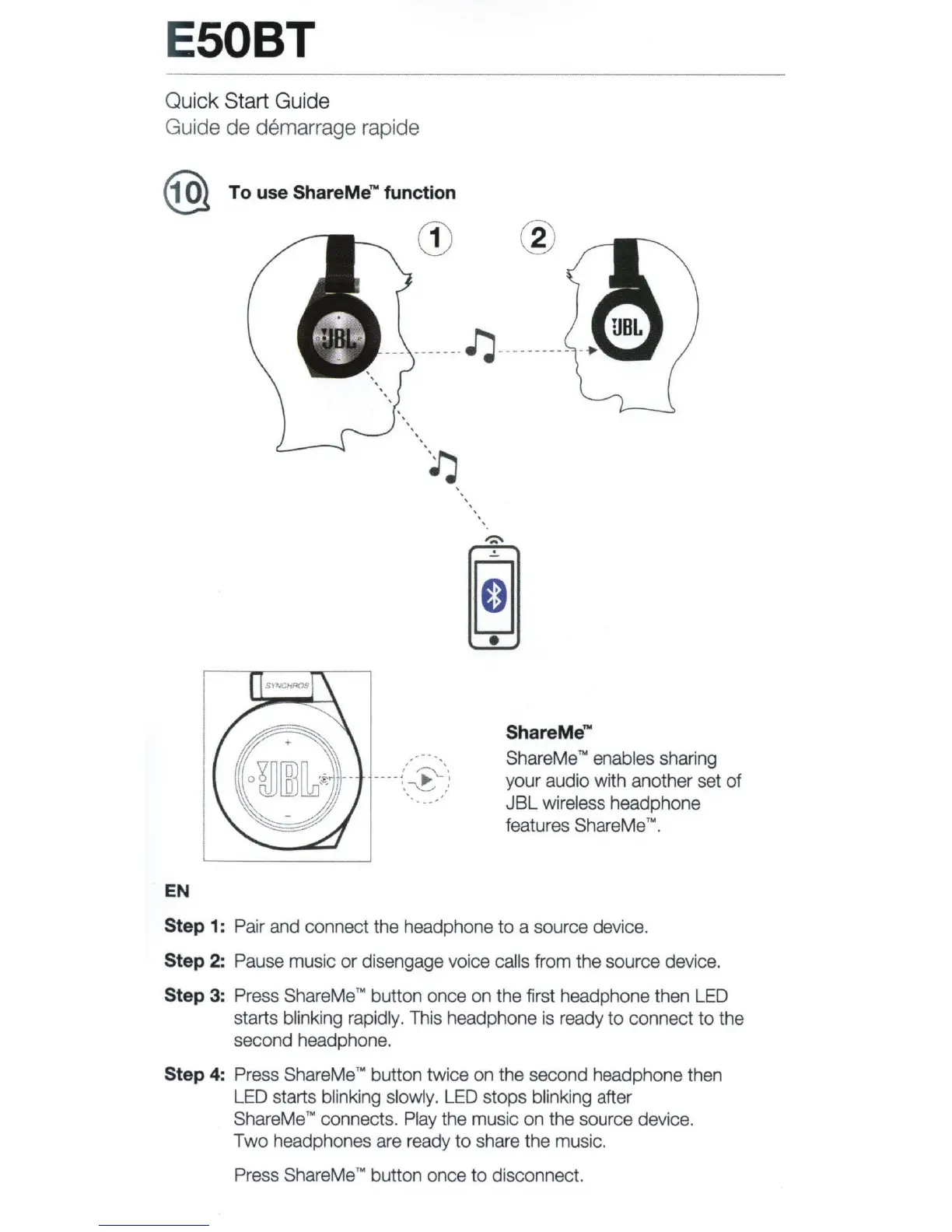
Do you have a question about the JBL E50BT and is the answer not in the manual?
| Driver unit | 50 mm |
|---|---|
| Ear coupling | Circumaural |
| Headphone frequency | 20 - 20000 Hz |
| Maximum input power | 30 mW |
| Headphone sensitivity | 117 dB |
| Battery capacity | 730 mAh |
| Continuous audio playback time | 18 h |
| Bluetooth | Yes |
| Bluetooth version | 3.0+HS |
| Bluetooth profiles | A2DP, AVRCP, HFP, HSP |
| Connectivity technology | Wireless |
| Headset type | Binaural |
| Product type | Headset |
| Product color | Purple |
| Wearing style | Head-band |
| Recommended usage | Calls/Music |
| Microphone type | Built-in |
| Weight | 300 g |
|---|