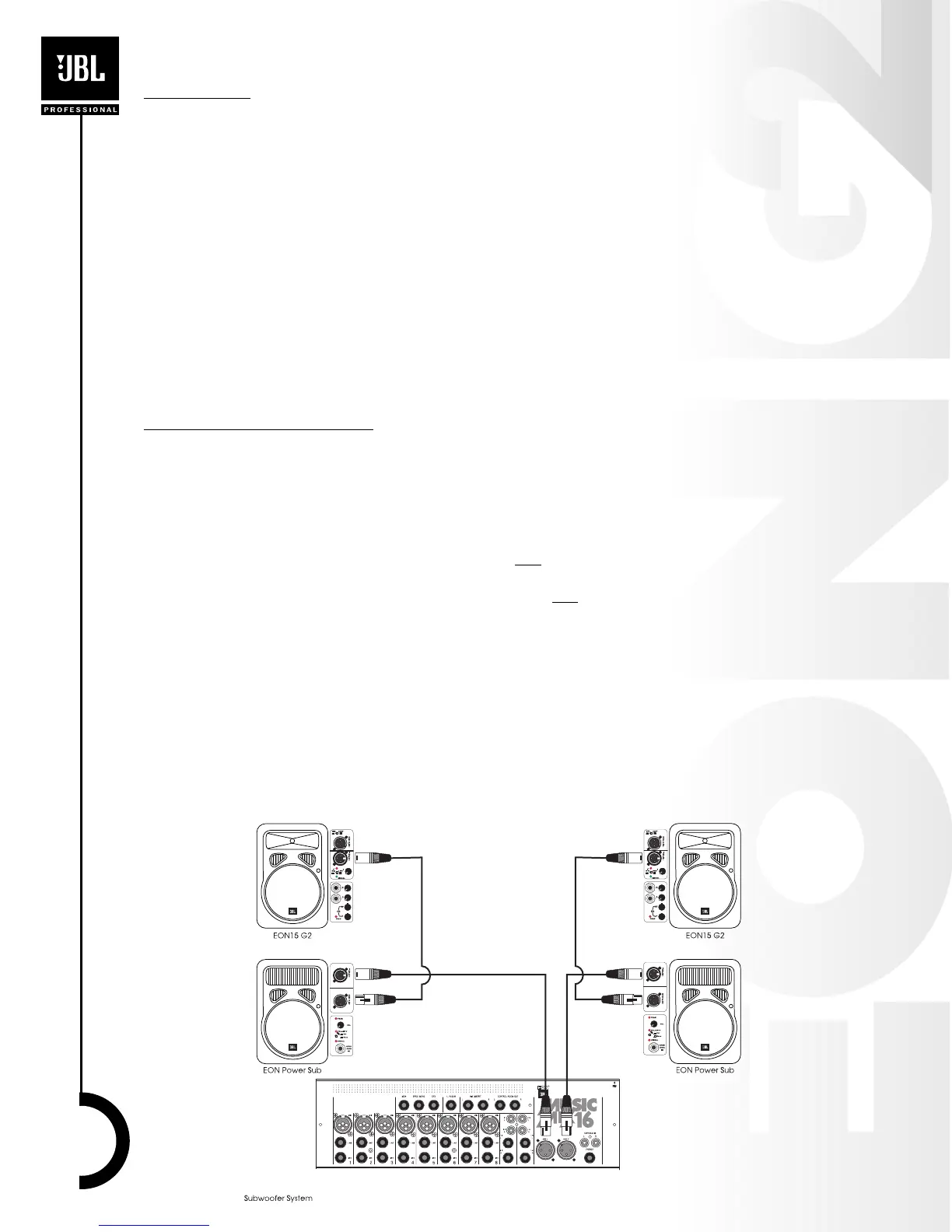Stage Monitors
Stage monitors (sometimes called “foldback” speakers) are used to allow the performers to hear
themselves and each other. Frequently the performers will need to hear a different blend (a “mix”)
of the microphones and direct inputs than the audience is hearing. The “MON” and “MON2” sec-
tions of your MusicMix 16 allow two independent mixes to be sent to performer’s stage monitors.
An additional set of EON powered speakers is a great choice for stage monitors. The illustration
shows how to use EON powered speakers in a monitor application. Here’s how to operate the sys-
tem.
1. Complete the system set-up as described in the Quick Start section of this guide.
2. Connect at least one EON powered speaker to the MON output of the mixer as illustrated.
3. Set the controls on the EON monitor speaker as directed in the Quick Start section of this guide.
4. Turn on the power to the EON monitor speaker.
5. Bring the EON monitor speaker’s level control to the 10:00 o’clock position.
6. On the mixer bring the MON master control to the 2:00 o’clock position.
7. Determine which channels you want to hear in the monitors and, one at a time slowly bring the
MON control of those channels up until the desired level is heard.
Contr
ol Room or Booth Monitors
Ideally, the person operating the mixer should be in the audience area hearing exactly what the
audience hears. But sometimes the system operator has to mix from a control room or booth. The
MusicMix 16 has a CONTROL ROOM OUT feature that supports the use of booth monitors. The
signal that is sent to the control room monitors is identical to that which is supplied to the PHONES
output.
• With the MIX / TAPE CD switch in the MIX position and
with all LISTEN switches disengaged the
Control Room monitors will receive the same signal as the main speakers.
• With the MIX / TAPE CD switch in the TAPE CD position and with all LISTEN switches disengaged
the Control Room speakers will monitor TAPE / CD IN.
• When a LISTEN switch is engaged, the signal from the associate channel or output will replace
the MIX or TAPE CD signal.
• The CONTROL ROOM & PHONES control adjusts the level of both the Control Room monitors
and the headphones.
Subwoofers
Much contemporary music relies on low-frequency energy for its impact and power. Subwoofers
are speakers that are especially designed to produce the frequencies below approximately 125 Hz.
The EON PowerSub G2 shown in the following example is a powered subwoofer that can be easily
added to your EON G2 system if you need even more low-frequency output.
12