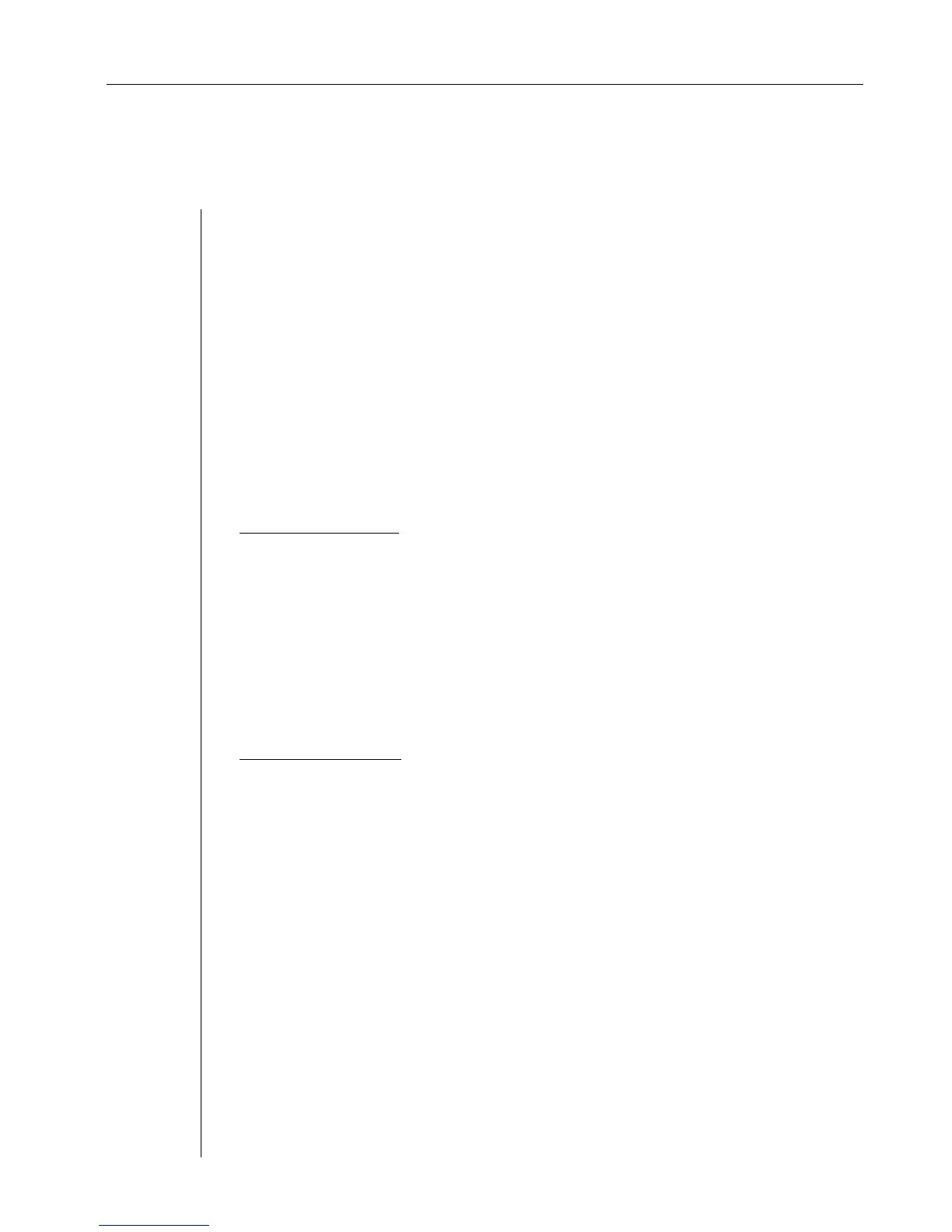5
LSR28P Audio Connections: The LSR28P comes with a Neutrik “Combi” connector that accommo-
dates either an XLR or 1/4” connector, in balanced or unbalanced configurations. The XLR input is nominal
+4 dBu sensitivity and the 1/4” input is -10 dBv. Additional nominal levels and variable user calibration can
also be accommodated. See Section 4 for additional information on level control and gain matching. Positive
voltage to Pin 2 of the XLR or the tip of the 1/4” jack will produce a forward motion in the low frequency cone.
LSR12P Audio Connections: The LSR12P subwoofer contains both input and output XLR connec-
tors for three channels which are typically Left, Center and Right. The inputs are shipped with a sensitivity of
-10 dBv, but can be changed by moving a dip switch on the back of the unit. See Section 5 for additional infor-
mation on level control and gain matching. The outputs transmit either full range or high passed information,
depending on the mode of the subwoofer. An additional discrete input is included that is active when the unit is
in L, C, R bypass mode. This allows routing for a separate signal directly to the input electronics of the LSR12P
in applications such as 5.1 monitoring. The nominal input is +4 dBu on the direct XLR input connector. Posi-
tive voltage to Pin 2 of the XLR will produce a forward motion in the low frequency cone.
2.4 AC Power Connections:
The LSR28P and LSR12P have power transformers which allow them to be used with multiple AC
supply voltages around the world. Before connecting the unit to AC power, confirm that the switch setting on
the rear of the unit is set to the proper position and the fuse is the correct rating. The LSR28P and LSR12P will
accept voltages from 100-120 or 200-240 Volts, 50-60 Hz when the voltage setting and fuse is correct. The
ground terminal of the IEC plug is required by wiring codes and regulations. It must always be connected to
the electrical installation safety ground. The LSR units have carefully designed internal grounding and bal-
anced inputs and outputs to reduce the possibility of ground loops (hum). If hum occurs, see Appendix A for
suggested audio signal wiring and system grounding.
2.5 Making Sound Happen:
After connections are made, the next step is to power up all equipment before the amplifiers. Reduce
the level of the monitor outputs of your console or preamp to minimum and turn on the amplifiers. There is a
small delay with the turn on of the LSR28P and LSR12P to accommodate for clicks and thumps from upstream
equipment. When the Green LED on the front panel turns on, the units are ready to go. Slowly advance the
gain of the console to feed the monitoring system and sit back and enjoy.