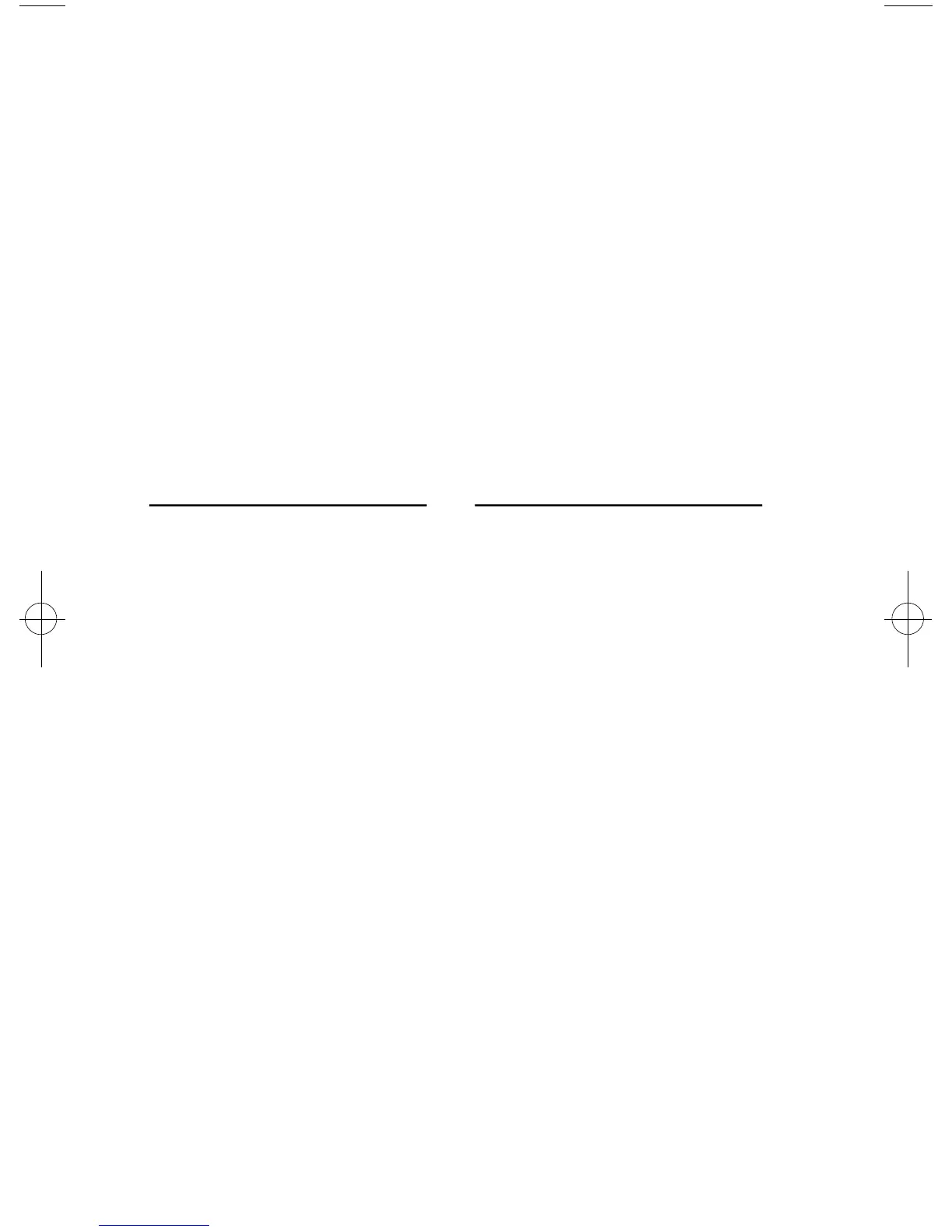4. Specifications
Maximum Amplifier Output:
6 watts/channel @ 1% THD
Frequency Response:
75Hz – 20kHz
Input Sensitivity: 3V maximum
Input Impedance: 2.5k ohms
Signal Input Jack:
Stereo mini-connector (1/8")
Subwoofer Output Jack:
Stereo mini-connector (1/8")
Low-Frequency Driver: 3"
High-Frequency Driver: 1"
Dimensions (H x W x D):
7-5/8 x 3-1/2 x 5-3/4"
194 x 89 x 146mm
Weight:
0.75 lbs/0.34 kgs – main
0.65 lbs/0.30 kgs – secondary
Maximum Amplifier Output:
10 watts @ 1% THD
Frequency Response:
60Hz – 20kHz
Input Sensitivity: 3V maximum
Input Impedance: 5k ohms
Signal Input Jack:
Stereo mini-connector (1/8")
Subwoofer Output Jack:
Stereo mini-connector (1/8")
Low-Frequency Driver: 4"
High-Frequency Driver: 1"
Dimensions (H x W x D):
10-1/2 x 5-1/4 x 8"
267 x 133 x 203mm
Weight:
1.5 lbs/0.68 kgs – main
0.82 lbs/0.37 kgs – secondary
Media 100
Media 200
Auto turn-on/turn-off
Media 100 and Media
200 feature an automatic
turn-on/turn-off feature.
They will turn off when the
source equipment (comput-
er or CD player) has no
sound output for approxi-
mately twenty minutes and
immediately turn back on
when
a signal is present.
Media100/200 OM (230V) 7/23/98 10:33 AM Page 7
