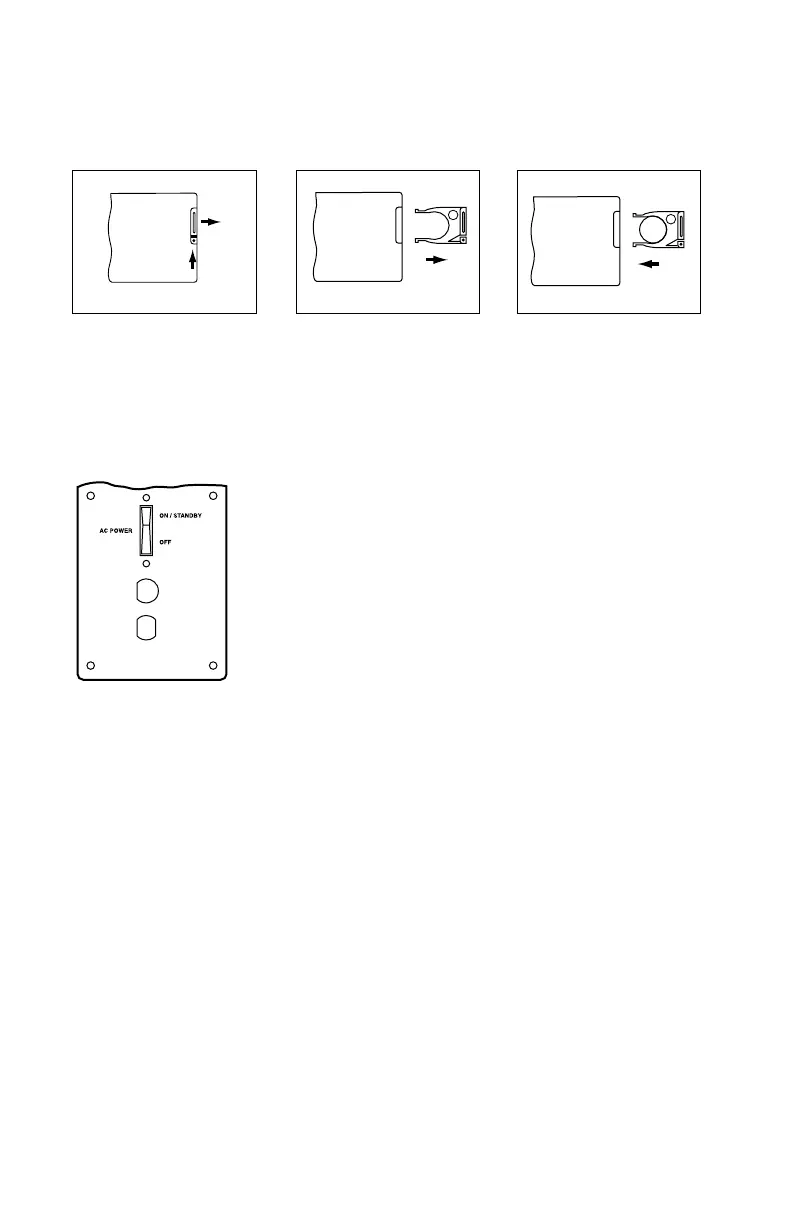-8-
three. Operation
Master On/Off Switch
To operate unit, place this switch
in the On/Standby position. The
system will go into standby when
no signal has been received and
when no unit connected to any of
its two digital inputs has been on
for approximately five minutes.
Rear-Panel Control
Remote-Control-Battery Installation.
Push small tab towards
battery slot and pull battery
drawer out.
Remove old battery. Insert new battery with “+”
side up, and slide battery
drawer back into remote.
