
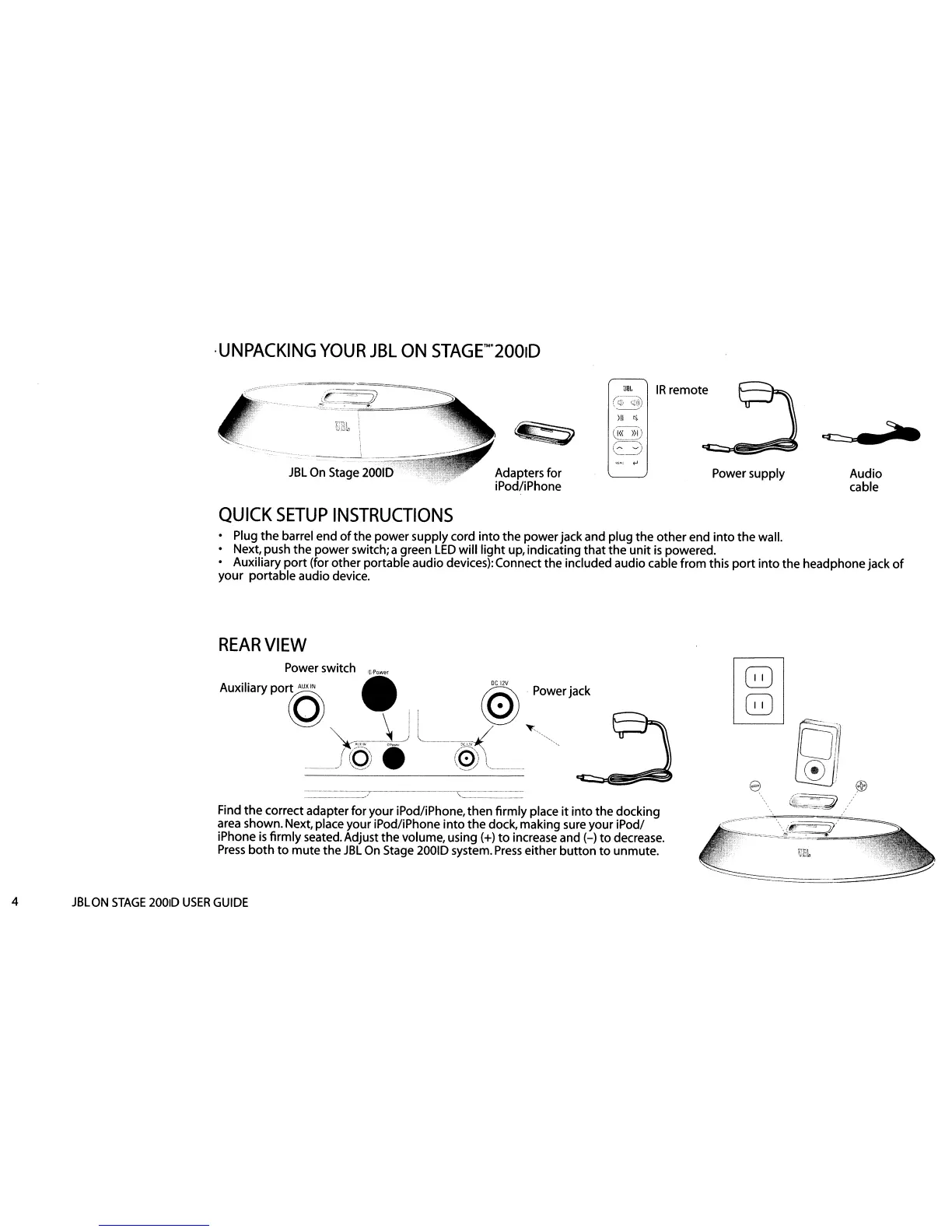 Loading...
Loading...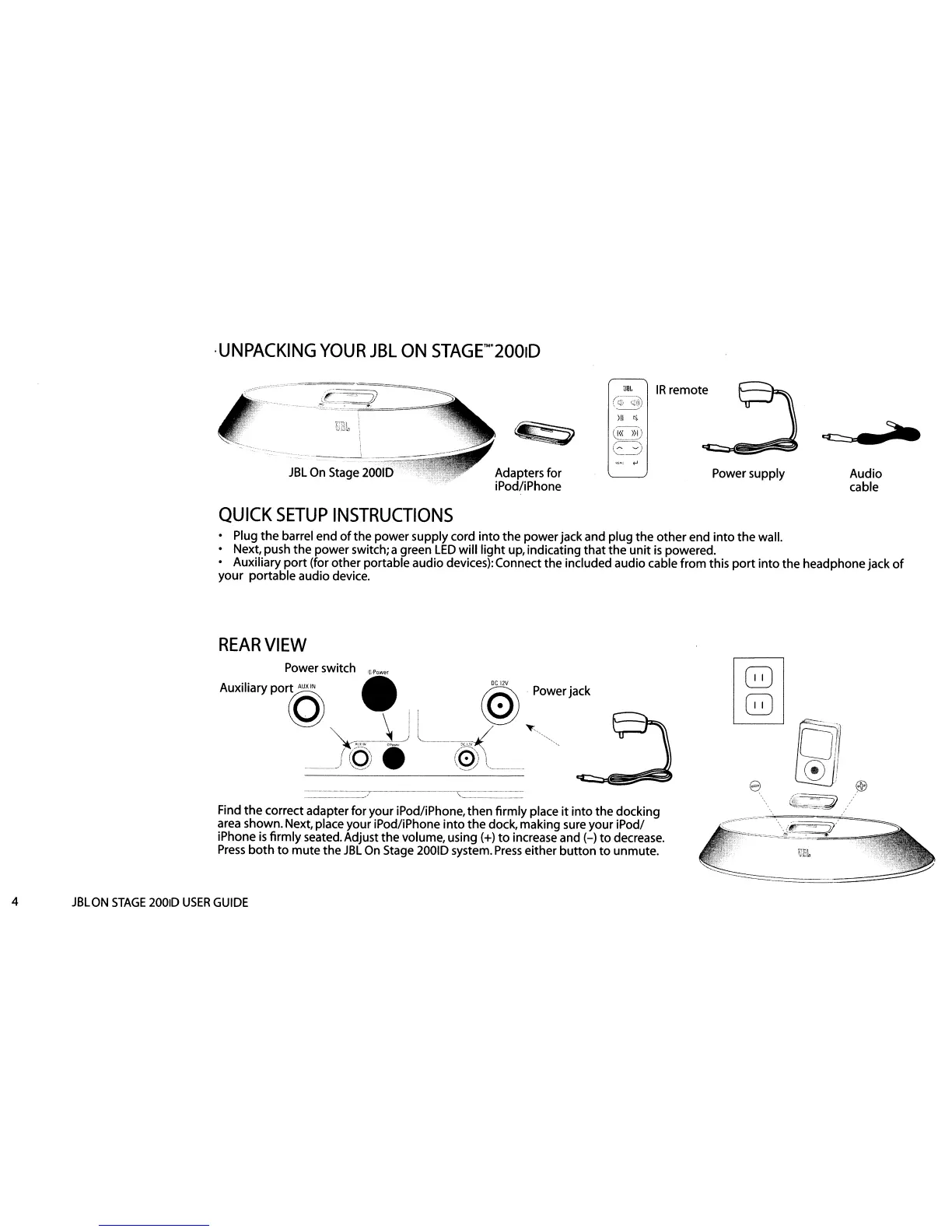
Do you have a question about the JBL ON STAGE 200iD and is the answer not in the manual?
| Type | Portable speakers |
|---|---|
| Dimensions (WxDxH) | 359 x 64 x 110 mm |
| Power requirements | 110V – 240V AC |
| Satellite speaker frequency range | 40 - 20000 Hz |
| Audio output channels | 2.0 channels |
| Signal-to-Noise Ratio (SNR) | 85 dB |
| Peak Music Power Output (PMPO) | 10 W |
| Product color | Gray |
| Weight | 700 g |
|---|