
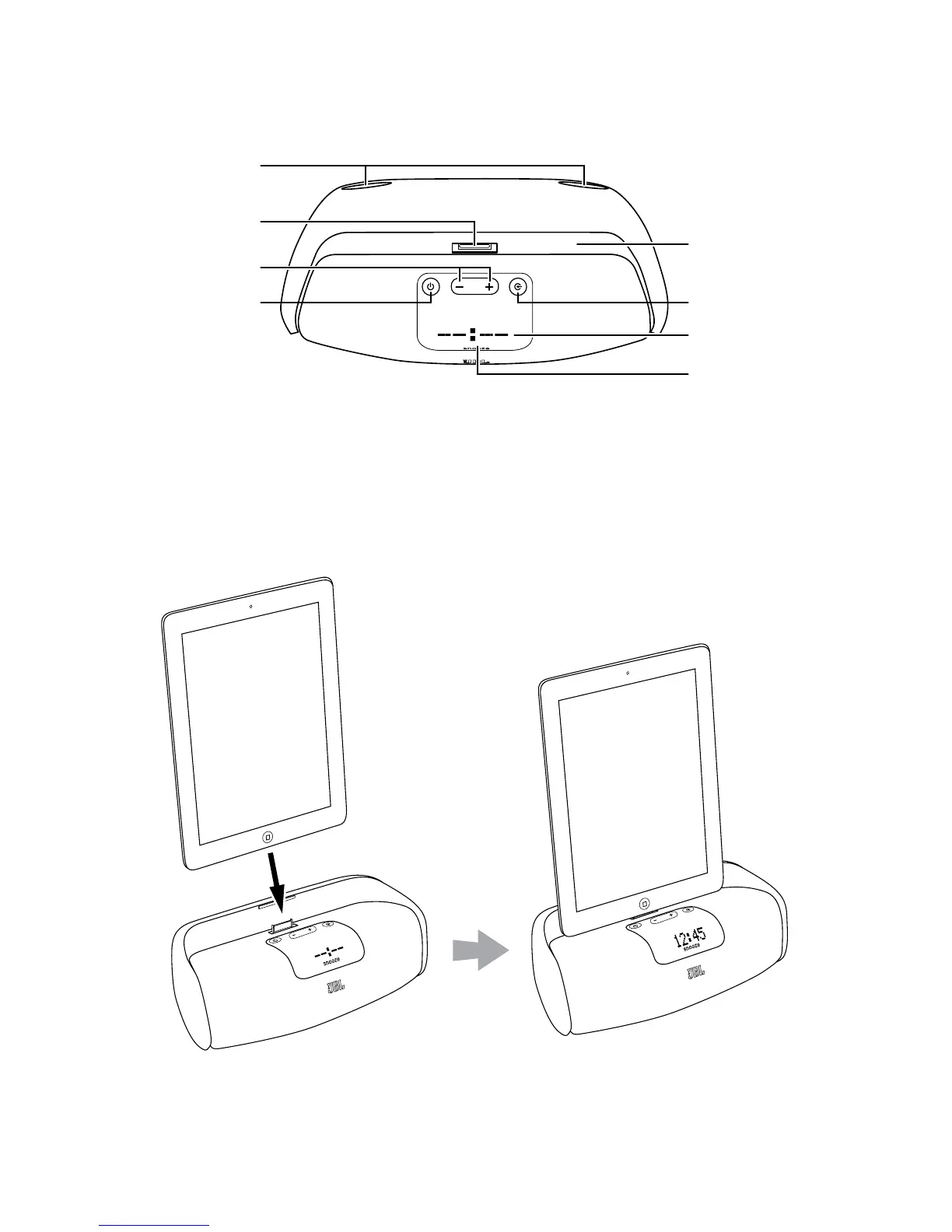 Loading...
Loading...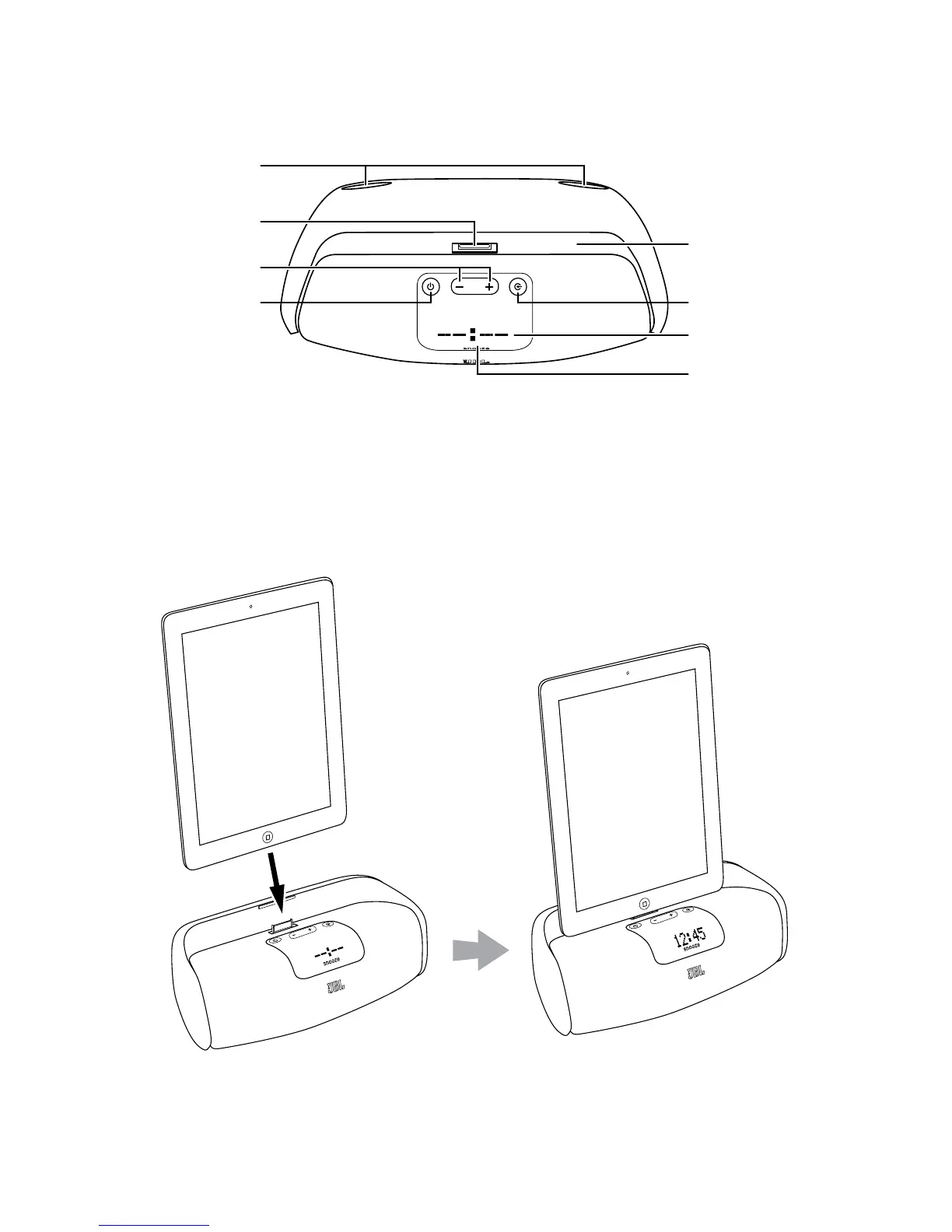
Do you have a question about the JBL ONBEAT AWAKE and is the answer not in the manual?
| Impedance | 8 Ω |
|---|---|
| Frequency range | 75 - 20000 Hz |
| RMS rated power | - W |
| Audio output channels | 1.0 channels |
| Signal-to-Noise Ratio (SNR) | 80 dB |
| Bluetooth | Yes |
| Headphone connectivity | - |
| Speaker power | 6.5 W |
| Depth (imperial) | 5 \ |
| Width (imperial) | 10.5 \ |
| Height (imperial) | 3.7 \ |
| Dimensions (WxDxH) | 267 x 127 x 94 mm |
| AC input voltage | 100 - 240 V |
| AC input frequency | 50 - 60 Hz |
| Product color | Black |
| Volume control | Digital |
| Apple docking compatibility | iPad, iPhone, iPod |
| Weight | 910 g |
|---|