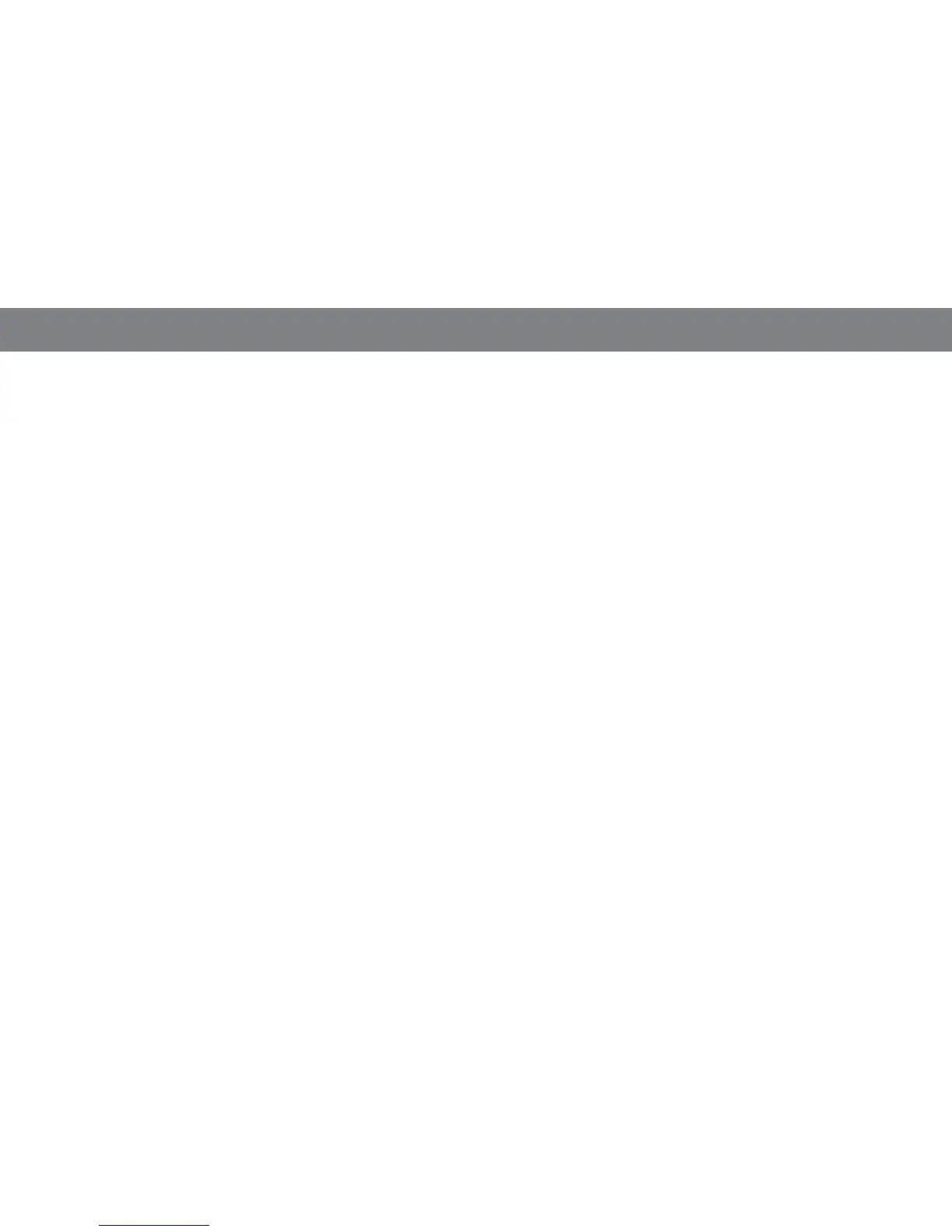10
SYNCHRONIZING WITH iTunes
NOTE: Before attempting to synchronize your iPod/iPhone/iPad device
with iTunes, be sure that both your device and iTunes are updated to the
latest software version.
1. Place your iPod/iPhone/iPad device on the JBL OnBeat Xtreme
docking connector. Make sure to insert the device all the way onto
the connector.
2. Use your computer’s iTunes software to synchronize the device with
iTunes.
3. When you’re finished synchronizing, eject the device from iTunes.
CHARGING A DOCKED iPod/iPhone/iPad DEVICE
The JBL OnBeat Xtreme speaker dock will charge your iPod or iPhone
device whenever it is docked.
NOTE: The JBL OnBeat Xtreme speaker dock may not charge a docked
iPad device via the USB connection to a PC. If the iPad device charges
when it is connected directly to the PC via USB, it will charge while
docked on the JBL OnBeat Xtreme speaker dock. If the iPad device does
not charge when it is connected directly to the PC via USB, it will not
charge while docked on the JBL OnBeat Xtreme speaker dock.
upgradIng FIrMware
Your JBL OnBeat Xtreme unit has upgradeable firmware that lets you take
advantage of new features and improvements as they become available.
Go to www.jbl.com for information about checking your unit’s firmware
version and instructions on upgrading to a newer firmware version.
restOrIng systeM settIngs
You can restore the JBL OnBeat Xtreme unit’s factory default settings
at any time.
1. Make sure the Power is on. (The Power LED glows white.)
2. Simultaneously press the Power and Source Select buttons for
approximately five seconds.
JBl OnBeat applIcatIOn
The JBL OnBeat application is downloadable free from the iTunes App
Store. It features a music browser, an alarm clock and EQ functions that
let you select the best sound for your music, movies, gaming, chat or
Internet radio.
