
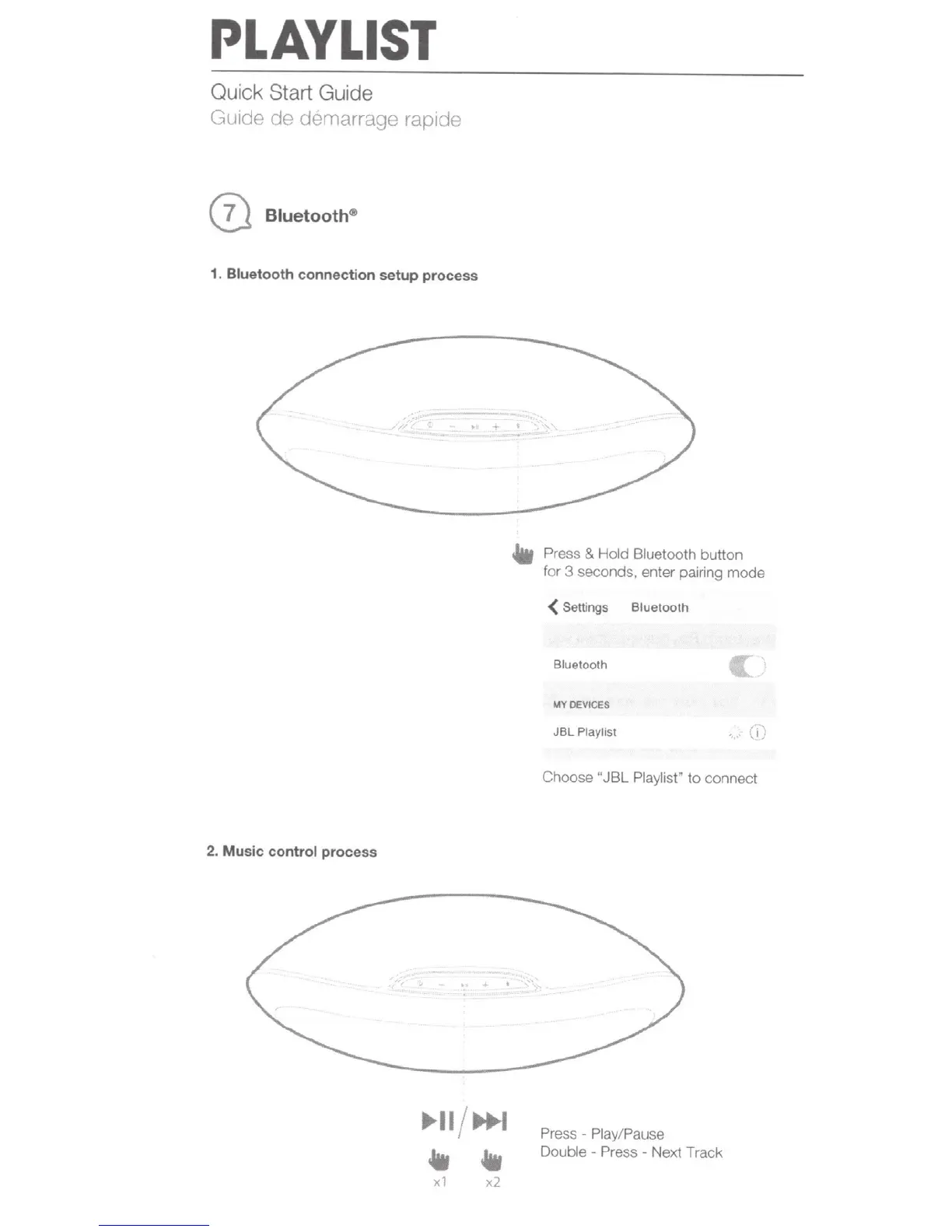 Loading...
Loading...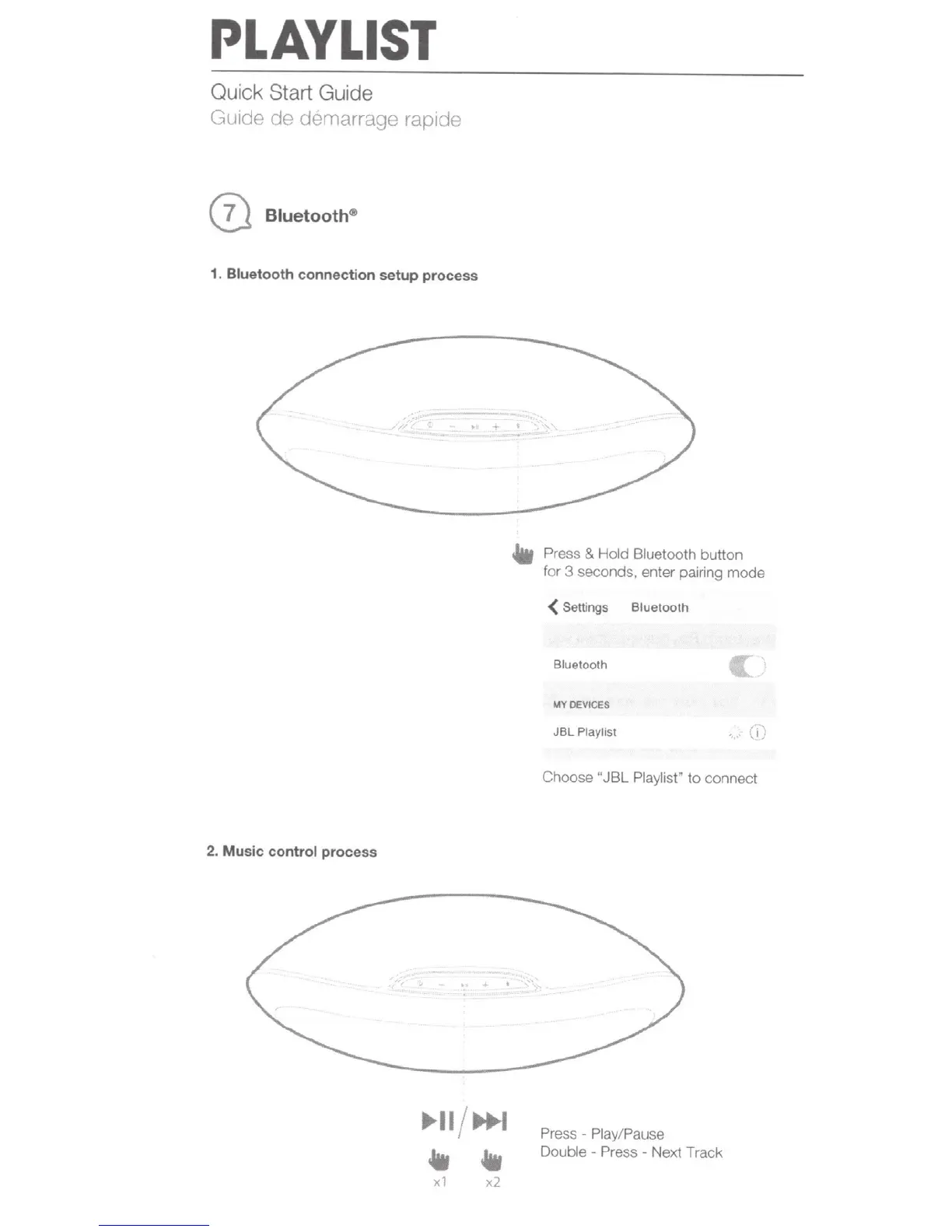
Do you have a question about the JBL Playlist and is the answer not in the manual?
| Driver diameter | 57 mm |
|---|---|
| Number of drivers | 2 |
| Number of speakers | 1 |
| Audio output channels | 2.0 channels |
| Subwoofer driver diameter | 57.15 mm |
| Frequency range | 60 - 20000 Hz |
| RMS rated power | 30 W |
| Signal-to-Noise Ratio (SNR) | 80 dB |
| AUX in | Yes |
| Bluetooth version | 4.2 |
| Connectivity technology | Wired & Wireless |
| Recommended usage | Universal |
| Mobile operating systems supported | Android, iOS |
| Product type | Mono portable speaker |
| Product color | White |
| Power source type | AC |
| AC adapter frequency | 50/60 Hz |
| AC adapter input voltage | 100 - 240 V |
| Package depth | 240 mm |
| Package width | 350 mm |
| Package height | 140 mm |
| Depth | 147 mm |
|---|---|
| Width | 316 mm |
| Height | 131 mm |
| Weight | 1120 g |