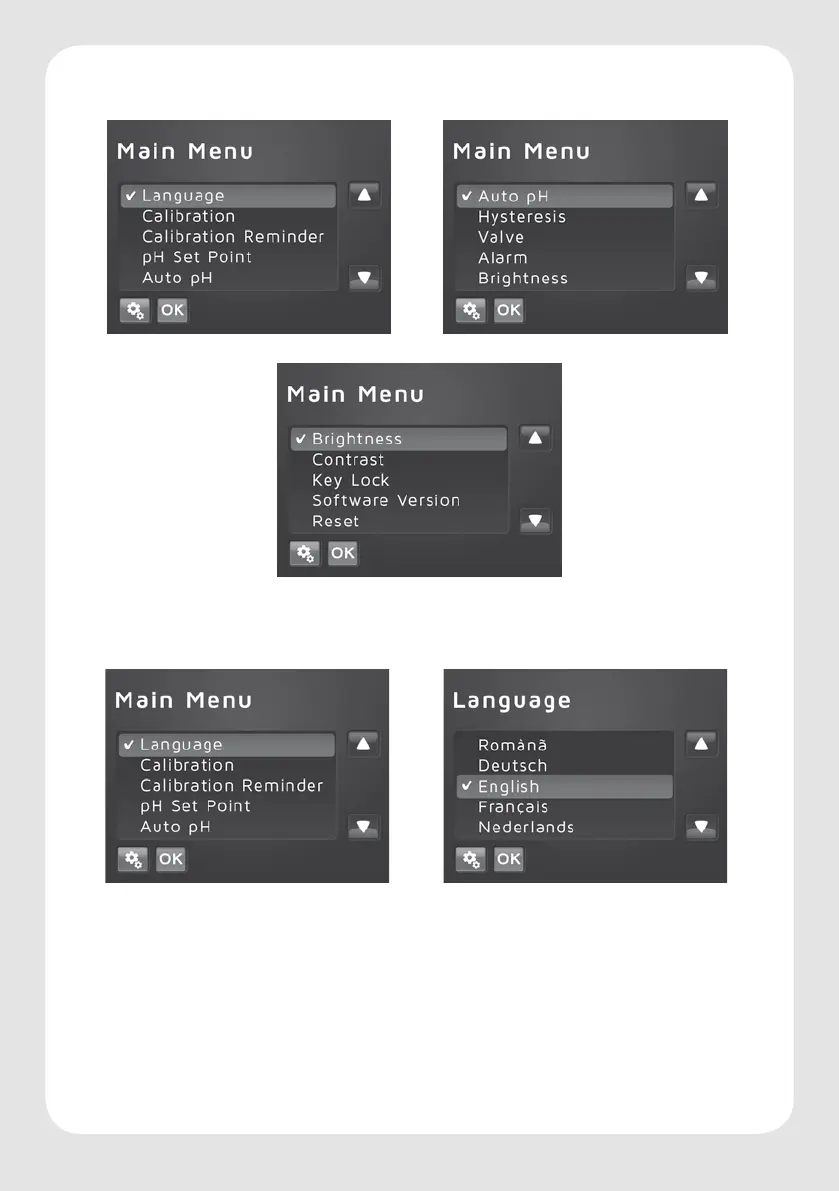 Loading...
Loading...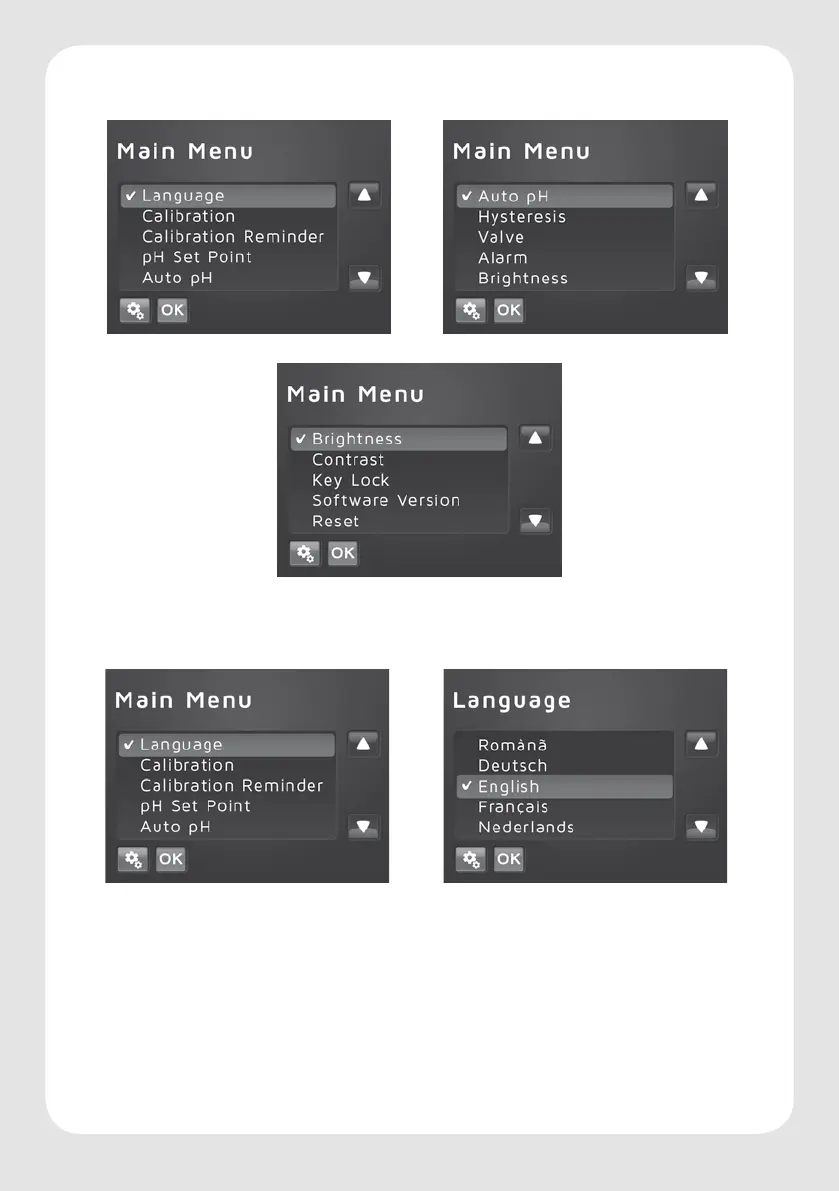
Do you have a question about the JBL PROFLORA pH Control Touch and is the answer not in the manual?
Essential safety guidelines for operating the pH Control Touch device and its components.
Lists and describes all parts included with the JBL PROFLORA pH Control Touch system.
Guidance on mounting the control device and connecting sensors and power.
Steps for powering on the device for the first time and initial configuration.
How to choose the preferred language for the device's menu and display.
Instructions for rinsing sensors and preparing them for buffer solutions.
Detailed steps for calibrating the pH sensor using 7.00 and 4.00 buffer solutions.
What to do after calibration is complete and how to view measurement data.
Understanding the device's sleep mode and how to view key readings.
How to manually set the desired pH target for the aquarium.
Using automatic calculation for ideal pH based on KH for plant growth.
Explains how the device regulates CO₂ based on pH and set points.
The critical relationship between pH, CO₂ levels, and carbonate hardness (KH).
Guidance on ideal CO₂ levels and corresponding pH for plant and fish health.
Steps for setting the appropriate CO₂ supply rate.
Overview of the device's main menu structure and available settings.
Steps to change the device's display language.
How to start the calibration process from the main menu.
Configuring notifications for future sensor calibration.
Directly inputting the desired pH value for the aquarium.
Automated calculation of optimal pH based on KH for robust plant growth.
Fine-tuning the pH range for solenoid valve activation to prevent rapid cycling.
Choosing between automatic and manual control for the solenoid valve.
Configuring alerts for deviations in pH from the set point.
Setting upper and lower limits for temperature-based alerts.
Customizing display visibility for comfort and preference.
How to lock the device interface to prevent accidental changes.
Accessing details about the device's firmware and unique serial number.
Restoring the device to its original factory settings.
Understanding the measurement process and accuracy indicators during calibration.
Handling calibration notifications and overdue warnings.
Resolving common error messages encountered during calibration.
Understanding return function, sleep mode, power failure, and cleaning.
Using the pH Control Touch with saltwater calcium reactors.
Guidelines for maintaining the pH sensor's delicate tip and cable.
Factors affecting sensor aging and how to extend its usable life.
Best practices for storing and using calibration buffer solutions.
Key technical data including measurement ranges, accuracy, and power requirements.
Details on the product's warranty period and coverage.











