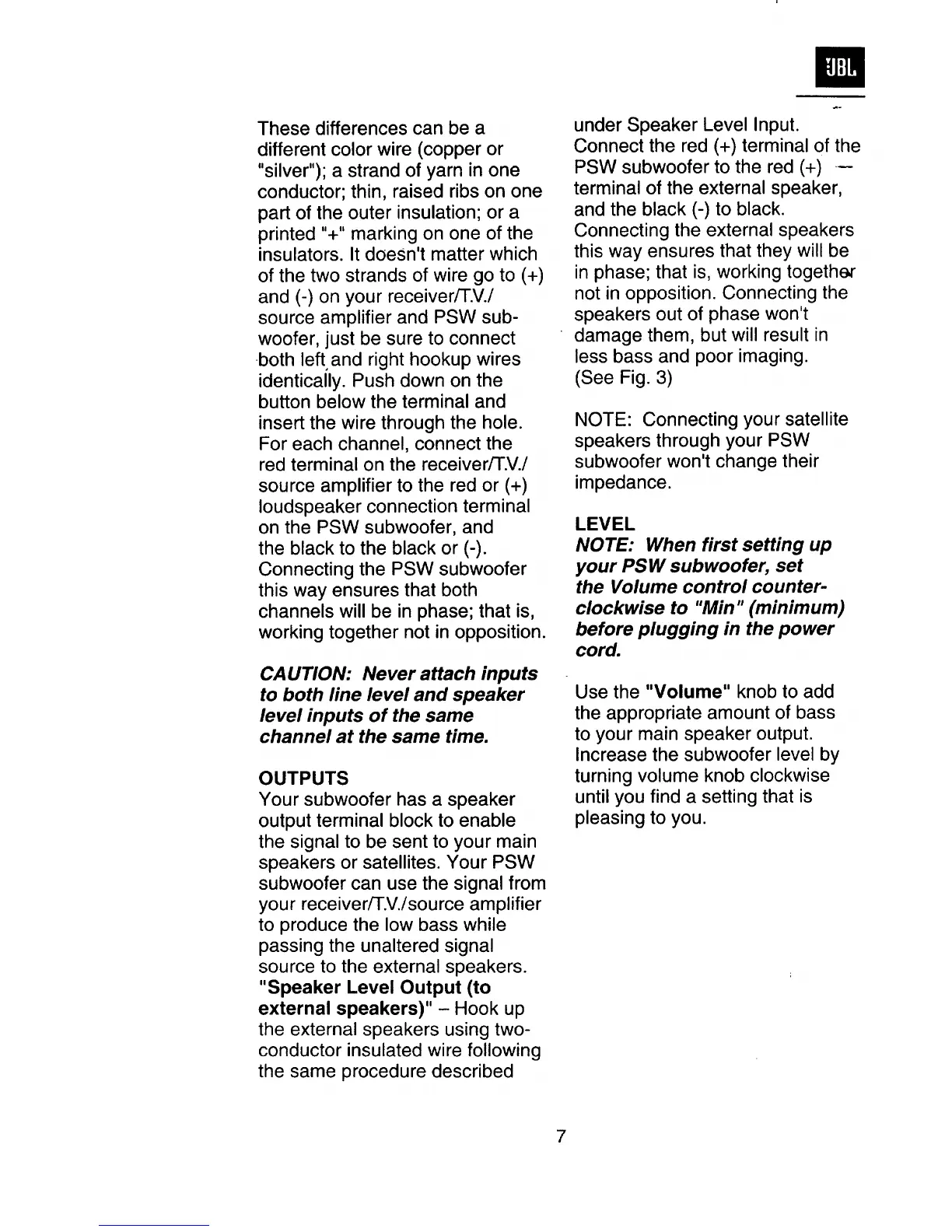These differences can be a
different color wire (copper or
"silver"); a strand of yarn in one
conductor; thin, raised ribs on one
part of the outer insulation; or a
printed "+" marking on one of the
insulators. It doesn't matter which
of the two strands of wire go to (+)
and (-) on your receiver/T.V./
source amplifier and PSW sub-
woofer, just be sure to connect
both left and right hookup wires
identically. Push down on the
button below the terminal and
insert the wire through the hole.
For each channel, connect the
red terminal on the receiver/T.V./
source amplifier to the red or (+)
loudspeaker connection terminal
on the PSW subwoofer, and
the black to the black or (-).
Connecting the PSW subwoofer
this way ensures that both
channels will be in phase; that is,
working together not in opposition.
CAUTION: Never attach inputs
to both line level and speaker
level inputs of the same
channel at the same time.
OUTPUTS
Your subwoofer has a speaker
output terminal block to enable
the signal to be sent to your main
speakers or satellites. Your PSW
subwoofer can use the signal from
your receiver/T.V./source amplifier
to produce the low bass while
passing the unaltered signal
source to the external speakers.
"Speaker Level Output (to
external speakers)" - Hook up
the external speakers using two-
conductor insulated wire following
the same procedure described
under Speaker Level Input.
Connect the red (+) terminal of the
PSW subwoofer to the red (+) --
terminal of the external speaker,
and the black (-) to black.
Connecting the external speakers
this way ensures that they will be
in phase; that is, working togethe_
not in opposition. Connecting the
speakers out of phase won't
damage them, but will result in
less bass and poor imaging.
(See Fig. 3)
NOTE: Connecting your satellite
speakers through your PSW
subwoofer won't change their
impedance.
LEVEL
NOTE: When first setting up
your PSW subwoofer, set
the Volume control counter-
clockwise to "Min" (minimum)
before plugging in the power
cord.
Use the "Volume" knob to add
the appropriate amount of bass
to your main speaker output.
Increase the subwoofer level by
turning volume knob clockwise
until you find a setting that is
pleasing to you.
7