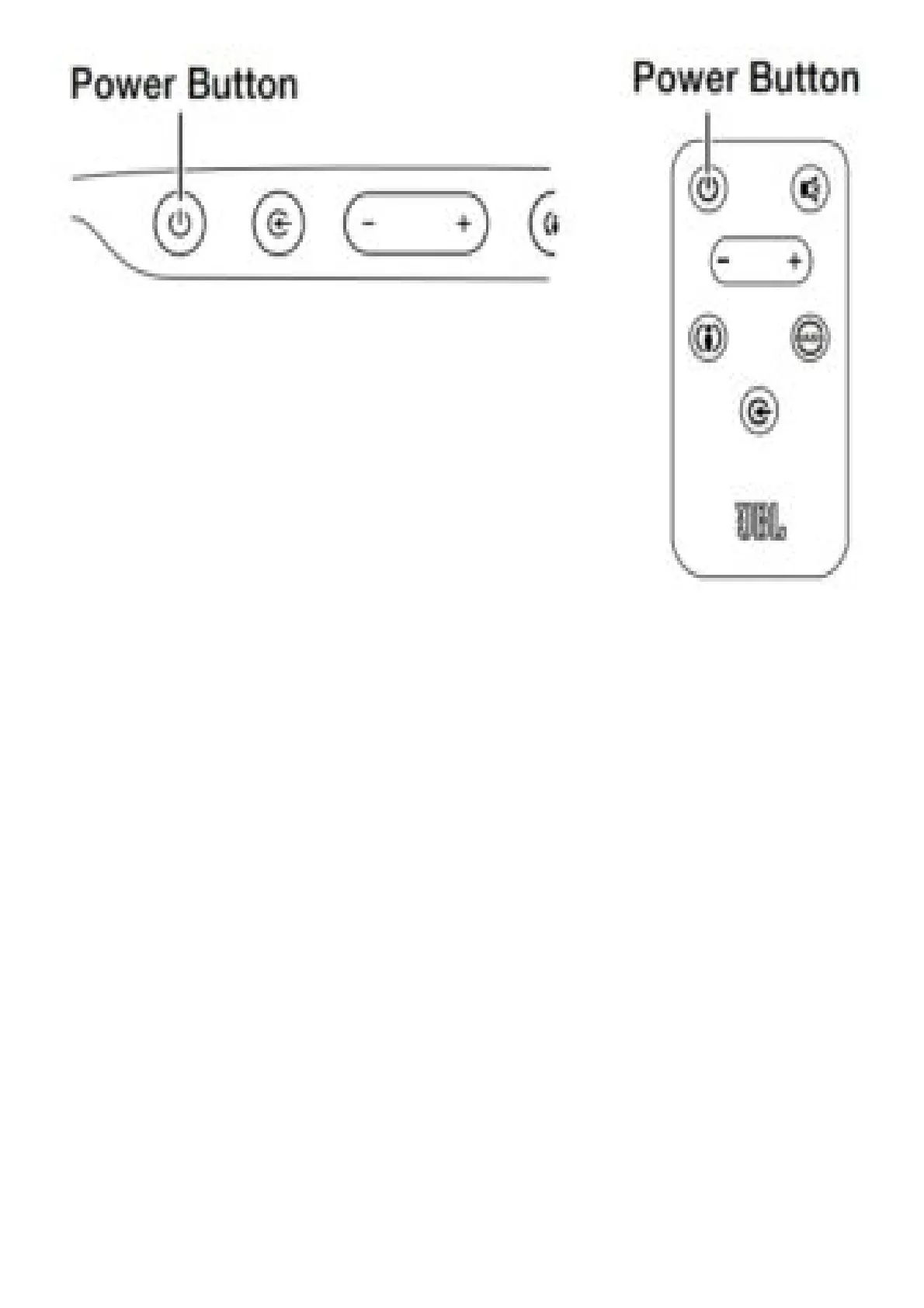If you do not press the Power button, the soundbar will automatically go into the Standby mode
approximately 10 minutes after the audio signal ceases. NOTE: If you have put the soundbar into the
Standby mode by pressing the Power button, you must manually turn it on by pressing the Power
button again. If the soundbar has automatically gone into the Standby mode 10 minutes after the
audio signal has ceased, it will automatically turn itself on when it receives an audio signal at either
input connection. If you will be away from home for an extended period of time, or if you will not be
using the soundbar for an extended period, set the soundbar’s Power switch to the “Off” position.
BLUETOOTH OPERATION
To wirelessly stream audio to the soundbar from a Bluetooth-enabled device:
1. Confirm that the soundbar is in the Bluetooth pairing mode (the Bluetooth button LED will be
flashing blue). If the LED is not flashing blue, press and hold the Bluetooth button until its LED
begins to flash blue.
