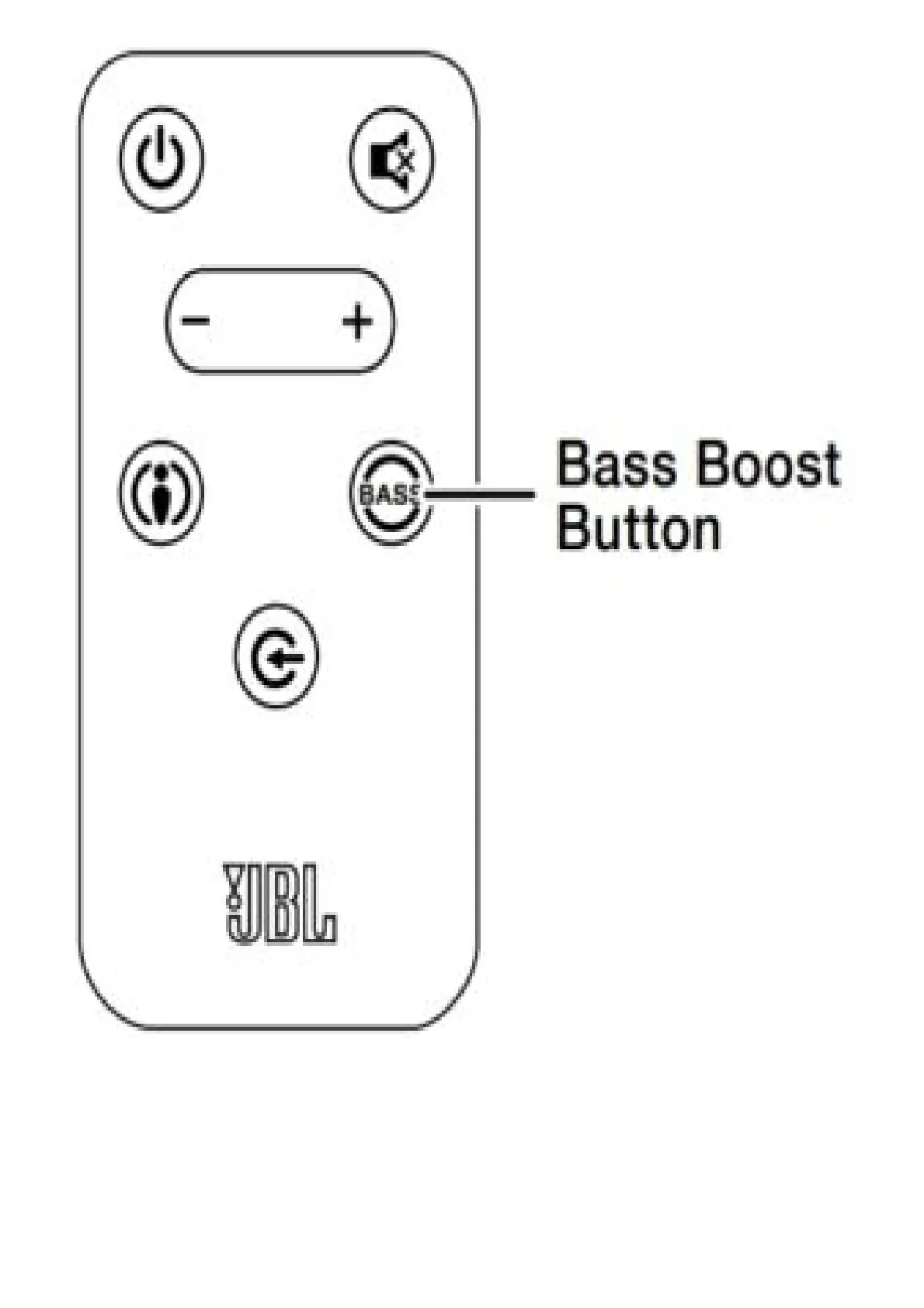LEARNING YOUR TV REMOTE’S VOLUME AND MUTE COMMANDS
You can program the soundbar so it will respond to your TV remote’s volume up, volume down and
mute commands. This will let you control both the soundbar and your TV with a single remote. Before
you begin to program the soundbar, have your TV remote in hand.
1. Press and hold the soundbar’s Surround button until the button begins flashing amber.