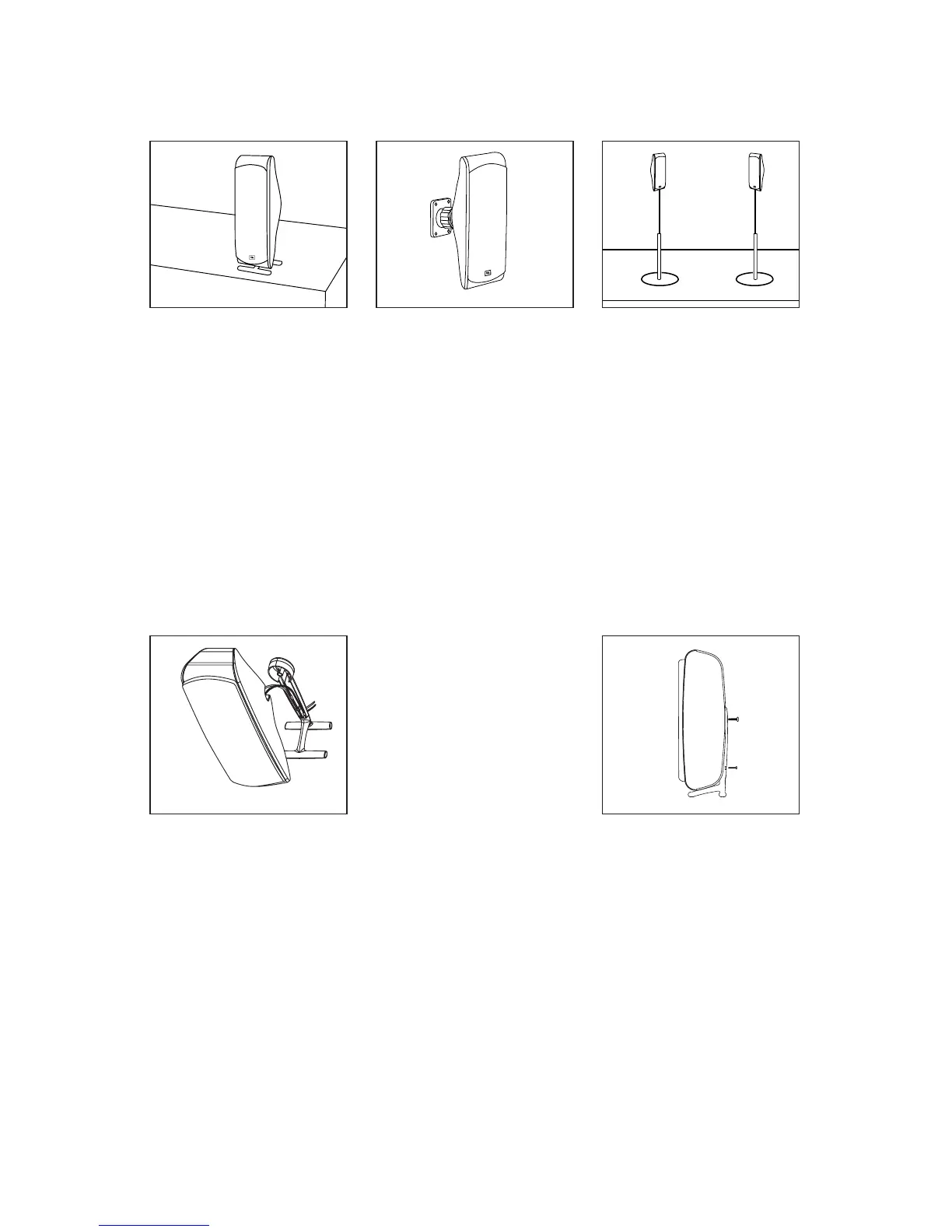6
MOUNTING OPTIONS
On shelves. On the wall.
Wall brackets are included.
On optional stands.
SATELLITES AND SURROUNDS
Prepare the speaker wire as
described on page 8. Thread
the two conductors through
the two holes in the stand
bracket. Make sure to pre-
serve the proper polarity
(+ and – connections) by
threading the positive con-
ductor through the hole on
the left, and the negative
conductor through the hole
on the right looking at the
front of the stand. Push
down on the red speaker ter-
minal and insert the bare end
of the positive wire into the
hole under the red cap.
Release the cap, and tug
gently on the wire to make
sure that the connection is
snug. Follow the same pro-
cedure to connect the nega-
tive wire to its terminal.
Use the larger screw in the
upper screw hole, and the
smaller screw in the lower
screw hole.
ATTACHING THE SHELF STAND TO THE SPEAKER
Gently pull the slack out of
the wire and screw the shelf
stand onto the back of the
speaker in two places, as
shown.
