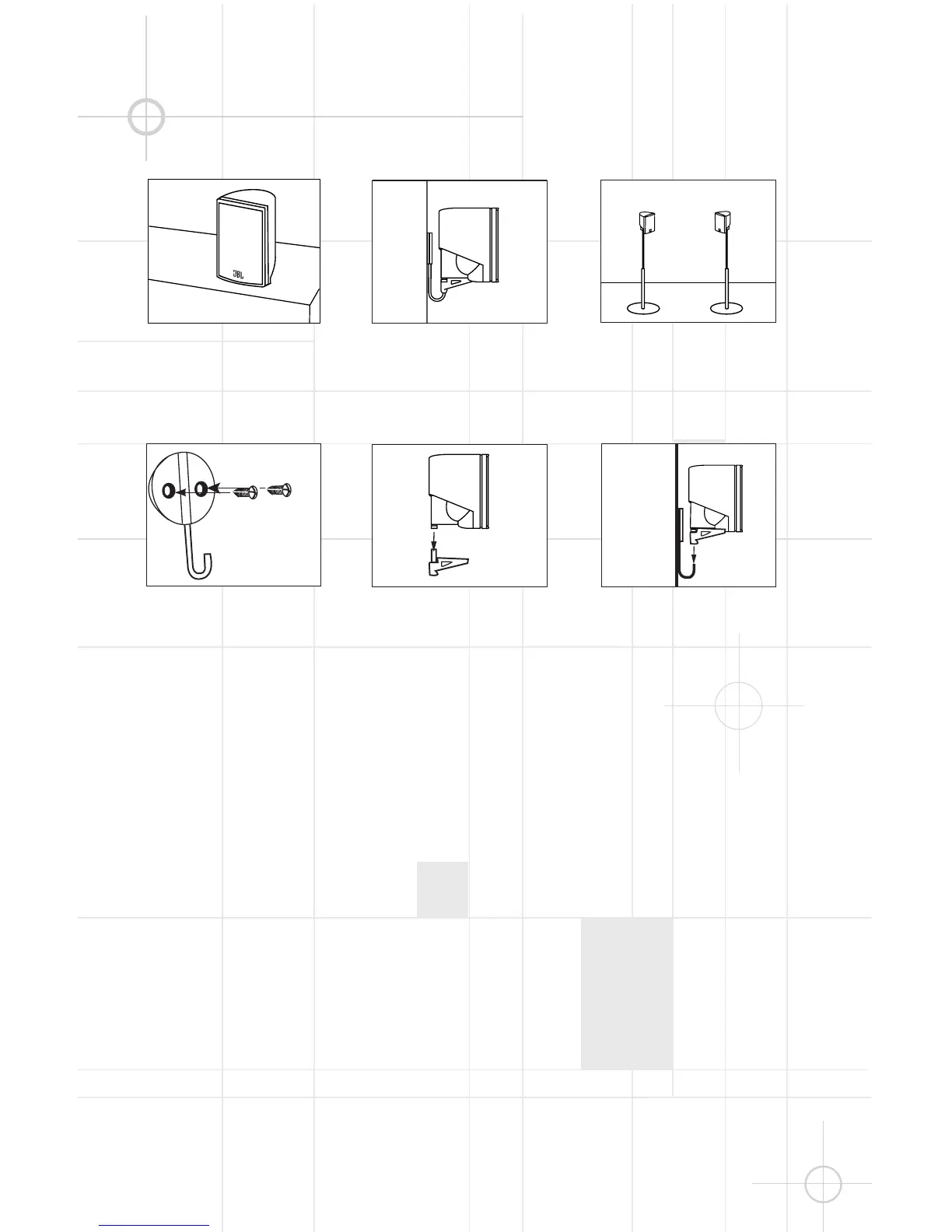5
MOUNTING OPTIONS
Satellites and Surrounds
On shelves.
Wall-Mounting
Attach plate to wall. The
brackets should be placed,
if possible, so that the
screws will fasten into a
wooden wall stud. If that is
not possible, use properly
selected wall anchors.
The customer is respon-
sible for proper selection
and use of mounting
hardware, available
through hardware stores,
to properly and safely wall-
mount the speakers.
On the wall. Wall brackets
are included.
Slide speaker onto support.
On optional stands
(FS300S).
Place speaker and support
on wall plate.
