
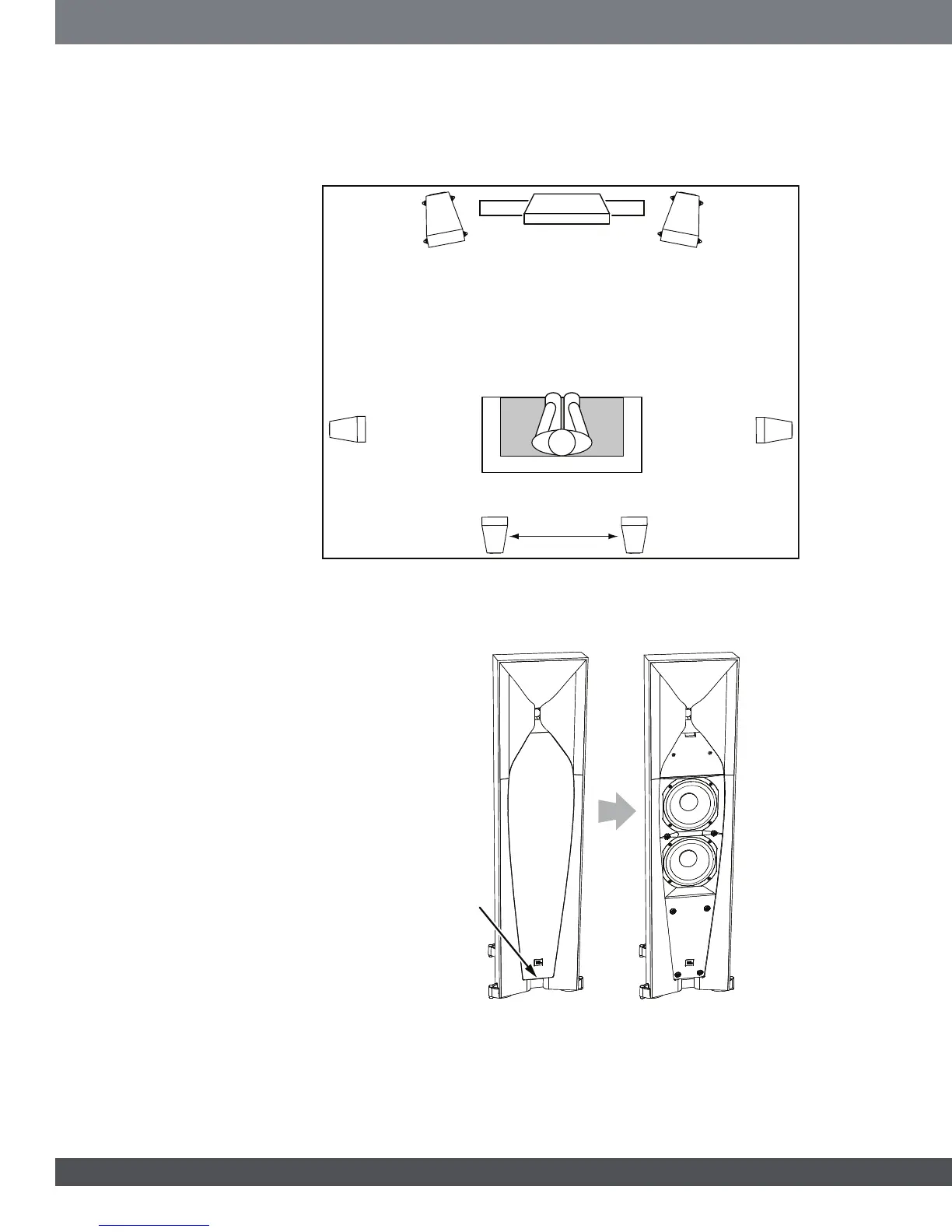 Loading...
Loading...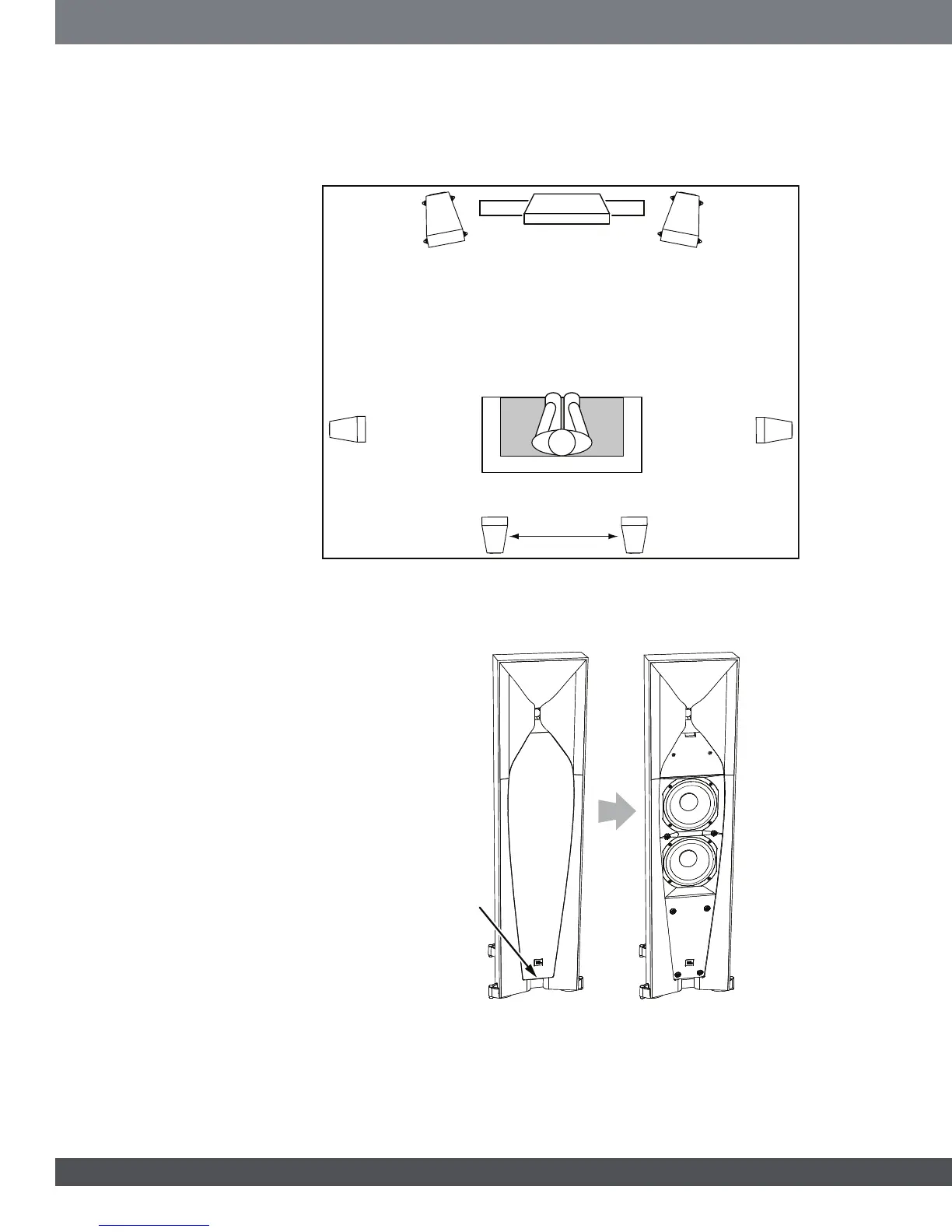
Do you have a question about the JBL Studio 530 and is the answer not in the manual?
| Type | Bookshelf |
|---|---|
| Frequency Response | 45Hz - 40kHz |
| Sensitivity | 86 dB |
| Impedance | 6 Ohms |
| Crossover Frequency | 1.5kHz |
| Ultrahigh-Frequency Transducer | Not applicable |
| Enclosure Type | Bass-reflex via rear-firing port |
| Recommended Amplifier Power | 25 - 125W |
| Woofer | 5.25" PolyPlas |
| High-Frequency Transducer | 1-inch titanium dome |
| High-Frequency Driver | 1" high-frequency compression driver |
| Low-Frequency Driver | 5.25" PolyPlas |
| Weight | 7.7 kg |