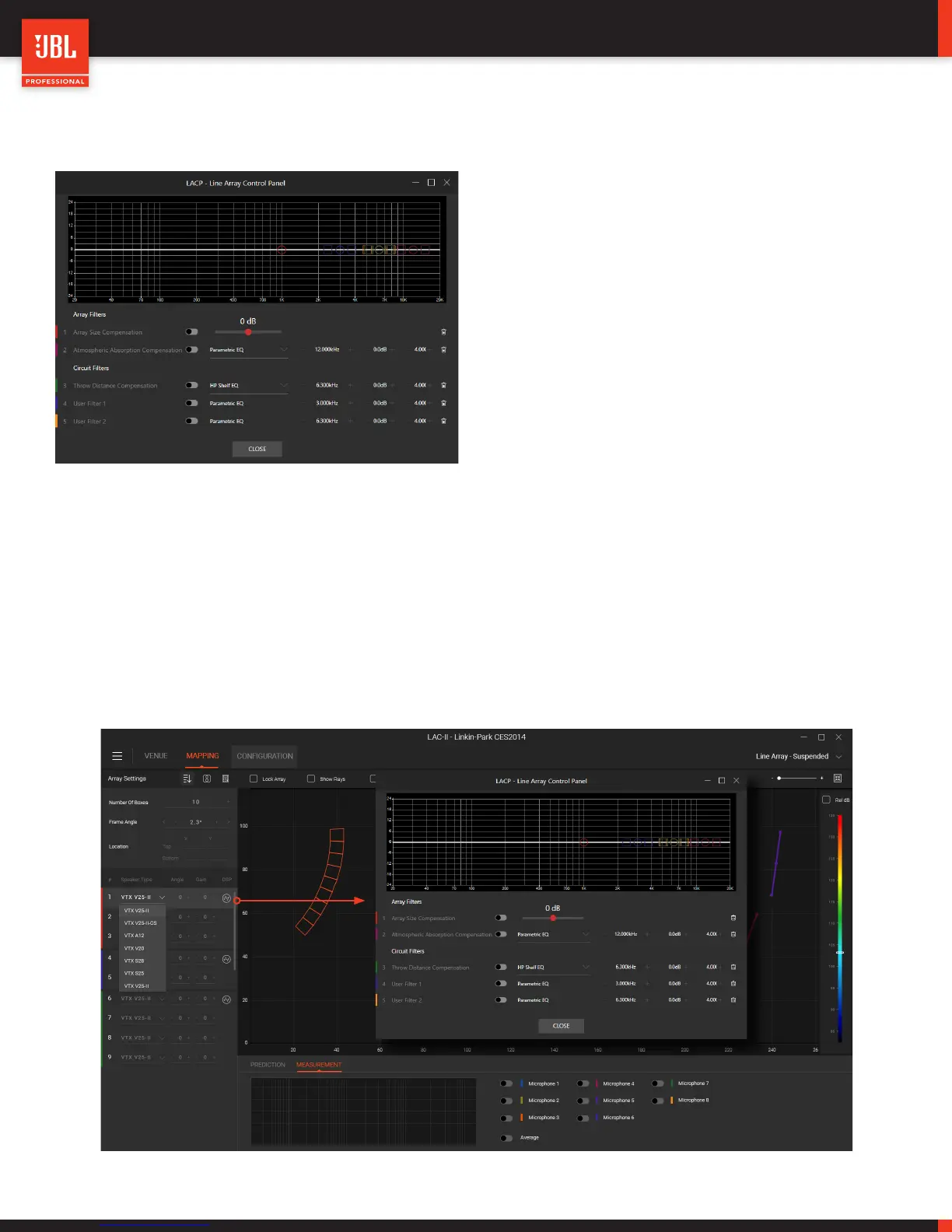VT X A12 | User Manual
23
11 - LINE ARRAY CONTROL PANEL
11.1 - ACCESSING LACP
LACP filters can be modeled in JBL’s Line Array Calculator and then imported into JBL’s Performance Manager for appli-
cation to actual devices. To access LACP within the Line Array Calculator, first create circuit groups by using the included
grouping feature. The created groups should represent the actual array amplification. This will allow for realistic and
accurate DSP adjustments. After creating the circuit groups, click on the LACP button under the DSP column. Global
filters, like Filter 1 and 2, are automatically applied to all circuit groups in the array.
The JBL Line Array Control Panel (LACP) was designed
to tailor the tonal balance of a line array using the five
included, adjustable DSP filters. Each filter serves a specif-
ic, intended purpose and accelerates the tuning process.
Two of these filters are grouped across the entire array
(global adjustments), and three filters are designated for
circuit-specific adjustments. LACP parameters can be
modeled using the JBL Line Array Calculator and then ap-
plied in real time using the JBL Performance Manager
control software.
