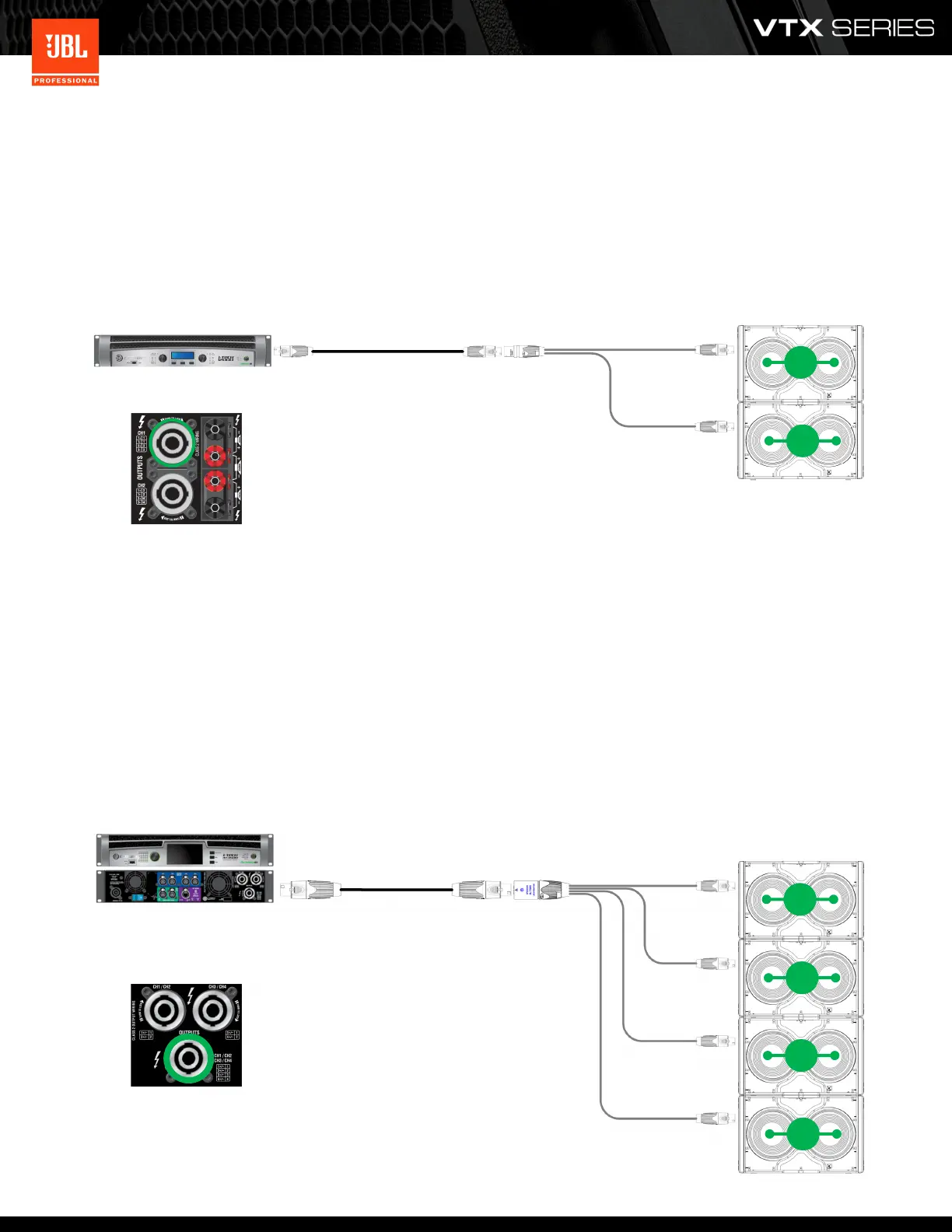8
c
I-Tech 12000HD Parallel Mode Example:
Using the LK VTX-NL-424 breakout cable, two subwoofer encloses can be connected to a single 2 channel iTech HD
amplier. The breakout cable allows each subwoofer to be connected to an independent amplier channel as illustrat-
ed in the example below. The breakout cable should always be connected to the CH1 (TOP) NL4 connector which con-
tains both Channel 1 and Channel 2.
NL4 Cable
LK VTX-NL-424
I-Tech 4x3500HD Parallel Mode Example:
To implement parallel mode wiring on IT-4x3500HD ampliers, a pair of LK VTX-NL-424 adapters can be used in con-
juncon with 2 x NL4 cables that are directly connected to the amplier’s NL4 outputs. Alternavely, a single NL8 cable
can be used in conjuncon with the recommended 3rd party accessory shown below (Link USA LK VTX-NL-844) . In this
case the cable is connected to the NL-8 connector which contains all 4 channels. This makes for an easy and convenient
wiring scheme since a single NL8 cable can be used to independently power 4x VTX subwoofer enclosures and this sig-
nicantly reduces the number of cables needed.
NL8 Cable LK VTX-NL-844
CH1
CH2
CH1
CH2
CH3
CH4
Crown I-Tech 12000HD
Crown I-Tech 4x3500HD