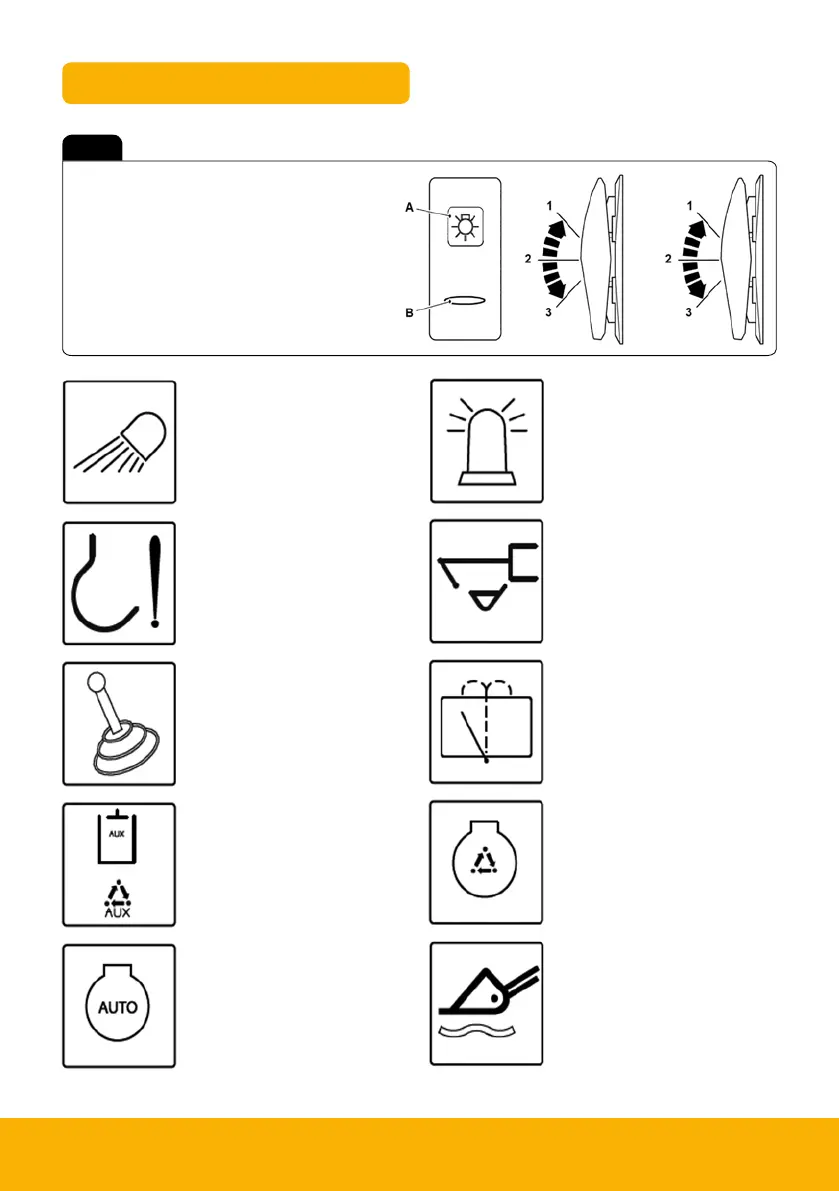10 Please see operator manual for full details.
Console Switches
Fig 9
A Graphic symbol
B Light bar
C 3 way position switch
D 2 way position switch / momentary switch
Work Lights
1 = Off
2 = On (Boom & front)
3 = On (Boom, front, & rear)
Beacon
1 = Off
2 = On
Overload Warning System
1 = Off
2 = Silence/un-silence buzzer
Excavator Arm Quickhitch
1 = Off
2 = Start unlock sequence
Controls Isolation (2GO)
1 = Off
2 = Activate/de-activate
hydraulic controls
Window Wipers
1 = Off
2 = Intermittent / continuous /
washer
Auxiliary Hydraulic Circuit
1 = Adjust max high flow
2 = Adjust auxiliary mode
Power Mode
1 = Off
2 = ECO mode / heavy mode
Automatic Idle
1 = Off
2 = On
Dozer Float
1 = Off
2 = Activate/de-activate
dozer float
