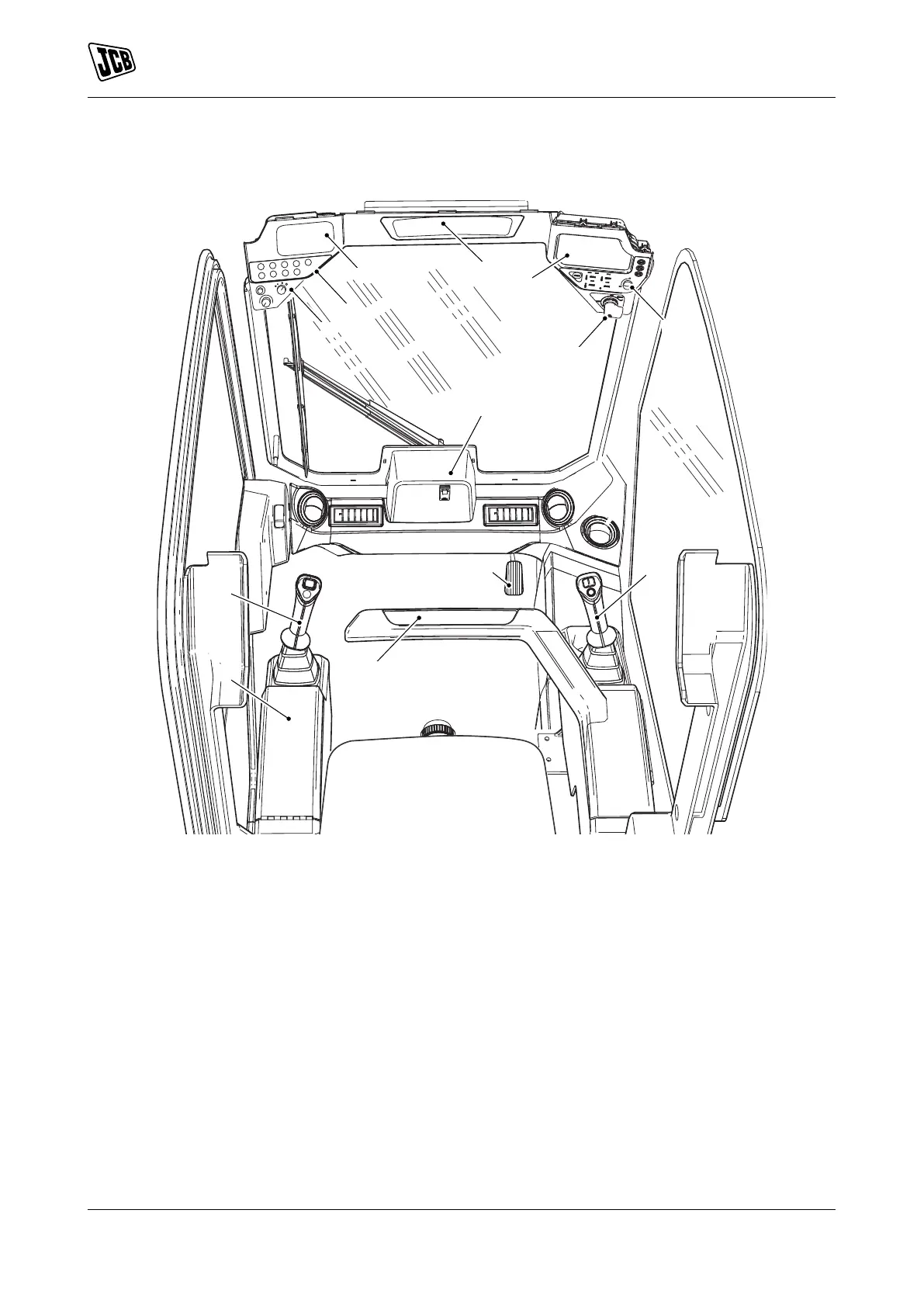About the Product
Operator Station
16 9831/0200-4 16
Operator Station
Component Locations
Figure 11.
A Left armrest (contains 12V accessory socket),
Refer to: Safety Equipment (Page 53).
B Right interlock bar,Refer to: Safety Equipment
(Page 53).
C Left joystick control lever, Refer to: Drive
Controls (Page 55).
D Right joystick control Lever, Refer to: Operating
Levers/Pedals (Page 85).
E Left switch panel, Refer to: General
(Page 63).
F Radio, Refer to: General (Page 95).
G Front panel, Refer to: Console Switches
(Page 19).
H Cab HVAC (Heating Ventilation Air
Conditioning), (optional)Refer to: Heating,
Ventilating and Air-Conditioning (HVAC)
(Page 93).
J Instruments, Refer to: Instruments
(Page 63).
K Hand throttle, Refer to: Safety Equipment
(Page 53).
L Ignition switch, Refer to: Ignition Switch
(Page 17).
P Foot throttle control (optional), Refer to: Drive
Controls (Page 55).
Q Interior rear view mirror, Refer to: General
(Page 44).
