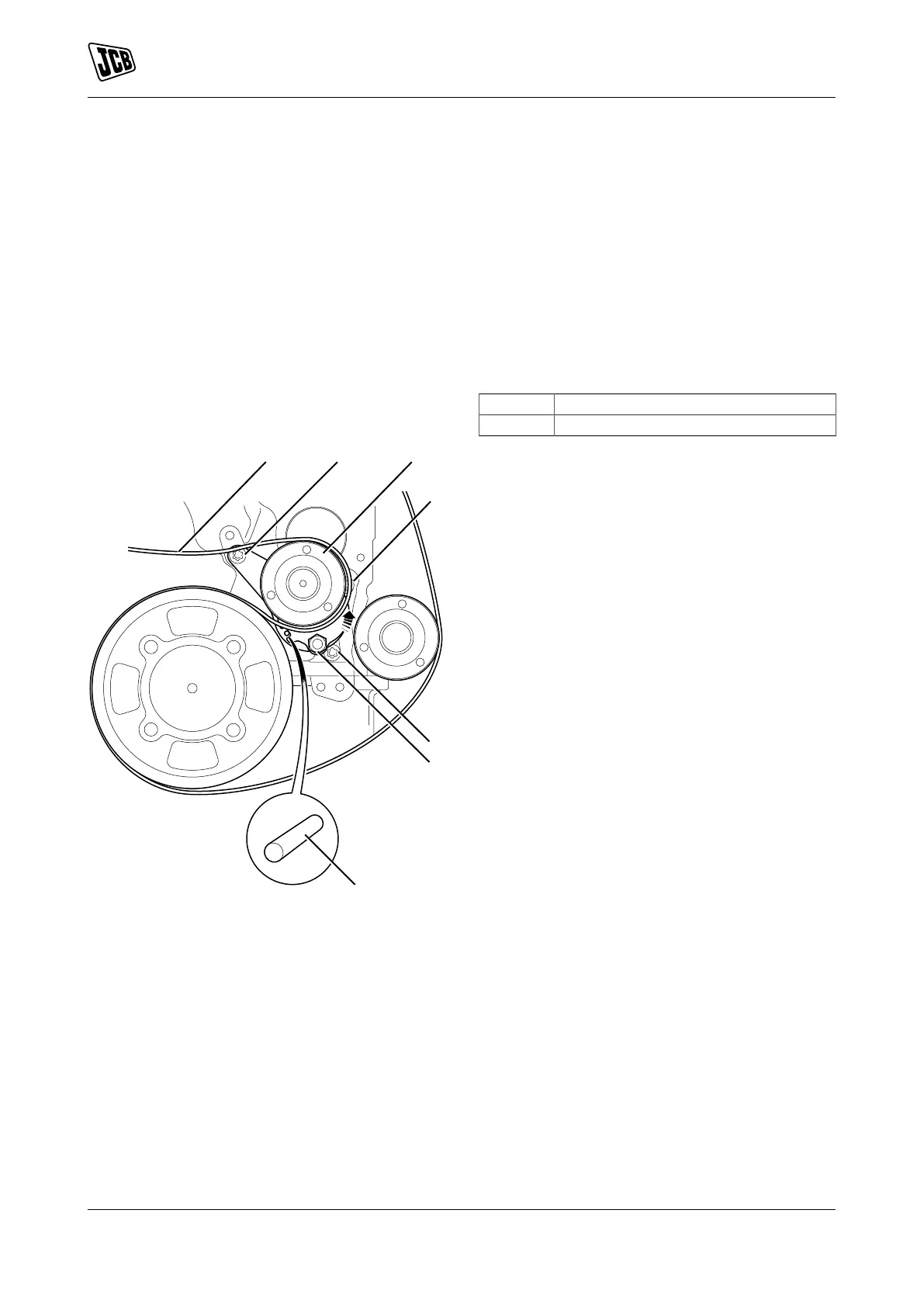15 - Engine
18 - Engine Belt
21 - Tensioner
15 - 98 9813/5050-2 15 - 98
21 - Tensioner
Remove and Install
Before Removal
1. Make the machine safe. Refer to (PIL 01-03).
2. Make sure that the engine is safe to work on. If
the engine has been running, let it cool before
you start the service work.
3. Get access to the engine.
4. Remove the drive belt, refer to (PIL 15-18).
Figure 236.
1 Drive belt tensioner pulley
2 Fixing bolts (x3)
3 Drive belt
T3 Locking pin
X Spigot nut
Remove
The drive belt tensioner is a non-serviceable item.
If the drive belt tensioner or the idler wheel is faulty
or damaged it must be renewed as a complete
assembly.
1. To remove the tensioner assembly, remove the
bolts and lift the tensioner pulley from the cylinder
block.
Install
1. The installation procedure is the opposite of the
removal procedure. Additionally do the following
steps.
2. Tighten the bolts to the correct torque value.
3. Install the drive belt, refer to (PIL 15-18).
4. Make sure that the drive belt is under tension
and the locking pin is removed before starting the
engine. Refer to Drive Belt - Adjust (PIL 15-18).
Table 87. Torque Values
Item Nm
2 24
