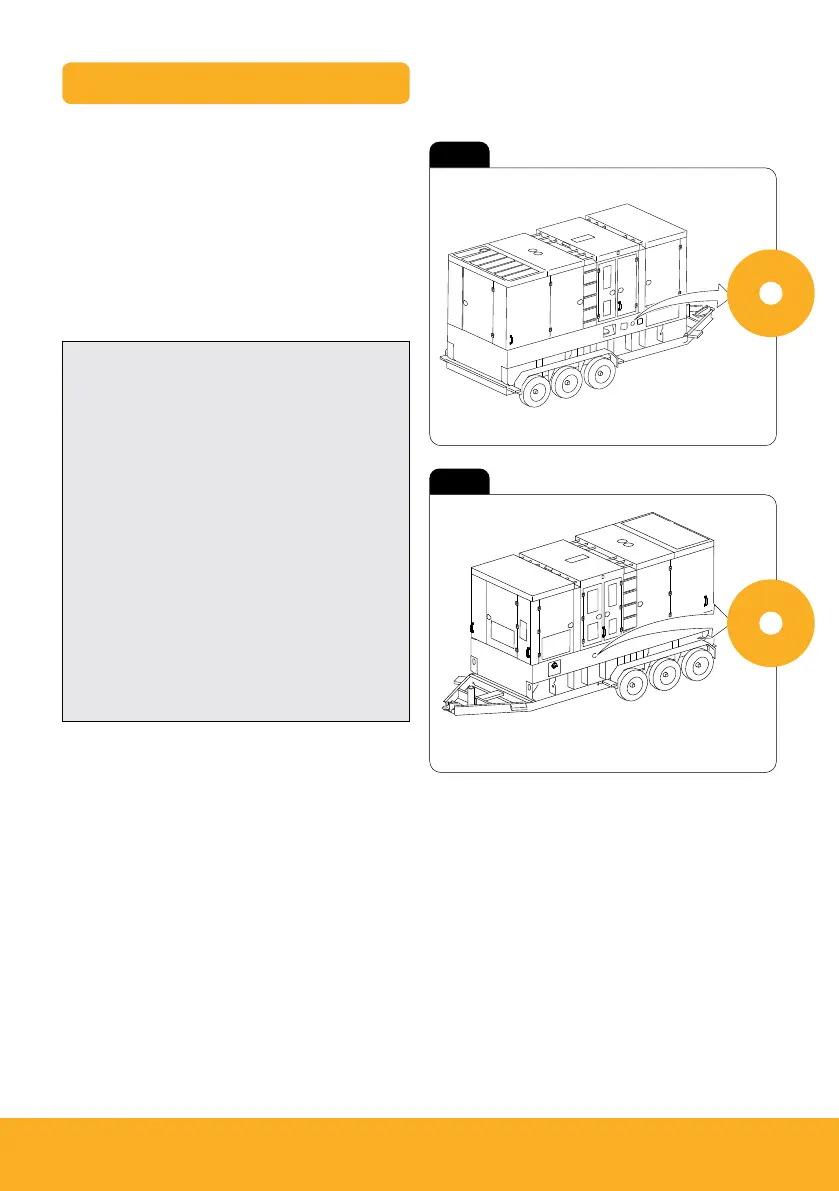24 Please consult your manual for full information or consult your local dealer.
A machine isolation button/emergency stop
button is mounted externally on the canopy If
pressed, all machine systems will stop completely.
Use the emergency stop button in the case of
an emergency or if the machine becomes unsafe
and does not shutdown automatically.
Emergency stops
NOTE: Activation of either of the
emergency stop buttons will put the
generator into a fault mode.
As well as manually resetting the
depressed emergency stop button
you will need to clear the fault from
the controller.
This is normally achieved by pressing
the STOP/RESET button. This can be
clarified in the Control Panel section
of your Operators Manual
Fig 15
Fig 16
E
M
E
R
G
E
N
C
Y
S
T
O
P
E
M
E
R
G
E
N
C
Y
S
T
O
P
