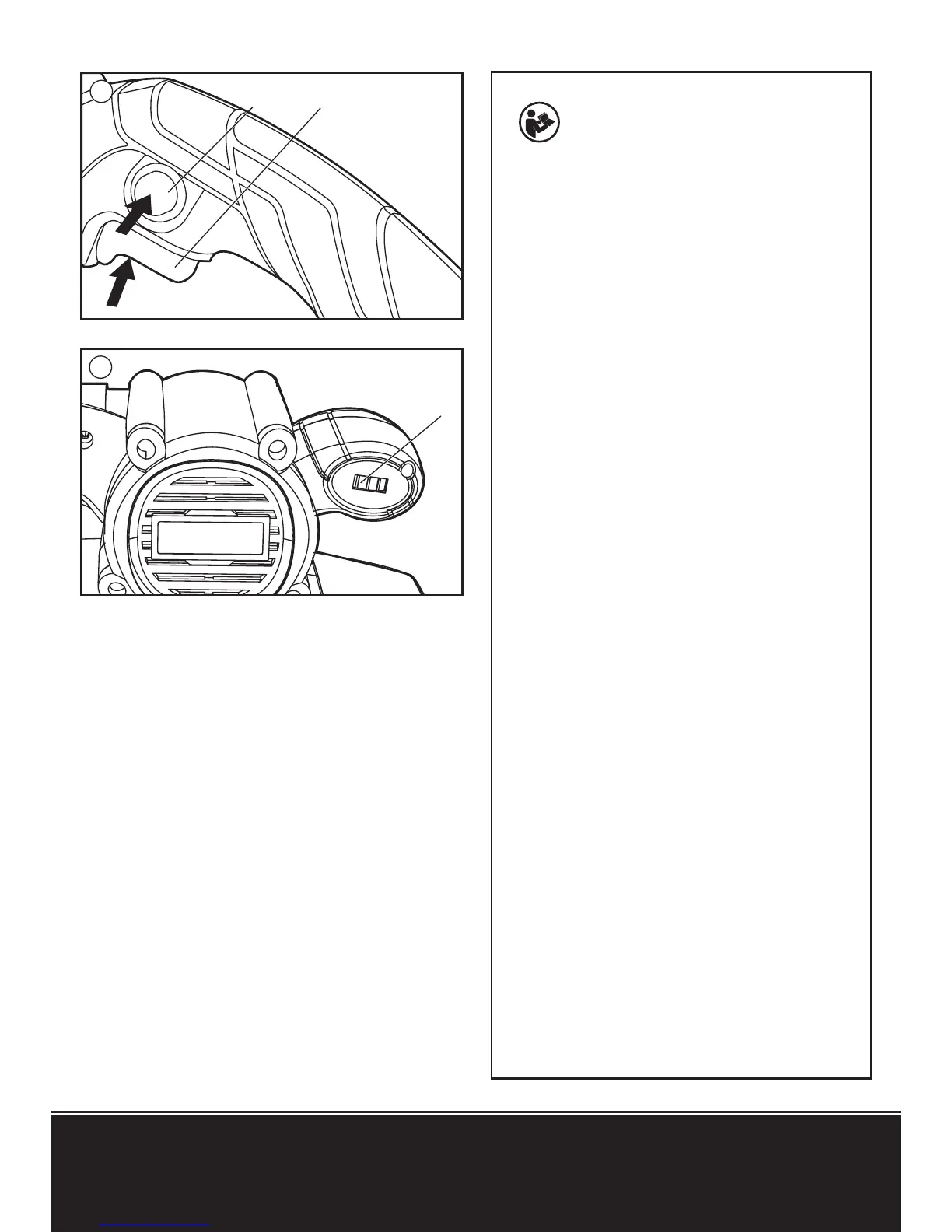NOTE: Before using the tool,
read the
safety and operating
manual
carefully.
INTENDED USE
The machine is intended for
dry sanding - with high removal
capacity - of wood, plastic, metal,
filler as well as varnished surfaces.
1. ON/OFF SWITCH
Depress to start and release to stop
your tool.
2. SWITCH LOCK-ON
BUTTON (See A)
Depress on/off switch (7) then lock on
button (2). Your tool is now locked on
for continuous use. To switch off your
tool just depress and release the on/
off switch.
3. VARIABLE SPEED
CONTROL DIAL (See B)
Adjust the variable speed control dial
(9) to increase or decrease the speed
according to the material and sanding
belt specification to be used (also
possible during no load operation).
See the table below for general
guidance on speed selection. Avoid
prolonged use at very low speed
as this may damage your sander’s
motor.
OPERATING INSTRUCTIONS
27
A
A
9
B