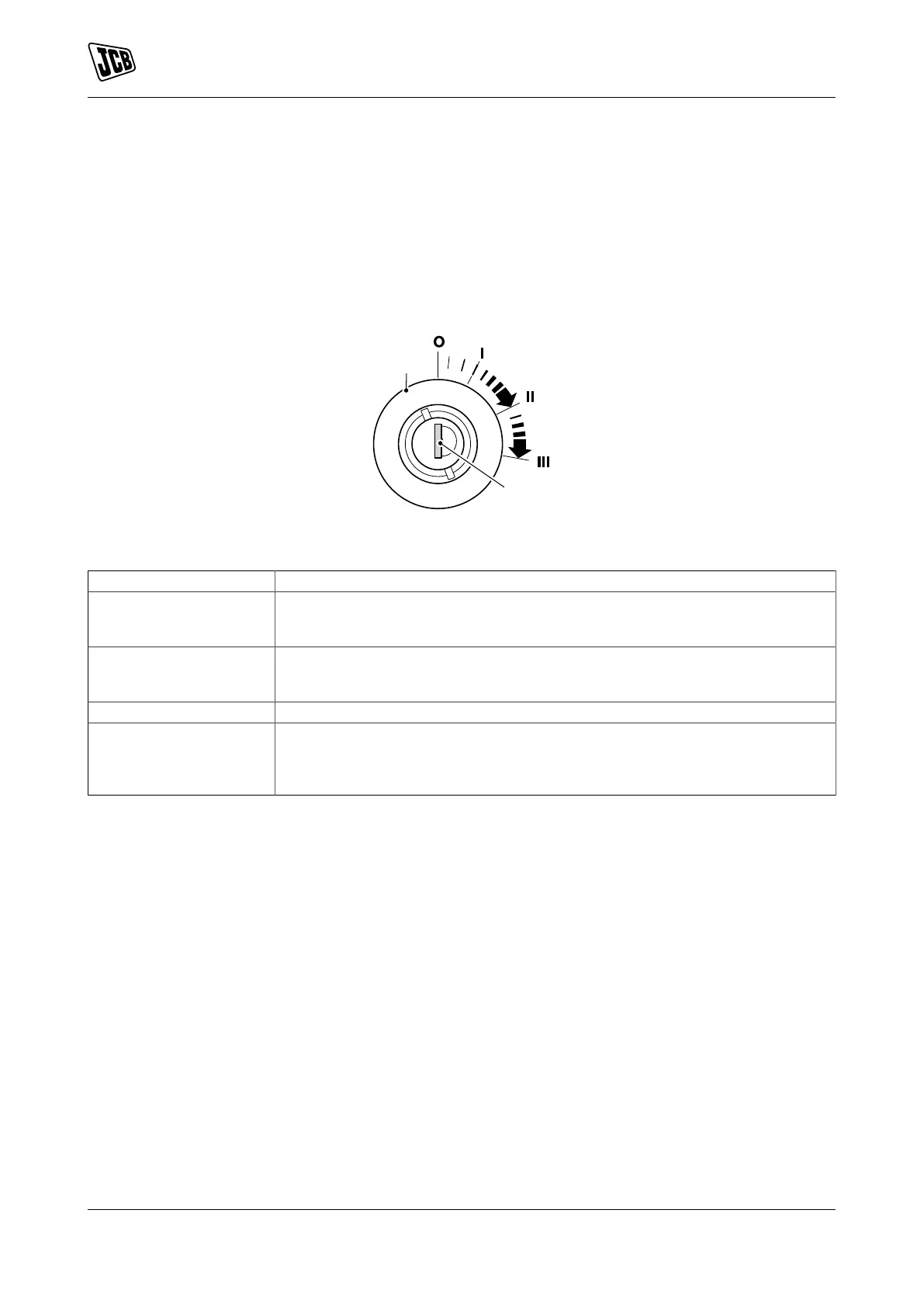About the Product
Interior Switches
18 9821/3250-5 18
Interior Switches
Ignition Switch
The ignition key operates the four-position ignition switch. The ignition key can only be inserted or removed
in position 0.
If the engine fails to start, the ignition key must be returned to position 0 before the starter motor is re-engaged.
Do not operate the starter motor for more than 20s without the engine firing. If the engine fires but does not
fully start, let the starter motor cool for at least 2min between starts.
Figure 16.
A Ignition switch B Ignition key
Table 8. Switch Positions
Position Function
0 Off/Stop the Engine: Turn the ignition key to this position to stop the engine.
Make sure the controls are in neutral and the excavator and dozer are lowered
before you stop the engine.
I On: Turn the ignition key to this position to connect the battery to all of the elec-
trical circuits. The ignition key will return to this position when it is released from
position II or position III.
II This position is not used.
III Start: Turn the ignition key to this position to operate the starter motor and turn
the engine. The ignition switch has an inhibitor to stop the ignition switch being
turned on when the engine is running. There may be a delay of up to 1s between
switch operation and engine cranking.
Cab Interior Light
Press either end of the light unit to turn on the cab interior light.
Press the other end of the light unit to turn off the cab interior light.
When the cab interior light is in the centre position, it will turn on automatically when the cab door is opened
and turn off when the door is closed.
A timer will switch off the cab interior light if the cab door is left open for prolonged periods.
Make sure the cab interior light is turned off when you intend to leave the machine for a long period of time.
