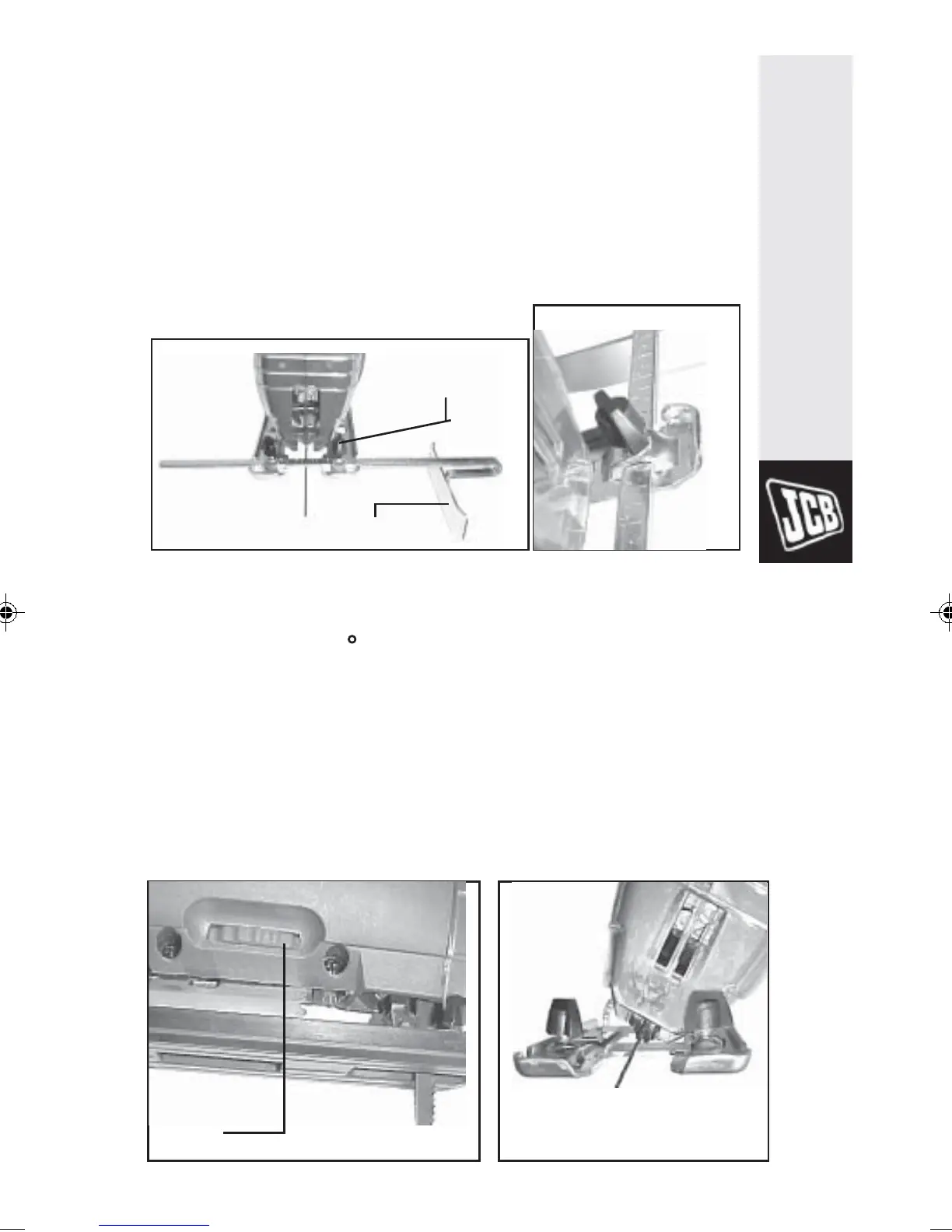9
FITTING THE PARALLEL FENCE GUIDE
The parallel fence guide helps you to cut in a straight line,
parallel to the edge of the workpiece. To fit and adjust the
parallel fence guide, proceed as follows.
1. Loosen the parallel fence guide locking screws.
2. Push the parallel fence guide through the locating slots.
3. Set the width required and tighten the locking screws.
When cutting, ensure that the parallel fence guide is resting
against the edge of the workpiece.The parallel fence guide can
be fitted to either side of the base plate.
Parallel fence
guide locking
screws
ADJUSTING THE CUTTING ANGLE
To allow you to achieve angle cuts, the base plate can be tilted to
any angle up to of 45 on either side.
To adjust the cutting angle proceed as follows.
1. Make sure that the jigsaw is disconnected from the mains supply.
2. Raise the blade guard to the upper position.
3. Loosen the base plate adjusting screw.
4. Set the base plate at the required angle.
5. Retighten the base plate adjusting screw.
6. Make a test cut on a scrap of material to ensure that the
correct angle has been set.
Parallel fence guide
Base plate
adjusting
screw
