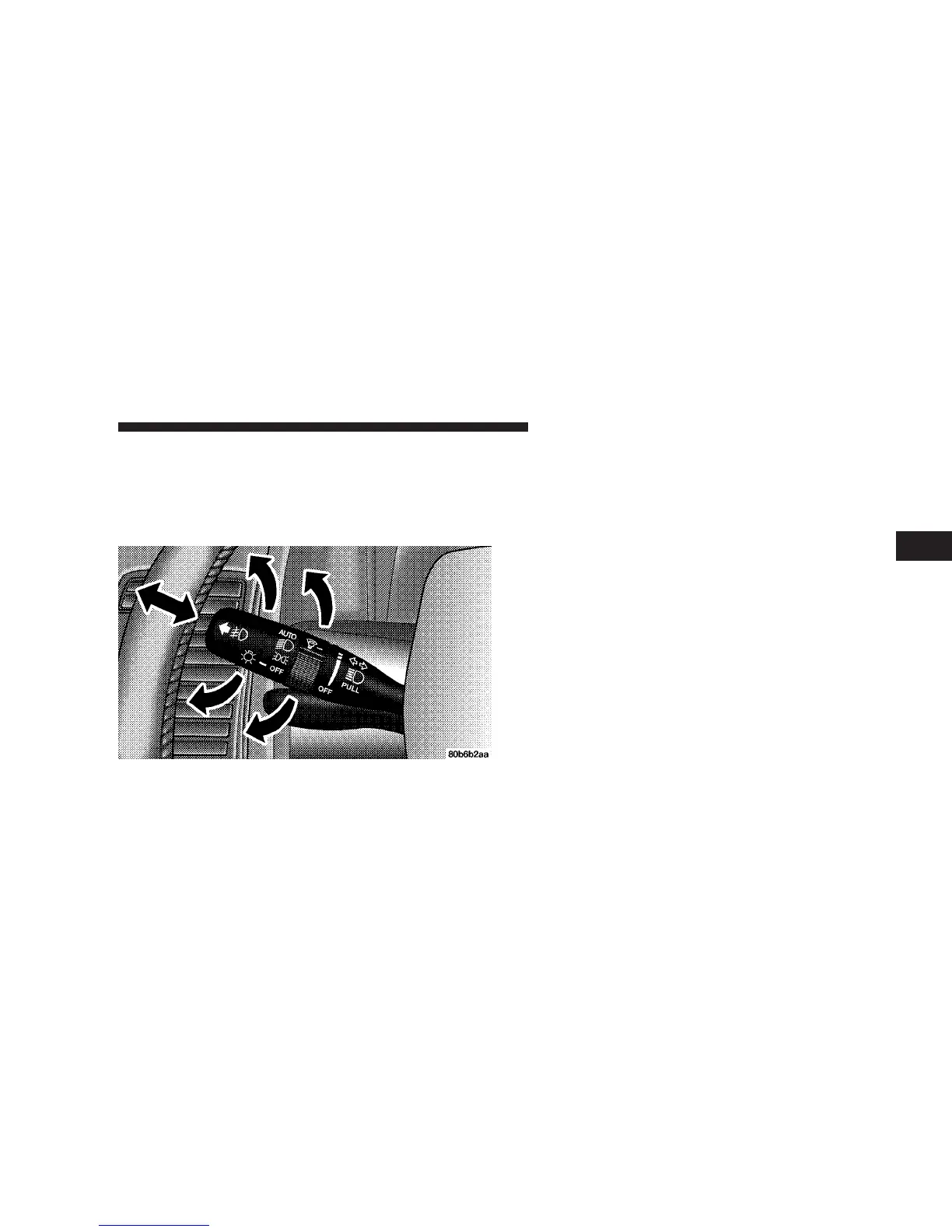Headlights and Parking Lights
Turn the end of the multi-function control lever to the
first detent for parking light operation. Turn to the
second detent for headlight operation. Turn to the third
detent for “Auto” headlights operation (if equipped).
Automatic Headlight System — If Equipped
Turn the end of the multi-function control lever to the
third detent to activate the automatic headlight system.
This system performs two functions. With the engine
running and the multi-function control lever in the
AUTO position, the headlights will turn on and off based
on the surrounding light levels.
Headlights On Automatically With Wipers
If your vehicle is equipped with Automatic Headlights it
also has this customer programmable feature. When your
headlights are in the automatic mode they will automati-
cally turn on when the wiper system is on.
If your vehicle is equipped with a “Rain Sensitive Wiper
System,” and it is activated, the headlights will automati-
cally turn on after the wipers complete three wipe cycles
within approximately thirty seconds, and they will turn
off approximately three minutes after the wipers com-
pletely stop. Refer to “Overhead Console” in this section
UNDERSTANDING THE FEATURES OF YOUR VEHICLE 77
3
