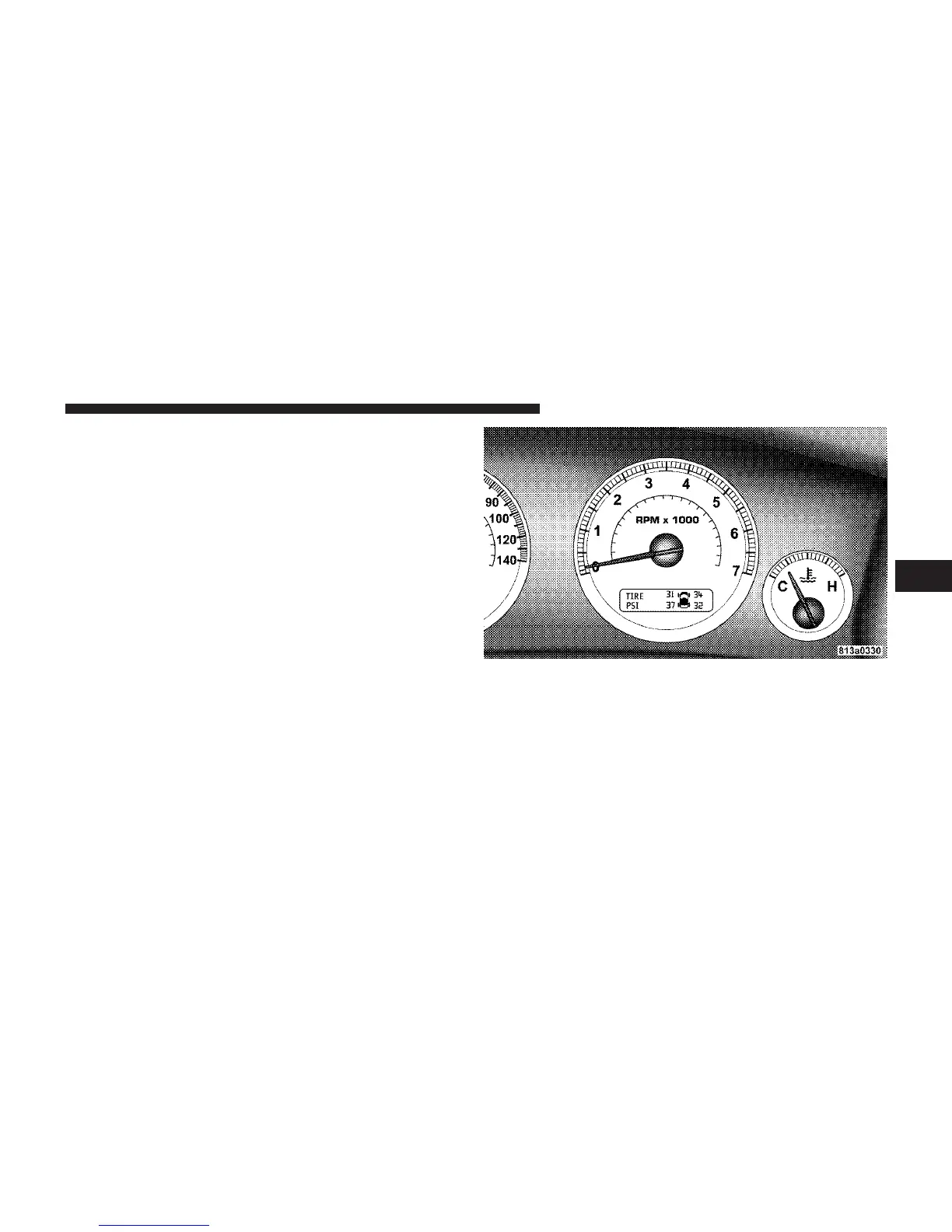Display ECO — If Equipped
The “ECO” message is located in the Compass/
Temperature display, this message can be turned on or
off. To make your selection, press and release the FUNC-
TION SELECT button until “ON” or “OFF” appears.
System Status
Press and release the MENU button until one of the
following System Status messages displays in the EVIC:
•
System OK
•
System Warnings Displayed (Will display all currently
active System Warnings)
•
Tire Pressure Monitor System (Shows the current
pressure of all four road tires). For additional informa-
tion, refer to “Tire Pressure Monitor System” in Sec-
tion 5 of this manual.
NOTE:
•
Tires heat up during normal driving conditions. Heat
will cause the tire pressure to increase from 2 to 6 psi
(14 to 41 kPa) during normal driving conditions. Refer
to “Tire Inflation Pressures” in Section 5 for additional
information.
Tire Pressure Display
4
UNDERSTANDING YOUR INSTRUMENT PANEL 185
