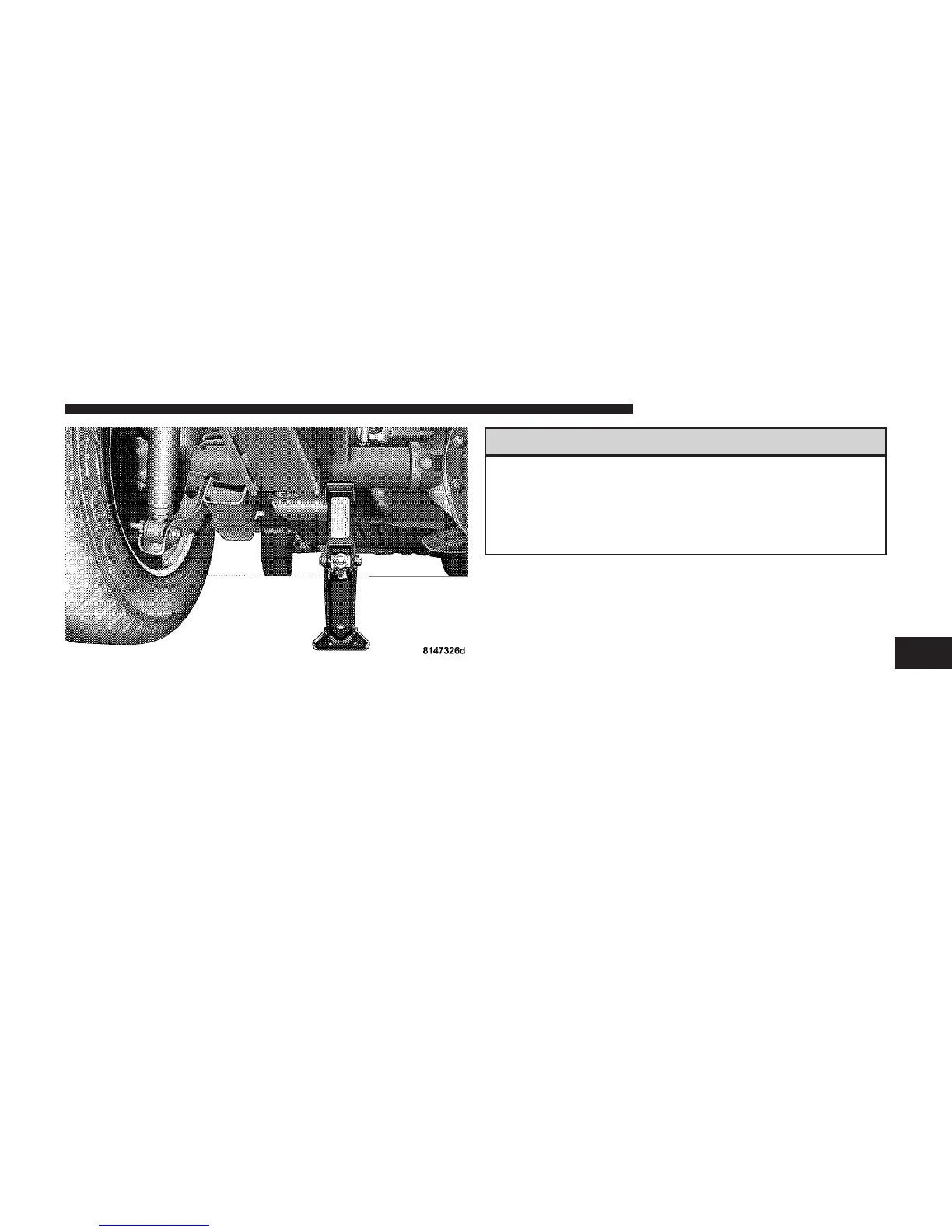5. Raise the vehicle by turning the jack screw clockwise.
Raise the vehicle only until the tire just clears the surface
and enough clearance is obtained to install the spare tire.
Minimum tire lift provides maximum stability.
WARNING!
Raising the vehicle higher than necessary can make
the vehicle less stable. It could slip off the jack and
hurt someone near it. Raise the vehicle only enough
to remove the tire.
6. Remove the lug nuts and wheel.
7. Position the spare wheel/tire on the vehicle and install
the lug nuts with the cone-shaped end toward the wheel.
Lightly tighten the nuts. To avoid the risk of forcing the
vehicle off the jack, do not tighten the nuts fully until the
vehicle has been lowered.
8. Lower the vehicle by turning the jack screw counter-
clockwise, and remove the jack and wheel blocks.
Rear Jacking Location
6
WHAT TO DO IN EMERGENCIES 349
