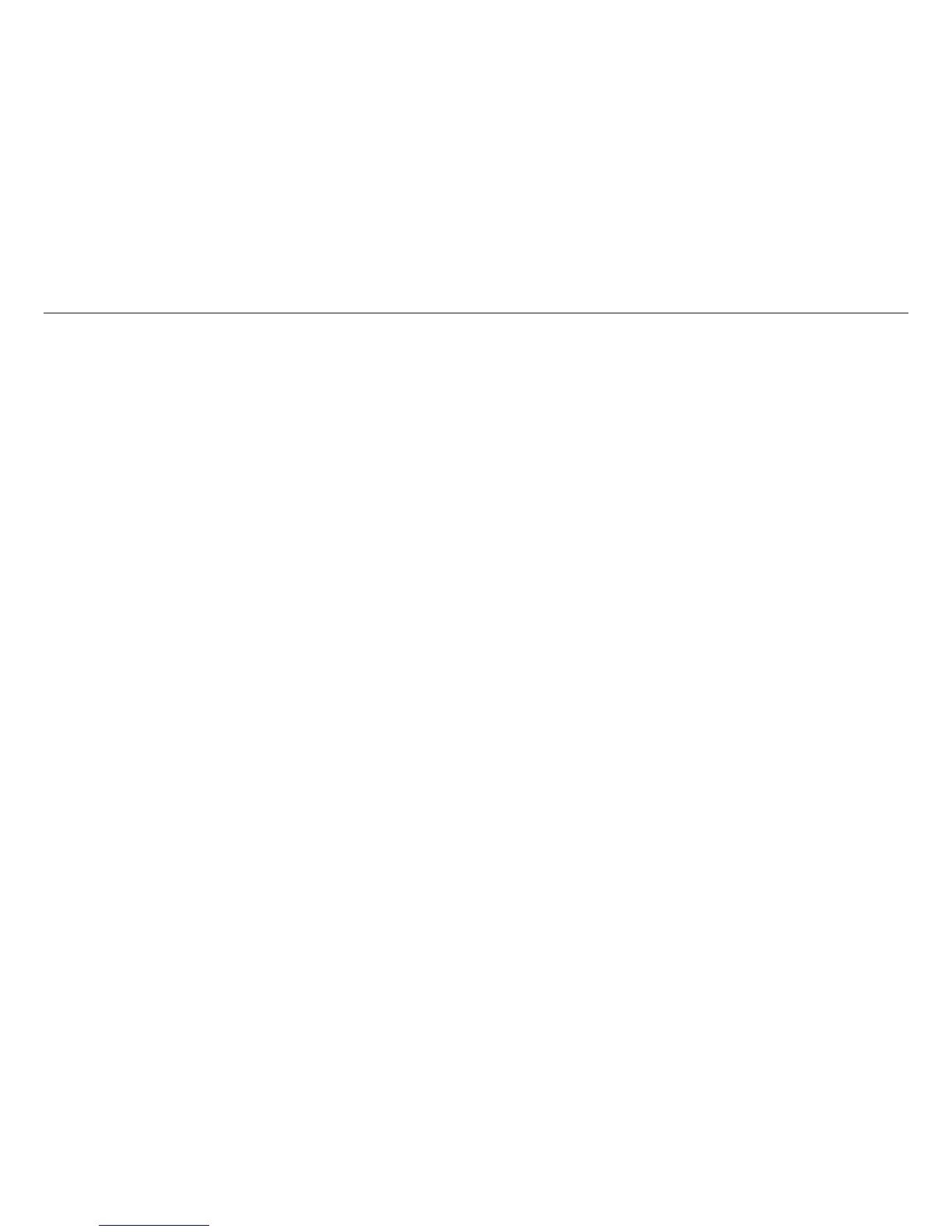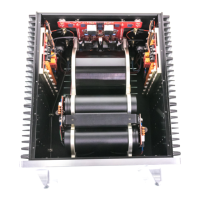Front Panel Function Controls
Before attempting any system interconnection, please familiarize yourself
with the front panel controls of the Coherence Preamplifier and Power
Supply. The descriptions below refer to the numbers associated with the
features in the diagram above.
Any of the controls described below, when initiated, will be automatically
stored in the microprocessor memory and will be recalled when the
particular input is selected. For example, if Input 1 is selected and the gain is
increased by 5dB with the Phase rocker switch activated, these settings are
memorized and will be automatically recalled when returning to Input 1 after
listening to other inputs. All functions are memorized with the exception of
the volume control. However, if the Preamplifier is disconnected from the
Power Supply, even momentarily, these memorized settings will be lost.
Front Panel
A
MODE SELECT push button: Momentarily pressing this button switches
the power supply between AC and BATT operational modes. Either the
BATT lamp or the AC lamp will be illuminated. Note: BATT mode is not
allowed unless the batteries have achieved sufficient charge capacity.
B LISTEN SELECT rocker switch: Momentarily pressing the upper section
enables INPUT/RECORD buttons 1-7 for listening via the preamplifier
Main output jacks. LISTEN SELECT lamp will remain illuminated unless
the lower section Record Select rocker switch is pressed.
C RECORD SELECT rocker switch: Momentarily pressing the lower
section enables INPUT/RECORD buttons 1-7 for recording via the
preamplifier Record output jacks. RECORD SELECT lamp will remain
illuminated unless the upper section LISTEN SELECT rocker switch is
pressed.
D GAIN ↑ rocker switch: Momentarily pressing the upper section
increases the gain of the selected Input by 0.5 dB to a limit of 20 dB
higher than normal (0 dB) overall gain. For example, twelve (12)
momentary presses will increase the gain by 6 dB. The GAIN ↑ lamp
will momentarily illuminate each time the rocker switch is pressed.
E GAIN ↓ rocker switch: Momentarily pressing the lower section
decreases the gain of the selected Input by 0.5 dB to a limit of 20 dB
lower than normal (0 dB) overall gain. For example, twelve (12)
momentary presses will decrease the gain by 6 dB. The GAIN ↓ lamp
will momentarily illuminate each time the rocker switch is pressed.
F INPUT TERM rocker switch: Momentarily pressing the upper section
of the INPUT TERM rocker switch connects a 600 ohm terminating
resistor across the inverting and non-inverting (positive and negative)
contacts of the selected Input connector. The INPUT TERM lamp
remains illuminated. Pressing the lower section of the INPUT TERM
rocker switch disconnects the 600 ohm terminating resistor and the
input impedance of the selected input reverts to 18,000 ohms. The
INPUT TERM lamp is not illuminated.
G MONO rocker switch: Momentarily pressing the upper section of the
MONO rocker switch sums the Left and Right channel outputs into a
monophonic signal output for the selected input. The MONO lamp
remains illuminated. Pressing the lower section of the MONO rocker
switch returns the selected Input’s Left and Right channel outputs to
normal stereo operation. The MONO lamp is not illuminated.
H PHASE rocker switch: Momentarily pressing the upper section of the
PHASE rocker switch inverts the absolute phase of both channels of the
selected Input. The PHASE lamp remains illuminated. Pressing the lower
section of the PHASE rocker switch restores normal polarity to both
channels of the selected Input. The PHASE lamp is not illuminated.
Function Controls continue on the next page.
Front Panel Function Controls