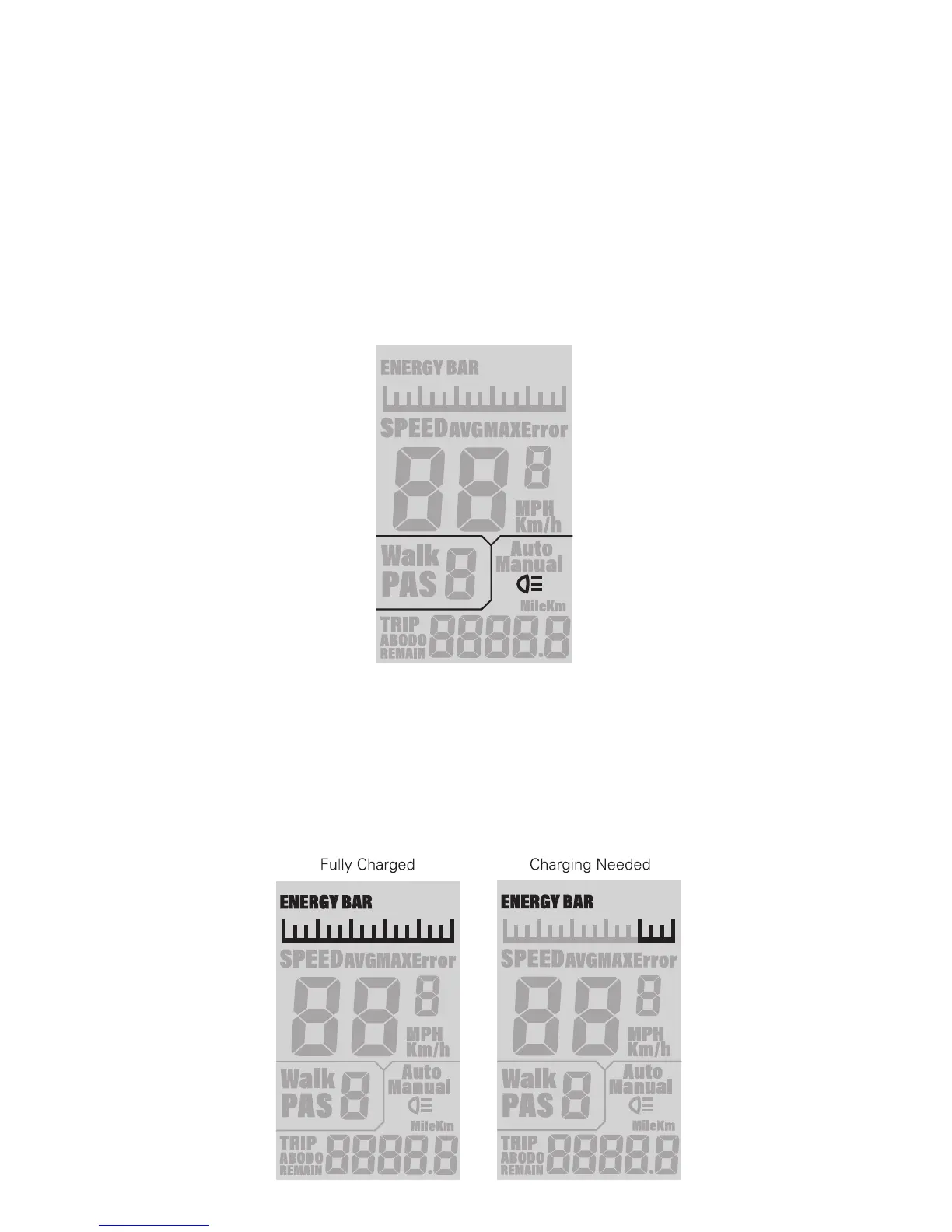16
BATTERY INDICATOR
The battery charge level is indicated by the bars at the top of the control
screen. When all the bars are lit up the battery is fully charged. When only four
bars are left on the right of the screen, the bike needs to be charged.
TURNING ON THE FRONT LED HEADLIGHT AND REAR LED LIGHT
Front LED Headlight: Press and hold the Up Button to turn on the Front LED
Headlight and the LCD Display Backlight. When the Front LED Headlight and
LCD Display Backlight are on, you will see a headlight symbol on the LCD
Display.
Rear LED Light: There is a button on top of the Rear LED Light to turn it on and
off.
Please Note: The Front LED Headlight and LCD Backlight are connected to
the battery of the bike. The Rear LED Light is powered by separate, removable
batteries. The Rear LED Light must be turned on and off manually.
Please note: The LED Headlight will always be set on “Manual” not “Auto.”
There is no Automatic function for the Headlight.