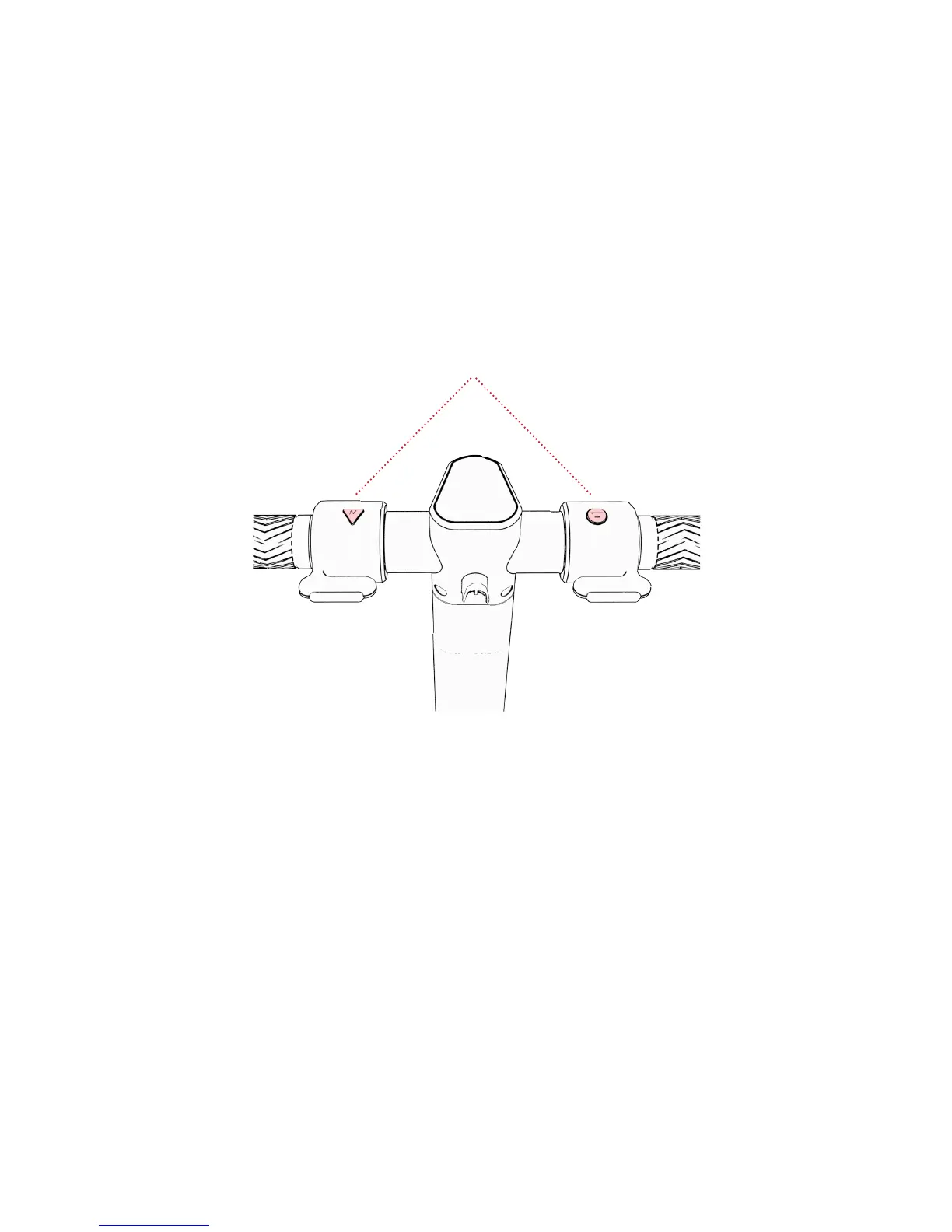8. SETTINGS MODE
Hold the Power Button and Settings Button at the same time to enter the
Settings Mode. Once in the Settings Mode, tap the Power Button to cycle
through the options (C1, C2, C3).
• C1 - Tap the Settings Button to switch between mph and km/h.
• C2 - Tap the Settings Button to turn on Kick Motion Motor Activation. In
this mode, the motor will only turn on when the scooter is in motion.
• C3 - Tap the Settings Button to turn Cruise Control on and off.
Press both
buttons