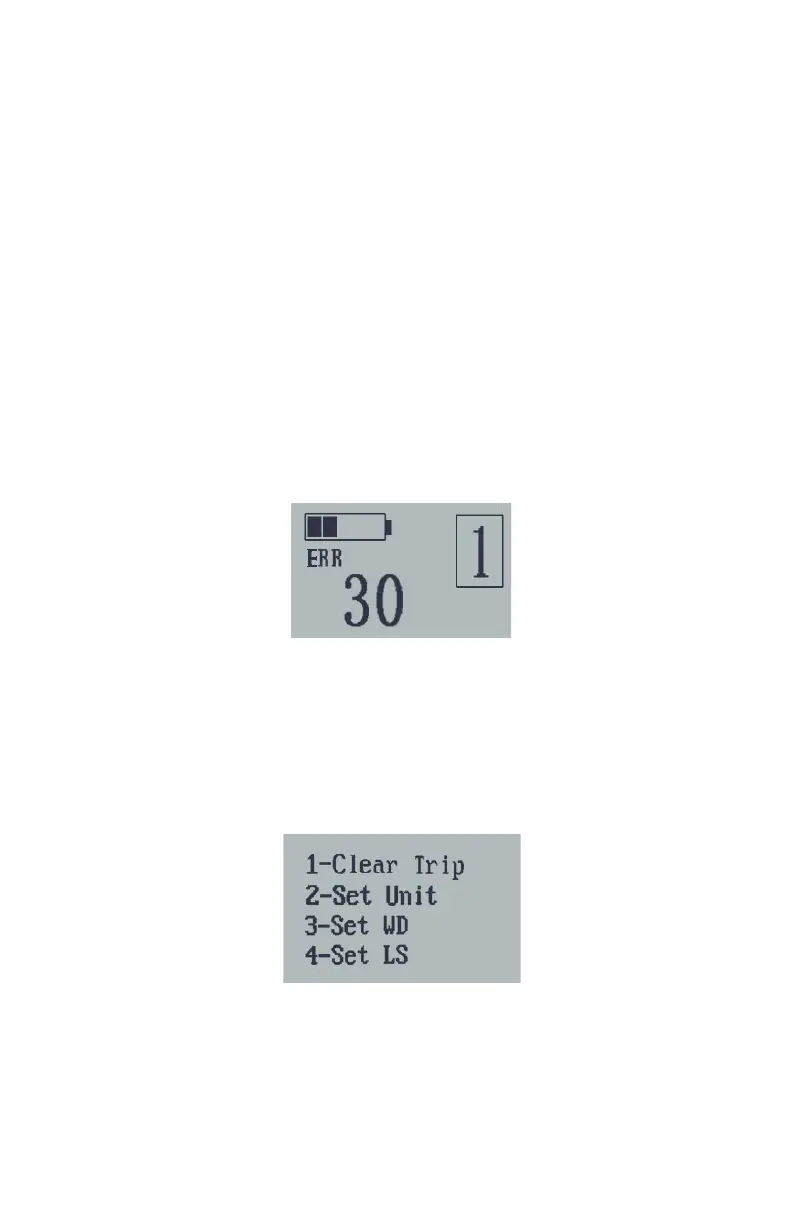16
BATTERY INDICATOR
The battery charge level is indicated by the bars at the top of the LCD Display.
When all the bars are lit up the battery is fully charged. When only one bar is
left, the bike needs to be charged.
MOTOR POWER INDICATOR
The power of the motor is indicated in the upper right-hand corner of the
LCD Display.
ERROR CODES
If there is an error with the function of the bike an error message will
appear on the LCD Display along with an error code.
Note: The e-bike will not run if there is an error code. Please contact Jetson
Customer Support if there is an error.
SETTINGS
To access the settings menu, hold the Up and Down Buttons simultaneously
for three seconds. Press the Up or Down button to select the content, press
the Power Button to conrm your choice.