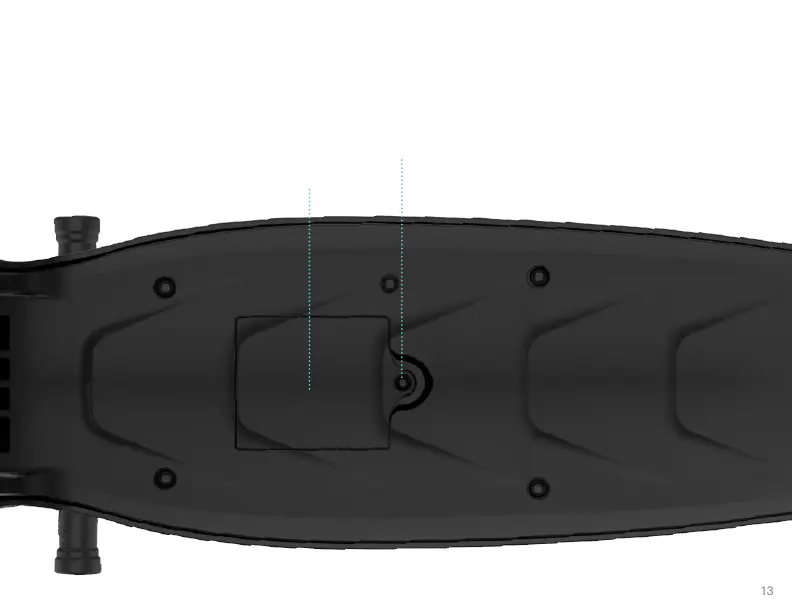1. OPEN AND REMOVE THE BATTERY COMPARTMENT COVER, LOCATED UNDER THE DECK, WITH THE
SCREWDRIVER TIP OF THE 2BIT TOOL.
2. PLACE 3 AA BATTERIES INSIDE ACCORDING TO THE + DIRECTIONS INDICATED INSIDE THE BATTERY COMPARTMENT.
3. SCREW THE BATTERY COMPARTMENT COVER BACK ON.
BATTERY COMPARTMENT
SCREW
1.3 Inserting the Batteries