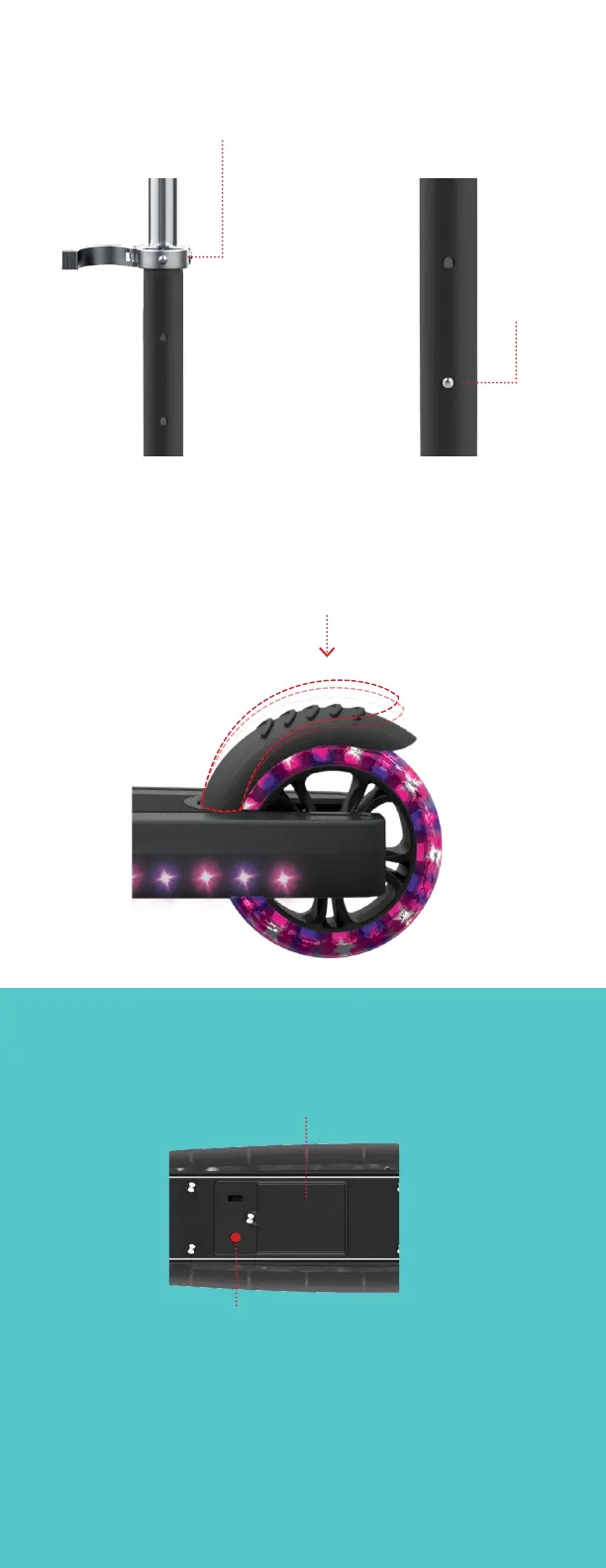Tighten using
Bolt and Nut
Battery Door
Power Button
Open the Stem Clamp
When you hear it click, close Stem Clamp to lock. Make sure the
Handlebar is secure.
Press down to come to a complete stop.
Press in
Lift (or lower) Handlebar
BATTERY DOOR
1. Open the Battery Door with a screwdriver.
2. Place 3 AA batteries inside.
3. Close the Battery Door with that same screwdriver.
4. You’re all set!
1.4 Using the Brake
1.5 Changing the Batteries
1.3 Adjusting the Handlebar